ThoughtSpot Cloud Documentation
ThoughtSpot Cloud™ is our hosted and managed Software as a Service (SaaS) offering. ThoughtSpot Cloud is available on Amazon Web Services (AWS) and Google Cloud Platform (GCP). Customers can choose the cloud and region where they would like their ThoughtSpot Cloud service deployed.
ThoughtSpot Cloud offers multiple advantages over deployment form factors that you have to manage and maintain within your own organization.
Find topics for the common types of ThoughtSpot users.
What’s new in ThoughtSpot Cloud
December 2025 10.15.0.cl
New navigation and homepage
ThoughtSpot is excited to announce that our brand-new navigation and homepage experience is now enabled by default for all users in the 10.15.0.cl release. This change does not apply to users of ThoughtSpot in an embedded environment.
Highlights of the new navigation and homepage
-
Enhanced navigation: commonly accessed features are now in a left-side navigation menu, providing a more intuitive and consistent user experience across all product areas
-
Fewer clicks: faster and easier to move between key areas, such as between Liveboards, or from a Model to searching data
-
Favorites and Liveboard schedule access: now available with a single click from the homepage navigation menu, allowing you to quickly find your most important data
-
Modern homepage: clean, contemporary, and customizable design
Starting in 10.15.0.cl, the classic navigation and homepage experience will no longer be available. This change only applies to ThoughtSpot Cloud customers and does not impact ThoughtSpot Embedded customers. For more information, see New homepage and persona-based navigation.
AI auto-translation for Liveboards and Answers Beta
We now support locale-specific translations for all written text on saved Answers and Liveboards, apart from column names. Translations are matched with the locale chosen in the user profile. To enable this feature, contact ThoughtSpot support.
For more information, see Translations of Answers and Liveboards.
Collections Beta
Collections in ThoughtSpot are organizational containers that can group and manage different ThoughtSpot objects into nested hierarchies similar to folders on a computer. These objects can be Liveboards, Answers, data models, tables, and even other Collections. Collections help with content organization, curated and structured content sharing and collaboration. Additionally, you can assign different levels of access permissions for users you share your Collections with. To enable this feature, contact ThoughtSpot support.
Liveboard styling and grouping Early Access
ThoughtSpot introduces new styling and grouping options for Liveboards. Styles can be applied to a Liveboard, a tile, or a group of tiles to improve readability, differentiate specific content, or apply organizational branding guidelines. You can group relevant content together within a Liveboard using grouping. To enable this feature, contact your administrator.
For more information, see Liveboard grouping and Liveboard styling.
Filtering a Liveboard for users with limited access to its Models
Filtering a Liveboard for users with limited access to its Models is now enabled by default. We’ve made the following changes to how you can filter a Liveboard that uses at least one Model that you don’t have access to.
When viewing a Liveboard, you can now do the following:
-
Filter columns and change parameters from a Model you have access to. Filters and parameters from an inaccessible Model remain read-only.
-
Select a hidden column used as a filter from a Model. It only shows the selected values, and you can’t change them.
When editing a Liveboard, you can now do the following:
-
Add, edit, and remove filters and parameters from a Model you have access to. You can’t link filters to a Model that you don’t have access to.
Granular download privileges Early Access
ThoughtSpot introduces more granular download privileges to improve data security controls. You can now assign download privileges for visual downloads (PDF/PNG) or data exports (XLSX/CSV) separately. These download privileges are respected for scheduling. To enable this feature, contact your administrator.
For more information, see Data download control privileges Early Access.
Make a copy in the Search data panel
You can now copy formulas, parameters and sets in the Search data panel. This saves time and eliminates the errors that can be caused when copying and pasting.

New chart settings experience Early Access
The chart settings panel is completely redesigned with a more intuitive layout and easier access. With over 50 advanced settings available across different chart types, you’ll have pixel-perfect control over every aspect of your visualizations - including data label sizes, colors, font styles, grid lines, tooltips, and more. To enable this feature, please contact your administrator. For more information, see New chart settings experience.
Include or exclude cover and filter pages from a Liveboard PDF
The option to exclude cover and filter pages from Liveboard PDFs is now on by default. ThoughtSpot Liveboard PDFs include a cover page and filter pages that contain information about the filters applied. You can now use the PDF Options checkboxes to choose to include or exclude these pages when downloading or scheduling a Liveboard PDF. Cover and filter pages can be excluded for a schedule or download by the user. An administrator can also set cover and filter pages to be included or excluded by default in Admin settings under Downloads & Schedules.
For more information, see Download a Liveboard as a PDF.
PNG screenshots in scheduled emails Early Access
You can now view a snapshot of a Liveboard tab directly within your scheduled email, without opening the attachment or clicking a link to view it in ThoughtSpot. Currently only one tab’s snapshot can be embedded in the email. To enable this feature, contact ThoughtSpot support.
For more information, see Schedule a Liveboard job.

Other features and enhancements
AI context for Models
AI context for Models is now on by default. You can now add AI context to columns in any Model where you have Can Edit access. This context helps Spotter better interpret a column and its values, using this knowledge to differentiate between similar columns and answer your data questions more accurately. You can auto-generate this context automatically with a single click to get started.
Unlike Spotter context added to reference questions, which helps with similar queries, AI context for each column helps Spotter choose the correct columns and values for all queries.
For more information, see AI Context.
Data model instructions
Data model instructions are now on by default. You can now teach Spotter core concepts, default behaviors, and specific data nuances by adding natural language instructions directly to a data model. These standalone directives act as global rules for Spotter to follow. For example, you can create a rule that makes Spotter automatically apply a "last 30 days" date filter if a user’s query doesn’t specify a time frame. Access this option below the Spotter search bar or in the Instructions tab on the Model.
For more information, see Natural language instructions in Spotter.
Create your own charts with Muze Studio Early Access
Utilize ThoughtSpot’s in-house charting library, Muze, to build custom charts on the fly. Developers can create new chart types by using the code builder. To enable this feature, contact your administrator.
For more information, see Creating charts with Muze Studio.

Link parameters across Models Early Access
ThoughtSpot now allows Liveboard creators to link parameters of the same type across multiple different Models. This reduces the repetitive effort required for Liveboard users to individually set identical parameters for each Model. To enable this feature, contact your administrator.
For more information, see Link parameters across Models.
Personal Access Token (PAT) authentication for Snowflake
We now support Personal Access Token authentication for Snowflake. For more information, see Add a Snowflake connection.
Databricks CSV upload
You now have a quick and easy way to complete data loads of files that are not present in your cloud data warehouse. You can now upload a CSV file to your Databricks connection that can be joined to other tables in your connection. To use this feature, go to Data > Utilities, and click Upload CSV.
For more information, see Upload a CSV file to Databricks.
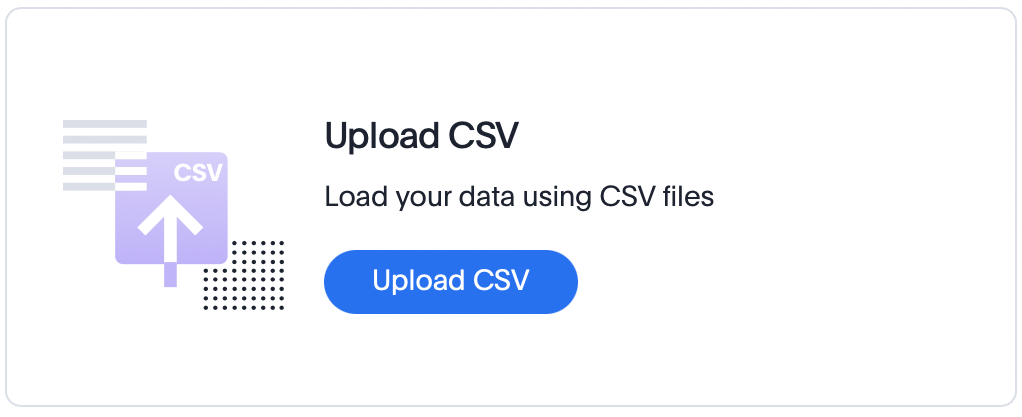
Indexing queries default frequency change to weekly
The default indexing frequency has been changed from daily to weekly. Administrators can change this frequency via the Search and SpotIQ settings.
For more information, see Managing search and SpotIQ settings.

For the Developer
For new features and enhancements introduced in this release of ThoughtSpot Embedded, see ThoughtSpot Developer Documentation.







