Define a custom sort order for a Worksheet
You can define a custom sort order for a worksheet to sort charts in a specific order based on your business needs. To define a custom sort order for a Worksheet:
-
Select Data on the top navigation bar.
-
Select the Worksheet you want to edit.
-
Go to the Custom Sort column and enter the data elements that you want to sort on.
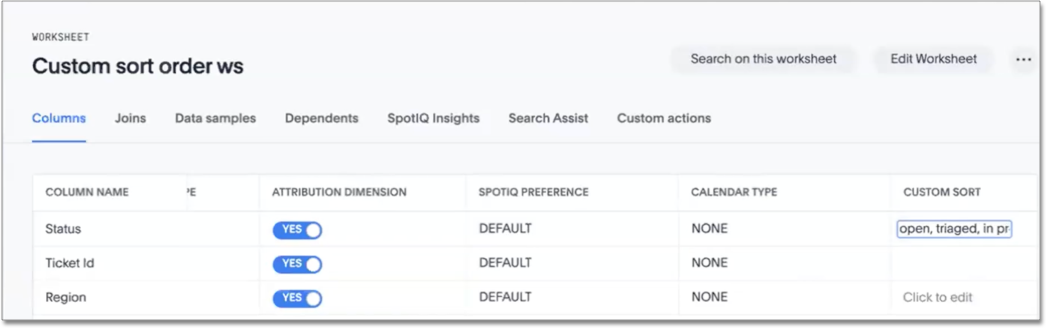
Users can apply the sort order to any answer, using the search keyword sort by …, or using the sort options on the axis menu.
Users can switch between Alphanumeric and Custom sort order in the Edit Column Properties menu.
Limitations
We do not support custom sorting for pivot tables, treemap charts, KPI charts, geo bubble charts, geo heatmap charts, geo area charts, candlestick charts, pareto charts, radar charts, or sankey charts.
We do not support custom sorting on tables with more than 1000 rows.



