ThoughtSpot Software Documentation
ThoughtSpot Software is our original offering that you deploy and manage yourself. For details on all deployment options, see ThoughtSpot Software Deployment.
Find topics for the common types of ThoughtSpot users.
What’s new in ThoughtSpot Software
September 2025 10.10.0.sw
| Features marked as Beta are off by default. To enable them, contact ThoughtSpot support. |
Custom charts
Custom charts are now available to all users and on by default. Custom charts allow you to use charts created outside of ThoughtSpot, including from third-party chart libraries. For more information, see Custom charts.

Improved sorting, filtering, and export of Answers and Liveboards in the new navigation and homepage experience
In this release, we provide new options for sorting and filtering Answers and Liveboards, as well as the option to export them to TML. These options are available in the home page, as well as the Liveboards and Answers pages of the Insights app in the new navigation and homepage experience. The options include the following:
-
Sorting Answer and Liveboard lists by "last modified"
-
Filtering Liveboards and Answers by All or Yours
-
Exporting selected Answers and Liveboards to TML
To confirm you are using the new navigation and homepage, go to your user profile and make sure Navigation and Homepage is set to New experience. For more information, see Home page.
Gradient-based conditional formatting
Gradient-based conditional formatting is now available to all users and on by default. You can now choose multiple colors to define a gradient in charts that support gradients — geo heatmap, geo area, heatmap, and treemap charts. You can control the low, mid, and high values, and numerical value points to customize the gradient.
For more information, see Change chart colors.
Query set groups Early Access
ThoughtSpot users can now define groups for included query values using conditions in Query sets. Conditions allow you to create groups using operators, to specify the parameters of the group.
For example, you could create a query set that list each customer, their sales dollar amount and then add a formula that ranks the amount in descending order. You could then add groups to define GOLD, SILVER, BRONZE levels where Gold is Ranked 1-10, Silver 11-50 and Bronze everyone else.
To enable this feature, contact your administrator. For more information, see Query sets.

Query set bins Early Access
ThoughtSpot users can now create bins for aggregate results in query sets. This feature allows you to create groups based on bins of specified sizes with minimum and maximum values. To enable this feature, contact your administrator.
For more information, see Query sets.

Blended axes in pivot table charts
In this release, we introduce a new way of adding multiple measures to pivot table charts called blended axes. With blended axes, you can group measures and control them through a system-defined chip called Values in the chart configuration settings. This chip acts like an attribute, with the different measures as its unique values. You can also place measures in rows of pivot tables instead of columns. This makes it possible to have more combinations and configurations of charts, including slicing the color for different measures, comparing multiple measures together, and more customizable pivot configurations.
For more information, see Blended axes in a pivot table.
Compact Liveboard header
We have streamlined the design of Liveboard headers to ensure maximum visibility of Liveboard visualizations no matter the size of the screen. Tabs have been moved to the top line of the header, next to the title.
For more information, see Liveboards.

Show only relevant filters and parameters on Liveboards Early Access
Filters and parameters that are not relevant to a tab are hidden by default when you open and view a Liveboard. You can choose to view all filters and parameters, including those that are not relevant to the tab, so that you can quickly create a new view or download the Liveboard without having to switch tabs and apply filters individually.
To enable this feature, contact your administrator.
For more information, see Apply filters to specific visualizations or tabs.
Parameters in column names in charts and tables
You can now add a parameter as a variable in the x and y-axis labels and column names of an Answer. When you select a different parameter value in the Answer, previously only the data changed. Now contextual information (such as axis name, column header, and legends) also updates to reflect parameter selected. Any place a parameter is used in Liveboards or Answers automatically displays the current information associated with the selected parameter value. For example, if you have a parameter which contains three possible values (Price, Shipping Cost, and Quantity), when you select Price, the information about the price of items is displayed. When you select Shipping Cost, the information updates to show shipping-related information, and so on.
For more information, see Parameters in axis and column names of charts and tables.
Reorder parameters in Liveboards and Answers Early Access
You can now reorder the parameters in Liveboards and Answers, in the same way that you can reorder filters. When you edit a Liveboard or Answer to reorder the parameters and save your changes, the new order is reflected when anyone opens the Liveboard or Answer.
To enable this feature, contact your administrator.
For more information, see Reorder parameters in Liveboards and Answers.
Chart visualization enhancements
We made the following changes to visualizations on Liveboards:
-
You can now hover over items in a visualization’s legend to highlight the data that corresponds to that column.
-
You can hover over a truncated legend to see the corresponding column name in a tooltip.
-
We improved the readability for the smallest size of Liveboard visualizations. Now, minimum-sized visualizations display only the chart, omitting the x- and y-axes and labels. You can hover over select data points to see the values.
For more information, see Basic Liveboard usage.
Iterative change analysis enhancements
The following new features are available in iterative change analysis:
-
Undo, redo and reset functionality.
-
Header information now displays the source and Answer name for easy reference.
-
Answer description and layout have been redesigned to improve readability and engagement.
-
Attribute value suggestions to encourage more effective iterative analysis.
-
Updates to the visual design to improve usability.
For more information, see Iterative change analysis.
Manage tags for Answers and Liveboards
You can now manage all your Answer and Liveboard tags from one convenient window. Just click the Manage tags button at the top of your list of Liveboards or Answers, then create, edit, and delete tags. To delete and edit tags you must have administrator privileges or the can manage tags role if RBAC is enabled. For more information, see Use tags to organize.


New languages support
In this release ThoughtSpot supports the following new system languages:
Date phrase keywords Beta
Date phrase keywords now support grammatically correct combinations of date buckets—beyond simple options like yesterday or monthly. For example, you can now search for sales in the last week of each month with improved grammar in the following languages:
To enable this feature, contact ThoughtSpot support.
Bilingual keywords for Japanese
ThoughtSpot now supports bilingual keywords for the Japanese locale. When your system language is set to Japanese, you can now enter keywords in either English or Japanese while searching.
For more information, see 日本語 Keyword reference.
Currency formatting for Japanese Beta
ThoughtSpot introduces whole number formatting for Japanese Yen (JPY) currency. To enable this feature, contact ThoughtSpot support. For more information, see Set number, date, and currency formats.
Portuguese (Brazil) keywords
We have updated the Portuguese date keyword synonyms.
Number formatting on attributes Beta
ThoughtSpot introduces enhanced number formatting controls for measures that are marked as attributes in the data source. Use this enhanced formatting to ensure that measures marked as attributes are formatted with the appropriate number format.
For more information, see Set number, date, and currency formats.
To enable this feature, contact ThoughtSpot support.
Advanced conditional formatting
Advanced conditional formatting is now available to all users and on by default.
In addition to using conditional formatting to visually highlight a threshold in a measure (for example, sales > 10000), you can now use conditional formatting to compare a column’s measures to another column.
For example, if you search for sales this year compared to sales last year, you can highlight where sales this year were less than last year. You can set multiple conditional formatting rules to a single table.
For more information, see Advanced conditional formatting.
Custom comparison point for KPI charts
Custom comparison points for KPI charts are now on by default and available to all users. Previously, time-series KPI charts had limited options when comparing to past periods. For example, a weekly KPI could be compared against the previous week, the previous month’s same week, the previous quarter’s same week, or the previous year’s same week. Now, you can set a custom point in data against which ThoughtSpot compares the most recent data point, any number of weeks ago. This feature is applicable to all KPIs including time keywords like weekly, monthly, or quarterly. Your chosen comparison point persists for all viewers of the KPI.
For more information, see KPI charts.
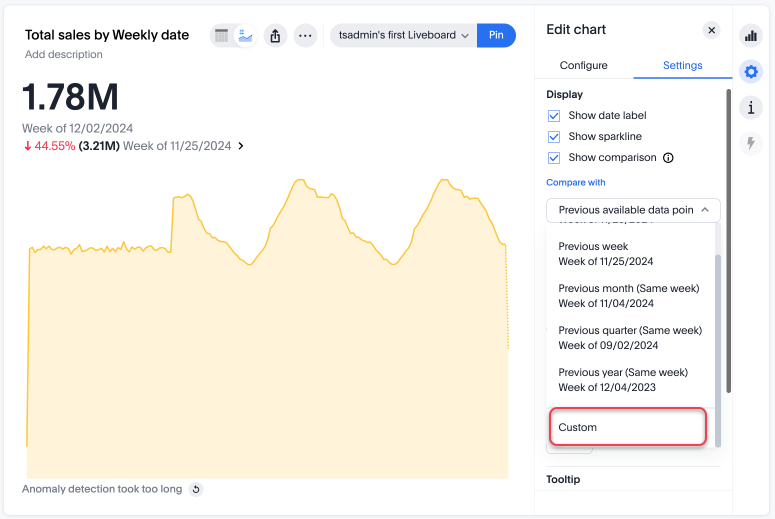
Date column filter window constraint Beta
You can now define mandatory date column filters that must be used when running a query. An administrator can define this to prevent users from executing queries without a date range, which could have both performance and cost implications on the underlying data platform.
Date bucket interval for date columns Beta
You can now disable date intervals that are shorter than daily for date columns. That is, you can remove reference to seconds, minutes, hours. To enable this feature, contact ThoughtSpot support.
Other features and enhancements
Control default and available chart types Beta
You can now control the default display mode for Answers (table or chart). You can also decide which chart types are available and default for your cluster. For example, you can set the default chart type for an Answer as a bar chart. You could also decide to remove pie charts from your cluster. To enable this feature, contact ThoughtSpot support.
For more information, see Control default and available chart types.
Models
Models are now available to all customers and enabled by default. Worksheets are now deprecated and will be removed in a future release. Existing Worksheets continue to be available and editable, but Worksheet creation is disabled by default. To enable Worksheet creation, you must contact your ThoughtSpot administrator. You can migrate an individual Worksheet to a Model. Bulk migration of Worksheets to Models will be available in the 10.5.0.cl release. For more information, see Models.
Model knowledge cards
Model knowledge cards are now available to all users and on by default. With knowledge cards, you can now see more detail about tables and columns before you add them to a Model. To view the knowledge card, click the knowledge card button ![]() , and then click the table or column. For more information, see
Knowledge cards.
, and then click the table or column. For more information, see
Knowledge cards.
Import and export column properties for bulk edit
You can now make bulk edits to Model column properties by importing or exporting the Model as a CSV file from the Model editor. For more information, see Building your Model.
Override null or empty values with a custom value Beta
ThoughtSpot introduces a feature to override displayed {Null} and {Empty} values with a customizable value. This allows you to define how null data values appear to better meet your organization’s specific needs.
For more information, see How NULL and blank values are displayed.
To enable this feature, contact ThoughtSpot support.
CSV upload enhancement Early Access
Previously, when you uploaded a CSV and overwrote previous data, ThoughtSpot did not delete the old data. Now, when you overwrite data, the previous table is dropped from your cloud data warehouse.
Column name and description aliasing for localization Beta
This feature provides the ability to define a column name or description alias in a Worksheet or Model which allows column names and descriptions to be displayed in a supported system language. When enabled, column names and descriptions in the Search Data and Answer interface display in the system language selected by the user in their ThoughtSpot user profile. To enable this feature, contact ThoughtSpot support.
For more information, see Column and description aliases for localization.
Data panel column groups
Analysts can now set definitions in a Model’s TML file to group columns together in the Data panel for Search Data. You can also use TML properties to enable or disable alphabetical sorting of the groups. For more information, see TML for Models.

ClickHouse connection Early Access
You can now create connections from ThoughtSpot to ClickHouse. To enable this feature, contact your administrator. For more information, see ClickHouse.

Multiple connection configuration for Google BigQuery Early Access
You can now create additional configurations for a Google BigQuery connection, rather than just the default configuration. With multiple connection configurations, you can configure separate Google BigQuery projects and/or authentications for specific ThoughtSpot users, groups, or processes, eliminating the need to duplicate connections.
For more information, see Add a Google BigQuery connection.
Google BigQuery connection fields
We have made the following changes to connection fields for Google BigQuery:
-
The Project field has been renamed to Billing Project.
-
We added the field Additional Projects.
For more information, see BigQuery reference.
Databricks service principal with OAuth
You can now authenticate a Databricks connection using a service principal and OAuth secret. For more information, see Add a Databricks connection and Configure OAuth with Service Principal for a Databricks connection.
OAuth for Denodo using Proof Key for Code Exchange (PKCE)
We now support OAuth with PKCE for Denodo.
Row count connection configuration Early Access
ThoughtSpot now allows you to assign different configurations when creating a connection, to run row count stats and keep them separate from other process and user queries. Use this feature to help with auditing and tracking your cloud data warehouse usage by user and process. Optimize costs by assigning the right resources to the right process and users.
To enable this feature, contact your administrator.
Join cardinality change for global joins
Join cardinality change for global joins is now available to all users and on by default. You can now change the cardinality of a join (1:1, 1:Many, Many:1) without needing to delete and remake the join. For more information, see Change join cardinality.
Download custom calendar
In the Create a custom calendar interface, you can now set up a template calendar and download it as a CSV file with all columns, based on the values you inputted. You can then modify the file and share it with your ThoughtSpot administrator to upload it to your database. Once the CSV is uploaded to the database, you can set up the calendar by directly mapping the table. For more information, see Create a custom calendar.
Allow only ThoughtSpot users and groups to be added to schedules
ThoughtSpot schedules can be configured to prevent new and existing schedules from being sent to external emails. To enable this feature, contact ThoughtSpot support.
For more information, see Schedule a Liveboard job.
Improved error messaging in Data model editor
The Data model editor has enhanced error messaging to help you understand and fix errors. Global errors, like a session expiring or an error when saving changes, are now displayed in a pop-up window. Local errors, associated with a specific tab, display a red dot on the tab and a banner under the tab after it is selected.

New security log events for data modeling
In this release, we’ve added new security log events for creating, updating, and deleting the following:
-
Tables
-
Imported tables
-
SQL views
-
Worksheets
You can access security logs from ThoughtSpot by pushing the logs to your SIEM server, or by pulling the logs using the Audit Logs API. For more information, see Collect security logs.
Utilities schema viewer
ThoughtSpot’s schema viewer connection picker is now on by default and available to all users. You can now use the dropdown or search to select your connection in the schema viewer.
| You can no longer view objects across all connections. You must filter by a specific connection. |
For more information, see Schema viewer connection picker.

Query tags for Snowflake connections
ThoughtSpot introduces support for query tags on Snowflake connections. You can now set up query tags on your Snowflake connection to allow you to filter on users, groups, or other ThoughtSpot variables when auditing the Snowflake query logs. For more information, see Add a Snowflake connection.
Org context for sharing links
ThoughtSpot’s org context for sharing links is now available to all users and enabled by default. URLs in emails now include Org context so that users are taken directly to the correct Liveboard in the correct Org even if they belong to multiple Orgs. You can also move between different browser tabs that point to different Orgs. To enable this feature, contact your administrator.
For more information, see Org context for sharing links.
Import and export users and groups using TML Early Access
Import and export users, groups, roles, and privileges programmatically, using ThoughtSpot Modeling Language. You can use this feature to migrate from one environment to another, and user, group, and role configurations do not need to be recreated. To enable this feature, contact your administrator.
For more information, see Managing users, Managing groups.
Search data mandatory columns Beta
You can now use TML to define a list of associated columns that must be included in a search if a certain column is added. This allows you to make sure users do not remove necessary context from a search by removing a column. To enable this feature, contact ThoughtSpot support.
For more information, see TML for Models.
Support cookieless authentication flow for OAuth
Authenticating your cloud data warehouse (CDW) with cookies disabled is now available for all users and enabled by default. Previously, you would encounter a 404 error and be unable to connect if cookies were disabled.
Updated Early Access features page for administrators
The Early Access features page for administrators has been redesigned to allow an administrator to select multiple early access features and enable them all at the same time.
For more information, see Early access features.
ThoughtSpot Embedded
Customers licensed to embed ThoughtSpot can use ThoughtSpot Embedded features and the Visual Embed SDK.
To enable ThoughtSpot Embedded on your cluster, contact ThoughtSpot support.
For new features and enhancements introduced in this release for ThoughtSpot Embedded, see ThoughtSpot Developer Documentation.







