Nested formulas
Nested formulas, or formula on formula, allow you to reference a formula within another formula. For example, you can create a formula called formula1, then reference it by name in another formula, formula2, which contains the following syntax: formula1/10.
This graphic illustrates how you would define a formula and then reference it from another:
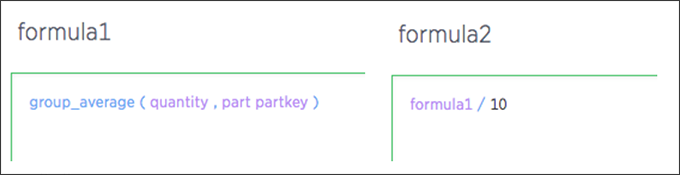
These formulas become columns, and are even suggested within the Formula Builder. There is no limit to the nesting depth you can create.
ThoughtSpot doesn’t allow users to create invalid formulas, such as cyclic (loops) or inconsistent aggregation formulas. To support this, formulas have dependency awareness. For example, you cannot delete a formula that is nested in another. Also, formula dependency awareness ensures that you do not break any dependent formulas while editing a formula with dependent formulas. For example, common cases of invalidating occur when users try to change a data type.
Nesting enables encapsulation and decomposition of formula logic. Meaning, you may have a staff member create some small useful formulas that others can use. This also minimizes duplication of formulas.
Related information



