Reset a Liveboard visualization
You can undo your edits to a Liveboard visualization by resetting it.
Reset a Liveboard visualization
After performing ad hoc actions or edits to a visualization of your Liveboard, you can reset the visualization to its original form.
To reset a visualization:
On an altered visualization, select the reset icon. This icon appears to the right of the visualization name, in the undo/redo/reset dropdown.
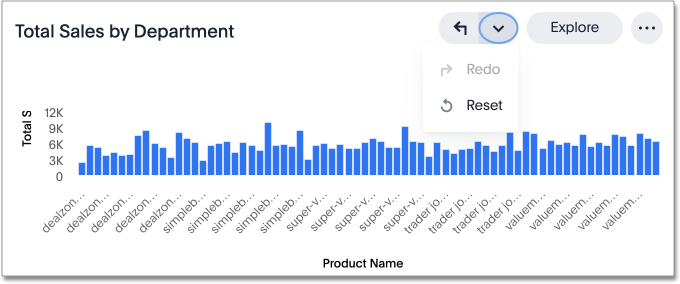
Was this page helpful?Give us feedback!



