ThoughtSpot for Google Sheets™
ThoughtSpot for Google Sheets is a free add-on that lets you use the power of ThoughtSpot to search, and create charts and visualizations from your spreadsheet data.
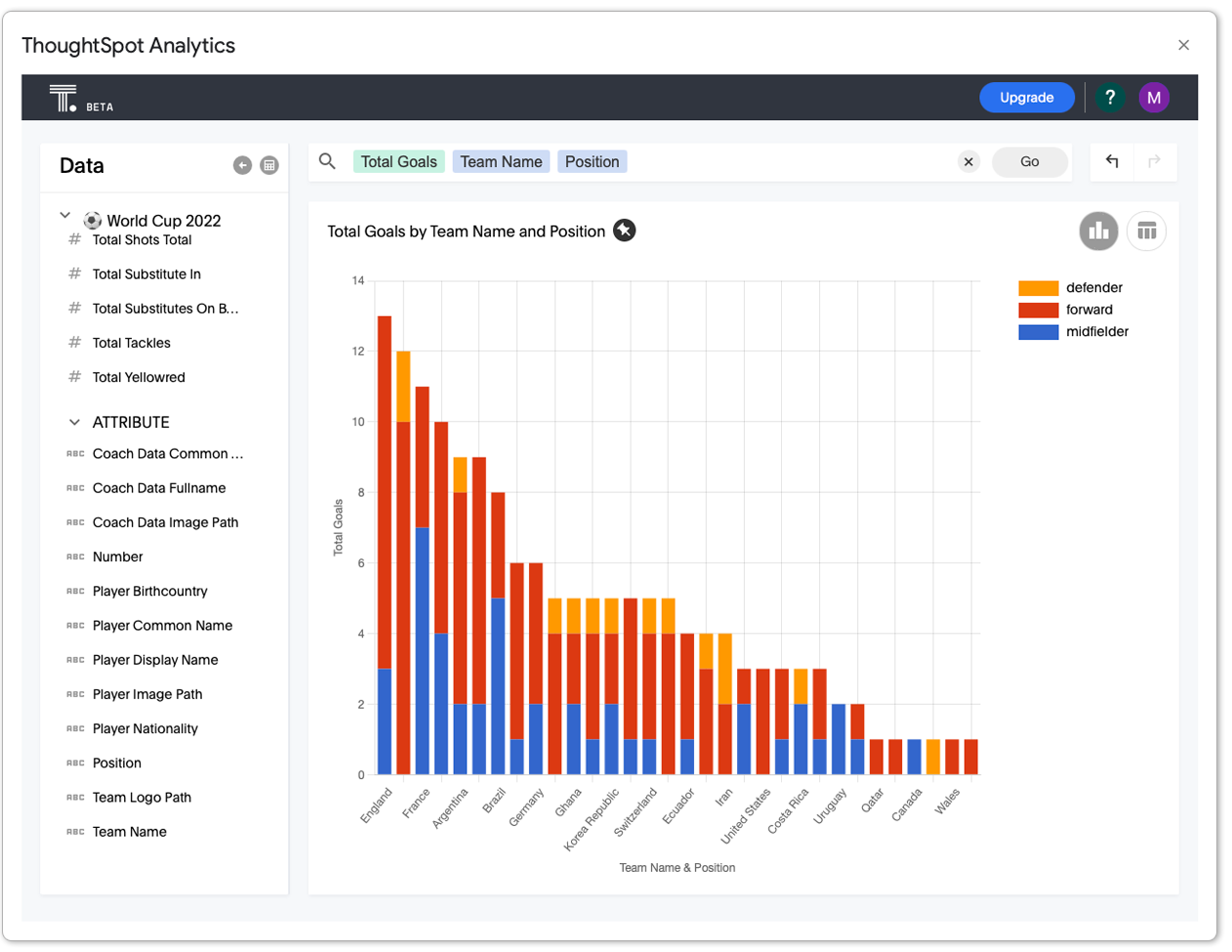
Details
-
No ThoughtSpot license required
-
No data modeling required
-
Query your data with search
-
Drill anywhere
-
Easy internal navigation
-
Pin to Slack, Google Sheets and Google Slides
First-time setup
-
Download ThoughtSpot for Google Sheets.
-
In Google Sheets, open a sheet with data organized in columns and rows.
-
Select Extensions > ThoughtSpot > Launch.
A message appears indicating the add-on needs permission to run.
-
Click Continue and authenticate using your Google account.
A message appears indicating ThoughtSpot wants access to your Google account.
-
Click Allow.
-
Select Extensions > ThoughtSpot > Launch again.
The ThoughtSpot search bar and data panel appear.
-
Analyze your data using the ThoughtSpot search bar, or by clicking items in the data panel.



