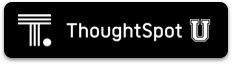Set up monitoring
Setting up monitoring is a one time operation.
To configure monitoring of your cluster, set up the frequency of heartbeat and monitoring reports and an email address to receive them.
-
Log in to the Linux shell using SSH.
-
Issue the
tsclicommand to set up monitoring:tscli monitoring set-config --email <email> --heartbeat_interval <heartbeat_interval> --report_interval <report_interval>The parameters are:
-
--email <email>is a comma separated list (no spaces) of email addresses where the cluster will send monitoring information. -
--heartbeat_interval <heartbeat_interval>is the heartbeat email generation interval in seconds. Must be greater than 0. -
--report_interval <report_interval>sets the cluster report email generation interval in seconds. Must be greater than 0.
-
-
To view your settings and verify that they have been applied, issue:
tscli monitoring show-configYou should see information like:
Monitoring Configuration: Alert Email: [email protected] Heartbeat Interval: 900 sec Report Interval: 21600 sec
-
After the heartbeat interval has passed, check your email to verify that emails are being delivered.
-
If you don’t receive any emails, verify that email is working.
Additional resources
As you develop your expertise in monitoring, we recommend the following ThoughtSpot U course:
See other training resources at: