Local authentication
ThoughtSpot has robust local authentication.
Local authentication is enabled by default in your ThoughtSpot environment. This means that any local user you create can log in to ThoughtSpot with the specific ThoughtSpot credentials you set up for them when creating the user.
If you disable local authentication, no local user can log in to ThoughtSpot.
You can enable or disable local authentication from the Admin Console.
Navigate to the Admin Console by clicking on the Admin tab from the top navigation bar. Select Local from the side navigation bar that appears.
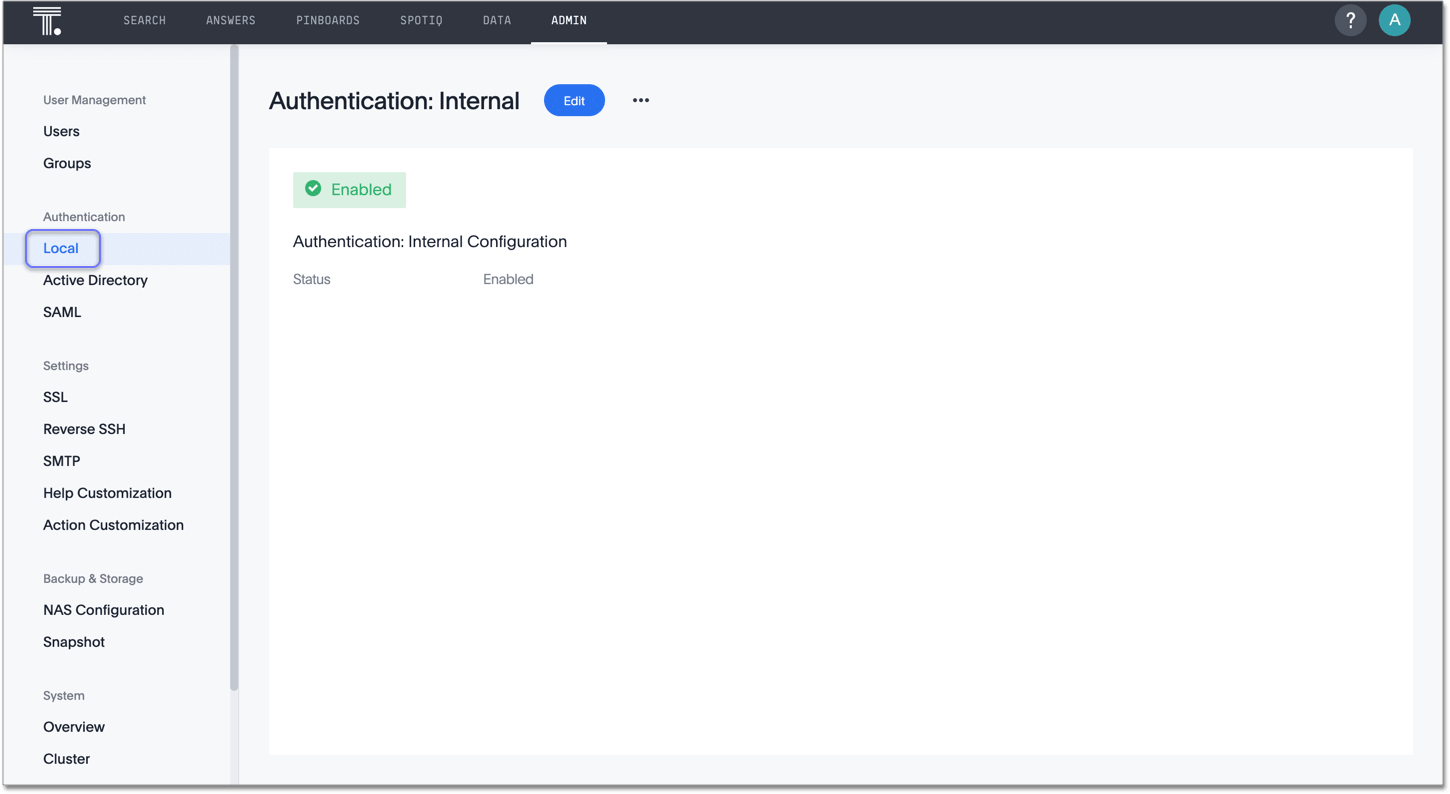
Click the Edit button in the top middle of the screen.
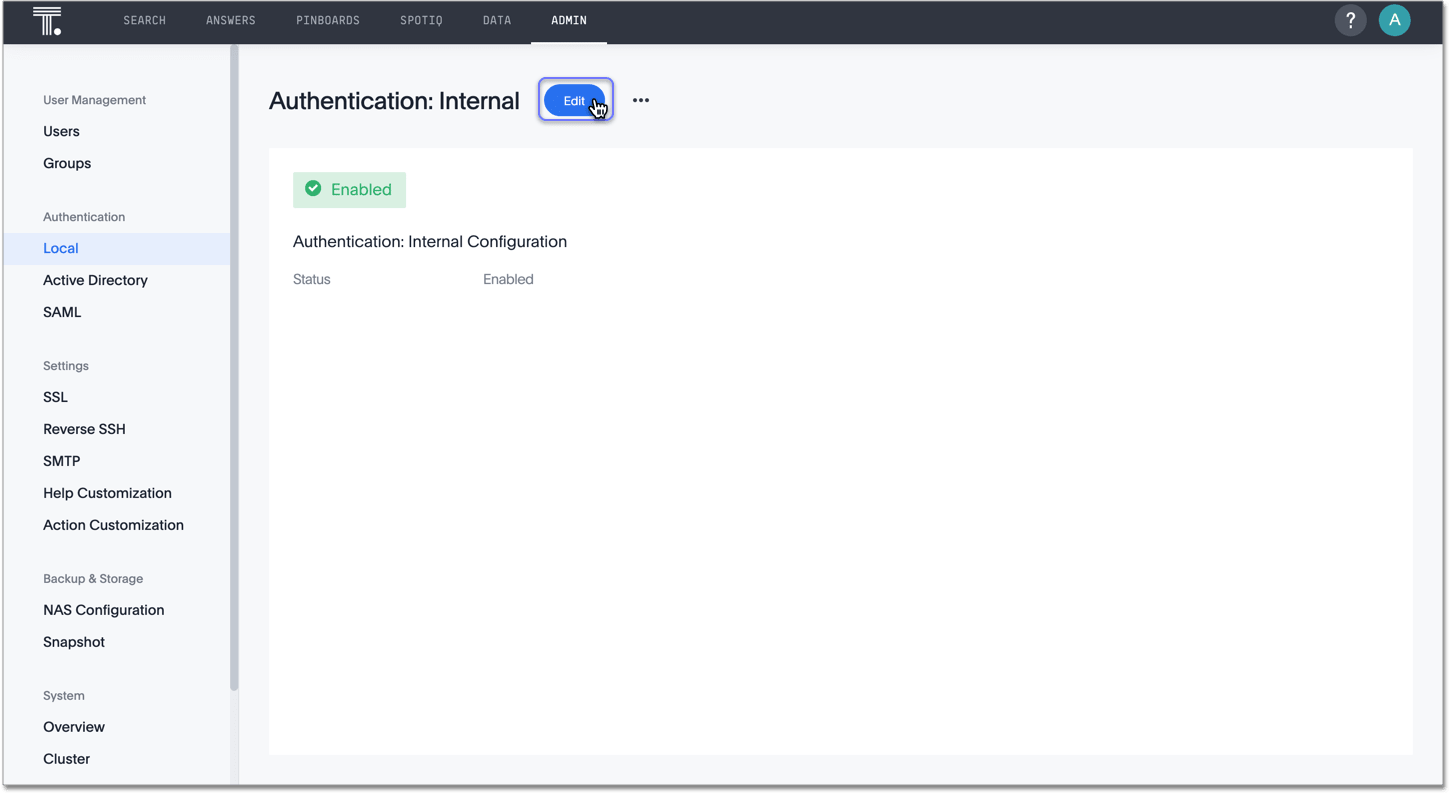
Select Enable or Disable, and click OK.
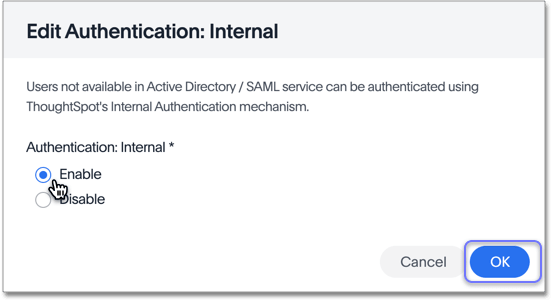
Note that you cannot disable local authentication until you configure Active Directory or SAML authentication.



