Charts and tables that display a very large number of data values
ThoughtSpot’s charts and tables can support many data values, and you can easily understand how much of the data your chart or table displays.
High cardinality tables
ThoughtSpot tables are no longer limited to 1000 rows. Now, you can see exactly how many rows your table displays. Here, the table has 2318 rows:
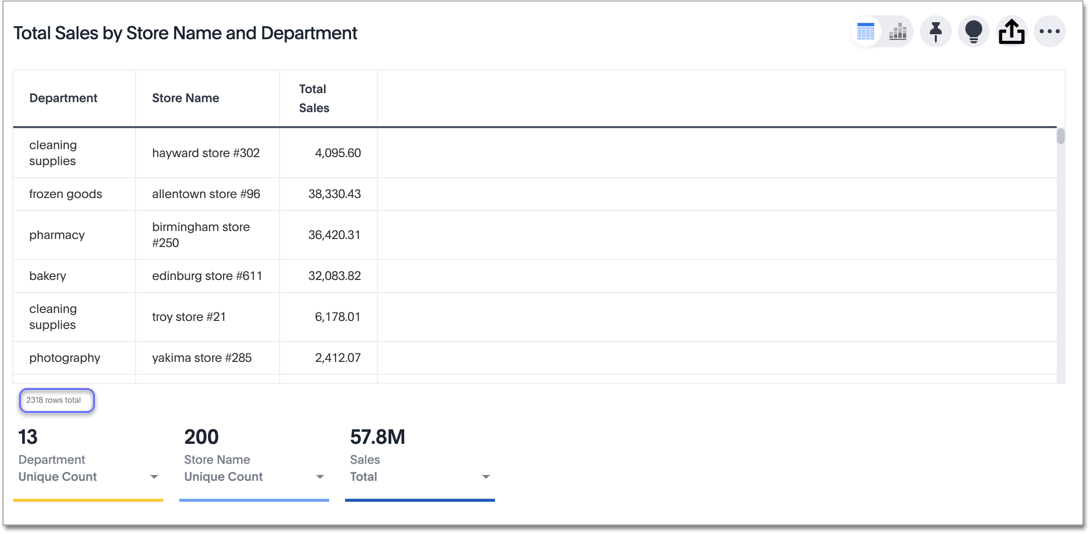
Column summaries are not available for tables with more than 15000 rows, unless the data comes from an Embrace connection.
High cardinality charts
ThoughtSpot charts contain several new features. You are no longer limited to 1000 data points. When your chart has a very large number of data values, you see a horizontal scroll bar at the bottom. The new default maximum number of data points is 20,000. You can configure this maximum, up to 35,000. To configure the maximum number of data points on a chart, contact ThoughtSpot Support.
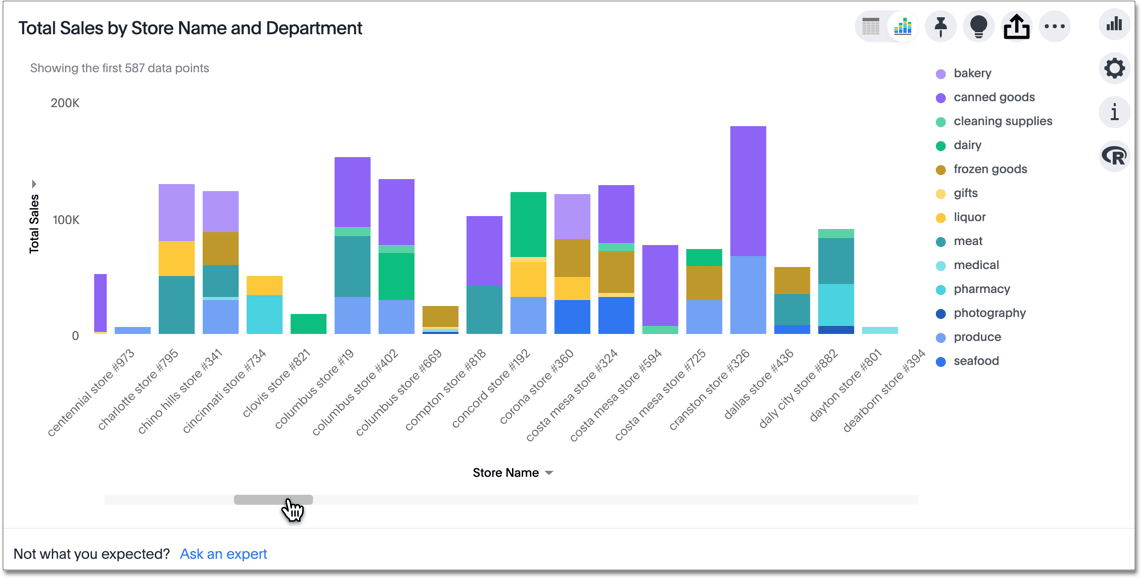
If you want to see the whole chart at one time, you can select the fit to screen option.
To fit to screen, click the edit chart configuration ![]() icon, and select the Settings menu.
Select fit to screen.
icon, and select the Settings menu.
Select fit to screen.

When you fit to screen, you see the whole chart. You can easily return to the zoomed-in view, by unselecting the fit to screen option.
Note that when you enable fit to screen, the all labels option is grayed out. You cannot turn on all labels when you fit to screen, unless the visualization does not have enough data points to require a scroll bar, and thus defaults to fit to screen mode.
You can now have more than 40 legend items in your chart. You can slice with color using a column that has up to 250 values.
If you attempt to slice with color using a column that has more than 250 values, ThoughtSpot does not display the chart. You receive this error message, telling you to filter to reduce the number of values:
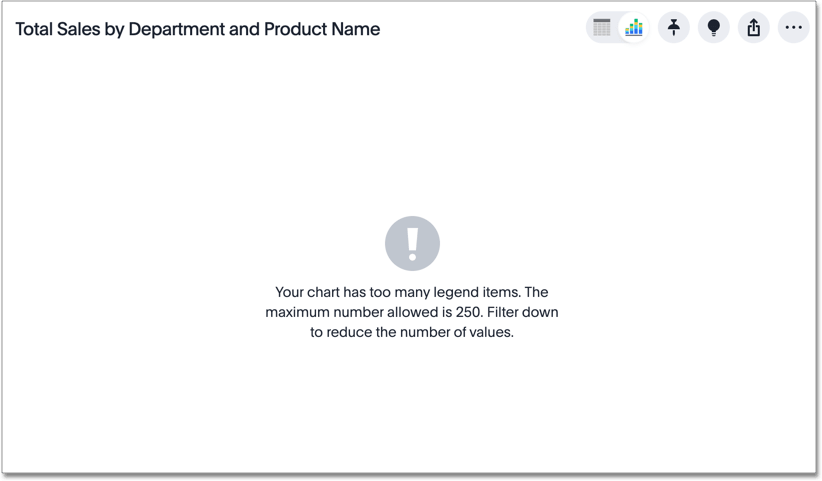
ThoughtSpot also warns you if your search contains too many data points, so that you can filter your search.



