Optimize SearchIQ
For SearchIQ to work well, you must enable, optimize, and enable it on the data source.
SearchIQ is in Beta.
| SearchIQ is turned off by default, you can have ThoughtSpot Support enable it for you. SearchIQ is only available in English. |
SearchIQ is a search experience that understands a more natural, speech-like search language. Contrast it with the original ThoughtSpot search. For example, you can search for `What was my top selling product last month?`, instead of typing `top 1 product by sales last month`. You can also speak your search using the voice-to-text capability of your operating system.
Data source owners must enable SearchIQ for their data sources, and then optimize the data source so users get better results. These are the primary steps for enabling and optimizing SearchIQ:
Prerequisites
-
SearchIQ is turned off by default; ask your administrator to enable it.
-
You must be a member of a group that has the Can use experimental features permission.
Train SearchIQ
See Train SearchIQ.
Mark the source as optimized for SearchIQ
After you finish training SearchIQ on your data source, click the Data tab, navigate to the data source, select its SearchIQ tab, scroll to the bottom left corner, and finally turn on the setting for SearchIQ Optimized.
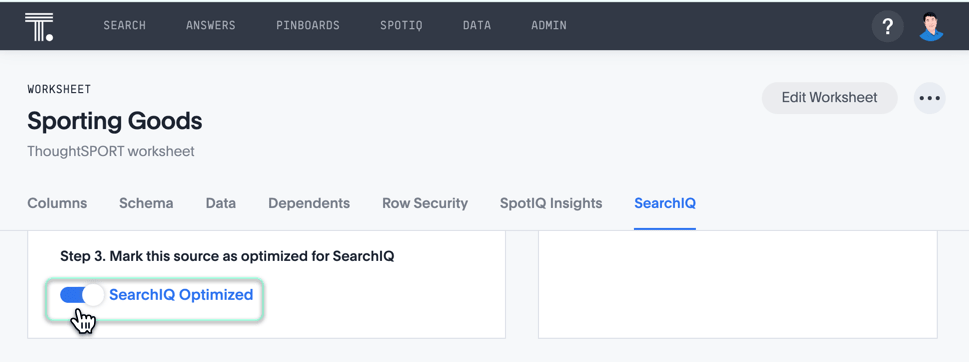
How does SearchIQ work for end Users
After you finish training SearchIQ on the Dataset, we recommend that you share with the users a list of the questions you used for training SearchIQ, the names of columns and their descriptions, common synonyms, and some guidance on how to ask a question.
Remember that users who experience SearchIQ see only the columns that SearchIQ knows.
Related information



