What is SpotIQ?
SpotIQ is a ThoughtSpot feature that helps you find insights into your data. Insights are trends, correlations, and outliers (values significantly different from what is typical in your data).
Using SpotIQ, you can find interesting answers in your data that you might not have found on your own. SpotIQ also learns from your responses to your insights. How you interact with SpotIQ results helps to build better results.
Who can use SpotIQ?
The SpotIQ feature is made to be easily accessible for users who aren’t data magicians; you can get great results easily. However, power users can change SpotIQs parameters to fine-tune their results. SpotIQ is for everyone.
If you can see the SpotIQ on your ThoughtSpot dashboard, you have access to SpotIQ.
If you can’t see this option, ask your ThoughtSpot Administrator to give you the Has Spot IQ privilege.
Where to find SpotIQ actions
The SpotIQ tab on the top navigation bar shows you all the analysis results in the system you have access to. These results are called SpotIQ insights.
You can run your own analyses on the following objects. Select the more ![]() menu > SpotIQ analyze.
menu > SpotIQ analyze.
-
search results, such as queries, saved answers, or visualizations
-
tables or worksheets
-
data uploads
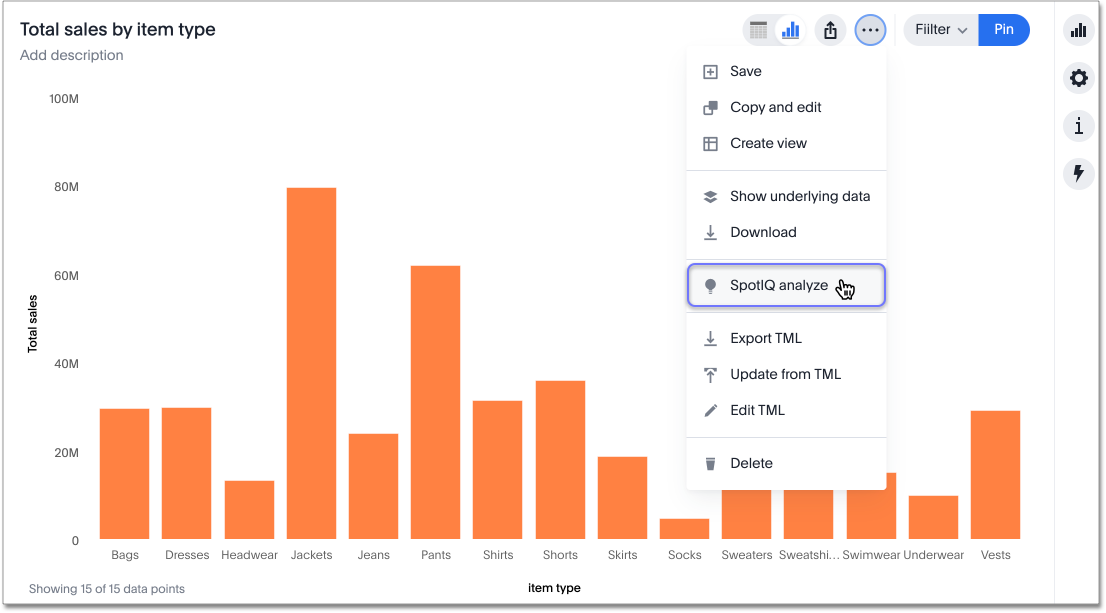
To learn more about SpotIQ custom analysis, refer to Custom SpotIQ analysis.
Limitations
You can’t run SpotIQ analysis on a visualization that contains a group aggregation function.



