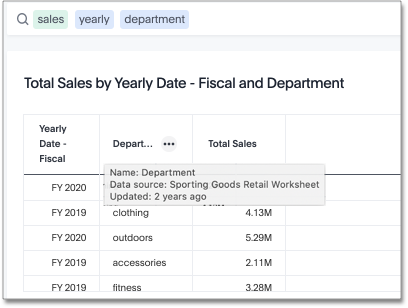Last data refresh time
You can see the last time at which data was refreshed without having to visit the Data page.
Hover over the data when choosing a data source to see the last time it was updated. You will also see when it was created and by whom.
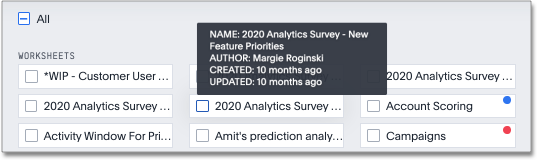
You can also hover over a column in the Data column to see when it was last refreshed. This popup will also show sample values from that column. Note that if the column contains an aggregate formula, or if the data source contains a chasm or fan trap, ThoughtSpot does not show sample values.
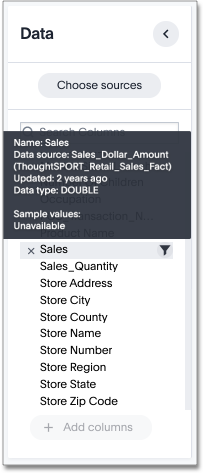
And lastly, you can hover over a column or column name in an answer to see last updated information.