Object usage Liveboard
Use the Object Usage Liveboard to understand how your ThoughtSpot users are interacting with ThoughtSpot objects such as worksheets, tables, and views.
The Object Usage Liveboard contains essential information about your data objects (worksheets, tables, views, etc.) and how users interact with them. Use this Liveboard to understand what users have accessed, and to identify unused objects you can delete. For more detailed information on individual users' actions within ThoughtSpot, filter the Liveboard by user from the filter bar under the Liveboard name. You must have admin privileges to view this Liveboard.
To view this Liveboard, navigate to the Admin Console by selecting Admin from the top navigation bar. Select Object Usage from the side navigation bar in the Admin Console.
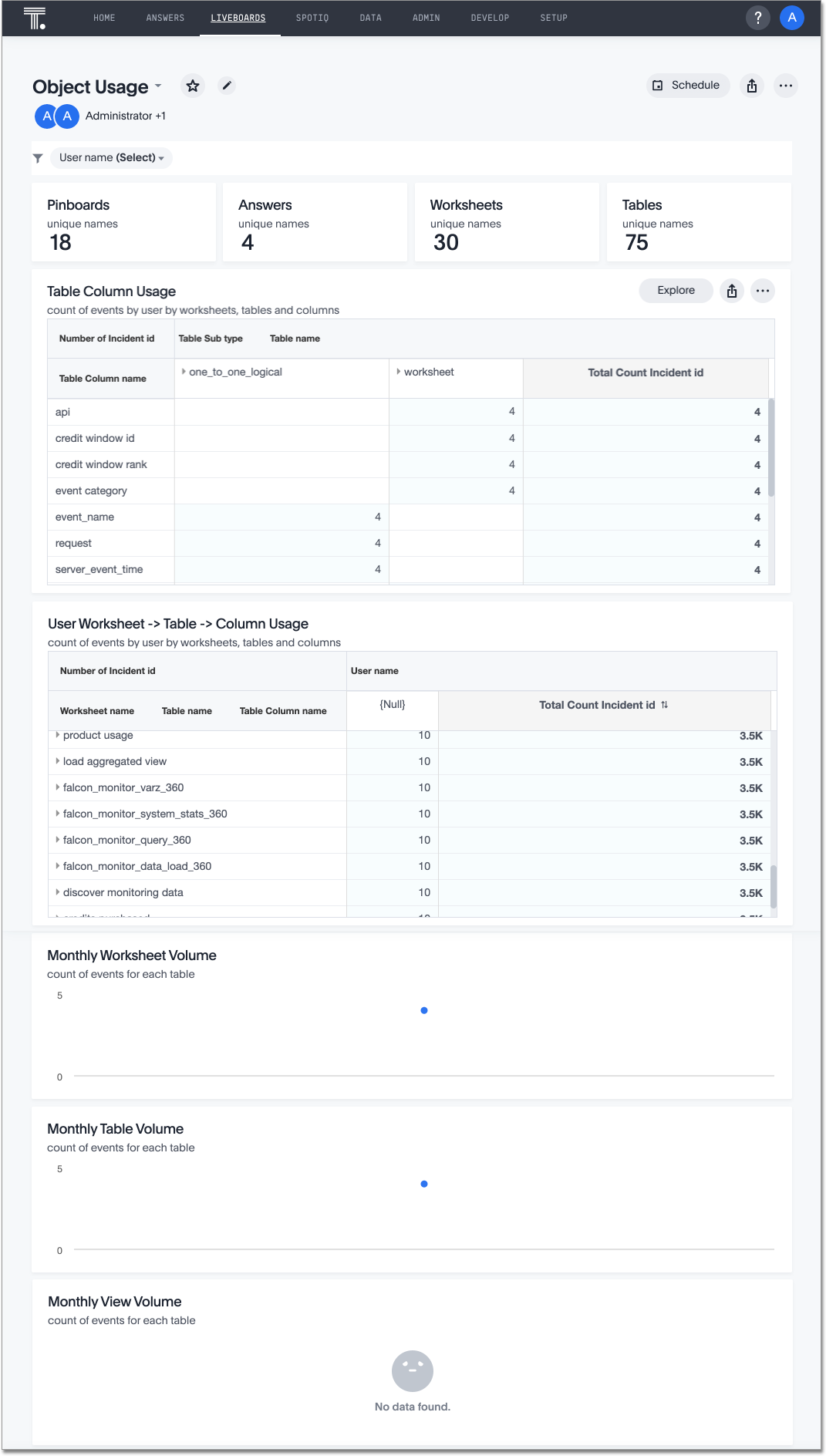
The Object Usage Liveboard contains information about the following topics:
-
Specifies what worksheets, tables, and views users search on
-
Specifies what columns in existing worksheets, tables and views users search most frequently
-
Displays monthly usage of worksheets, tables and views to help identify objects with low or no usage (Monthly Worksheet Volume, Monthly Table Volume, Monthly View Volume)



