Share a connection
Users with can manage data or admin privileges can now share connections with other users or groups that have can manage data privileges. Once granted access to a connection, users can add, remove, and modify tables in that connection.
To share a connection, follow these steps:
-
Navigate to the Data tab and select Connections from the left menu.
-
Click the name of your connection from the list of connections.
-
Click Share connection.
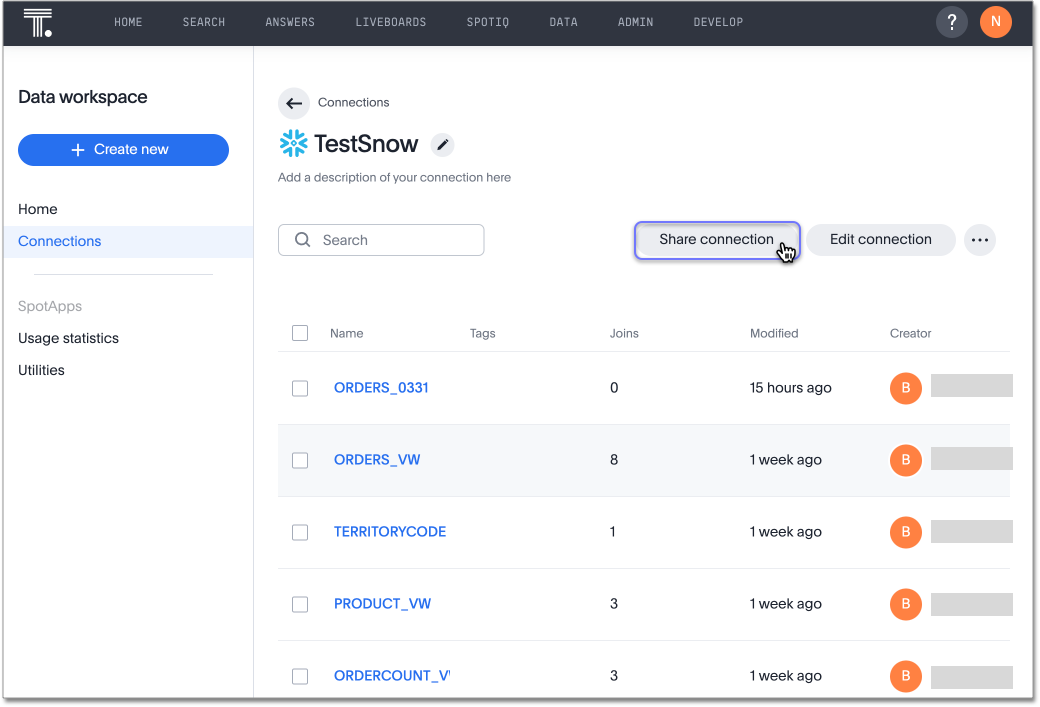
-
Use the search bar of the Share connection pop-up to find the name of the users or groups you would like to share a connection with.
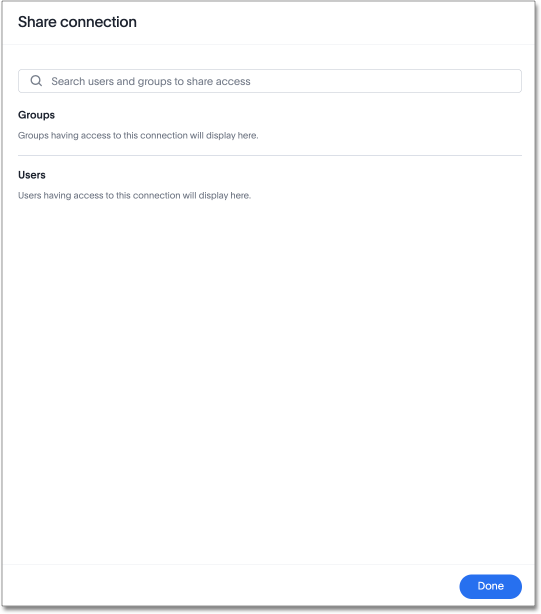
-
Select Done.
| To remove access to a shared connection, open the Share connection pop-up and select Remove access to the left of the user or group name. |



