Cable networking
This section reviews the types of cables needed for 10GbE networking with your Dell or SMC appliance, and how to plug them in.
There are three types of cables to consider for 10GbE networking:
Option 1 - Fiber cables
Fiber cables can be run long distances to the switch.
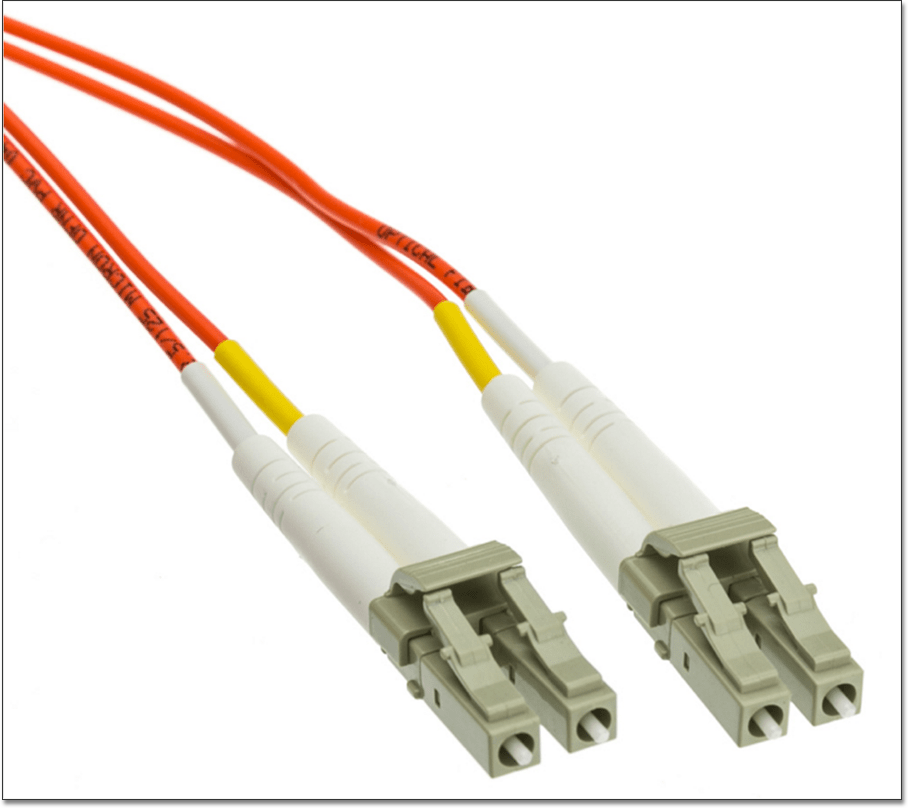
These cables require gigabit interface converters (GBICs), SFP+ form factor.
Remember: ThoughtSpot does not supply cables. Your Dell appliance may come with one appliance-side SFP+ per node, but not the switch-side SFP+'s.
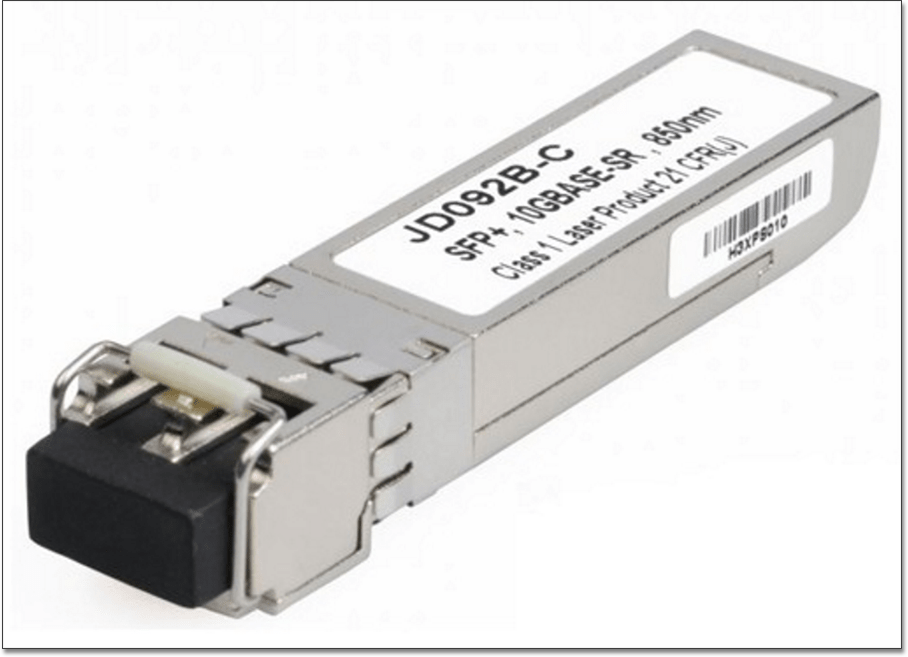
The GBIC must be plugged into a data port on the back of the appliance before plugging in the fiber cables.
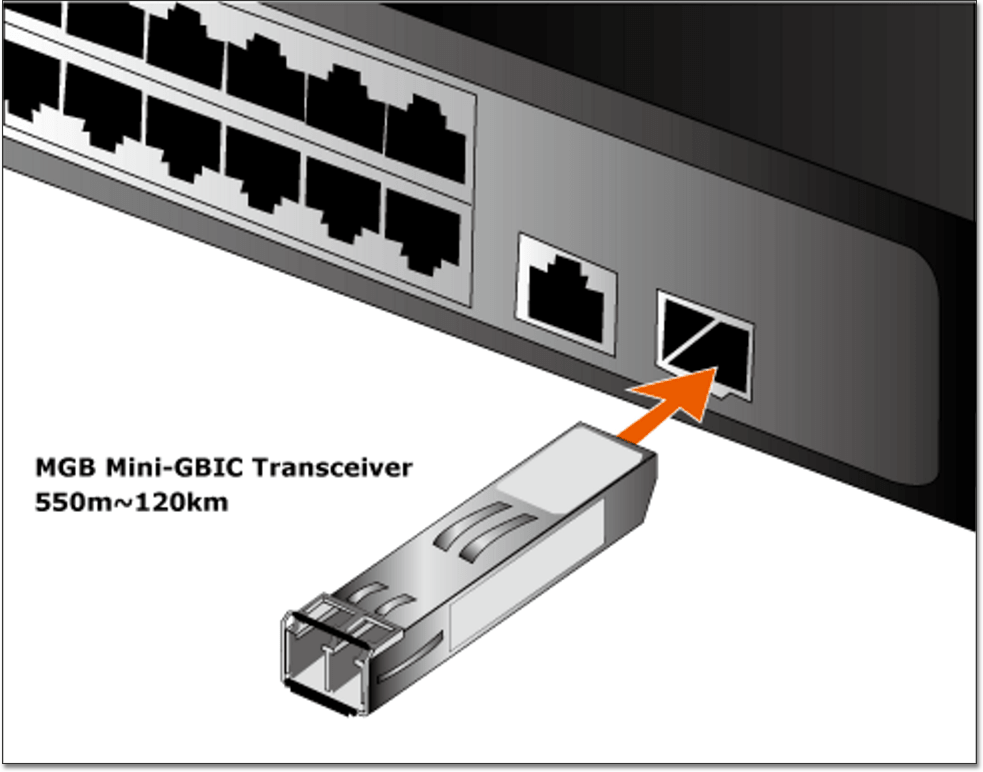
The fiber cables must then be plugged into the GBIC.

Option 2 - DAC/Twinax cables
Copper cables can only be run short distances to the switch. An SFP+ is attached to the cable.
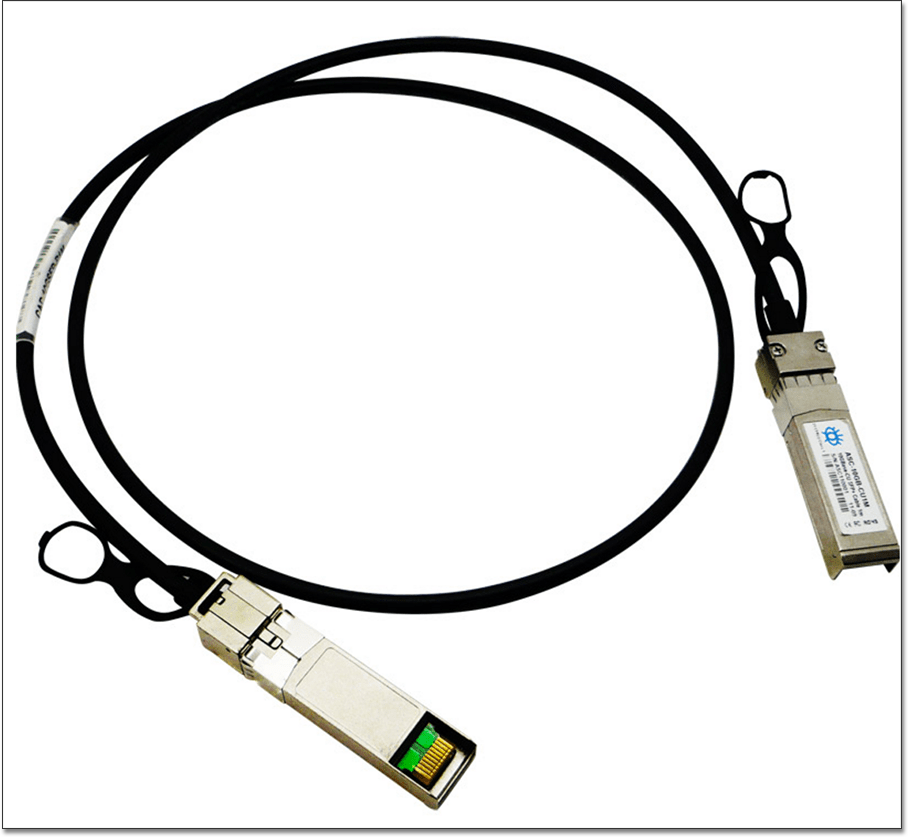
Here is how you would plug in a DAC cable.
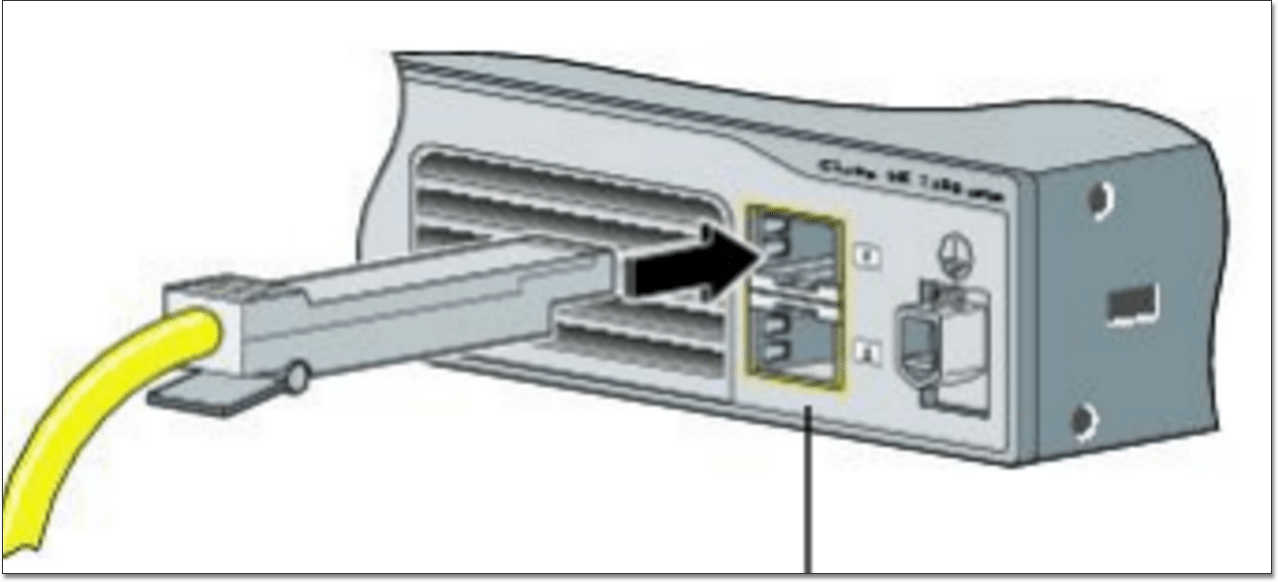
Non-option - Category 6a cables (not supported by ThoughtSpot)
There are no adapters for these cables. The 10GbE NIC (Network Interface Card) used on the ThoughtSpot appliance is not compatible with this type of cable/connection.




