Disable Answer Search for specific Worksheets
You can disable Answer Search on Worksheets that are works in progress or deprecated.
When users search for existing Answers and Liveboards, the default experience is to search across all Worksheets that they have access to. As an analyst, you may not want users to search for existing Answer and Liveboards built on certain Worksheets that are works in progress or deprecated. You can do this without unsharing those Worksheets.
To disable searching for Answer and Liveboards built on a specific Worksheet, follow these steps.
-
Navigate to the Worksheet.
-
Select the More menu
 at the upper right of the screen.
at the upper right of the screen. -
Select Disable Answer Search.
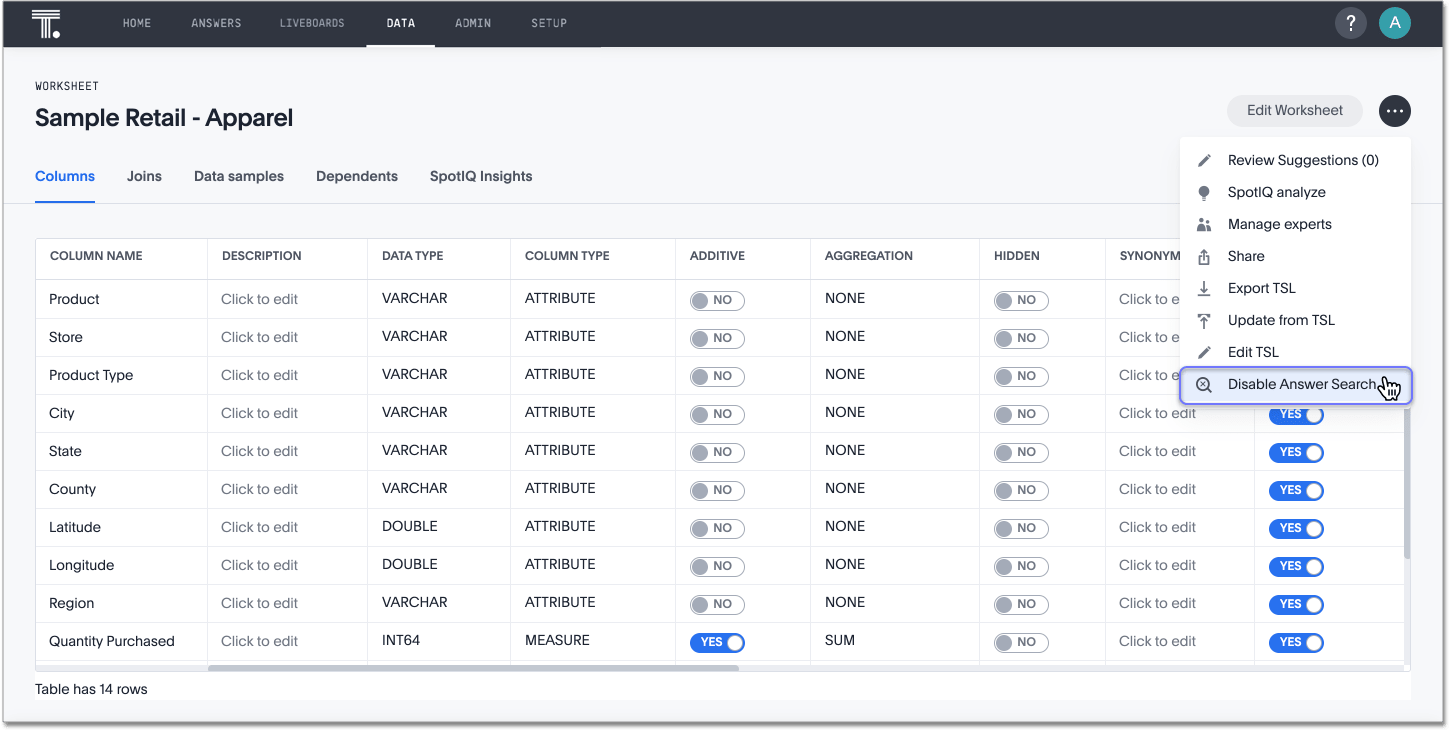
-
A confirmation window appears. Select Yes, disable it.
It can take about 6 hours to disable Answer Search for a specific Worksheet. You may notice that users still see results from that Worksheet for about 6 hours after you select Yes, disable it.
Note that you can re-enable Answer Search on that Worksheet in the same way, by clicking the More menu ![]() and selecting Enable Answer Search.
It can also take about 6 hours to re-enable.
When your Worksheet is fully published and no longer a work in progress, don’t forget to re-enable searching for existing objects on it!
and selecting Enable Answer Search.
It can also take about 6 hours to re-enable.
When your Worksheet is fully published and no longer a work in progress, don’t forget to re-enable searching for existing objects on it!



