Search Assist
ThoughtSpot uses a simple search approach to generate tables and visualizations. Use Search Assist to learn how to get original Answers to all your business questions.
Search Assist walks you through simple search scenarios, using data from the Sample Retail System Worksheet. It demonstrates how anyone can get answers to their data questions by typing in the Search bar.
The initial example asks, What were Sales by Product in this year?
Search Assist guides you to search for sales and press Enter on your keyboard.
The search then returns the Answer as a table, demonstrating your total sales.
Next, you add product to your search and press Enter. Now you see a table with the total sales for each product.
Last, you add this year to your search and press Enter. Now you see a table with the total sales for each product, filtered to only show the data from this year.
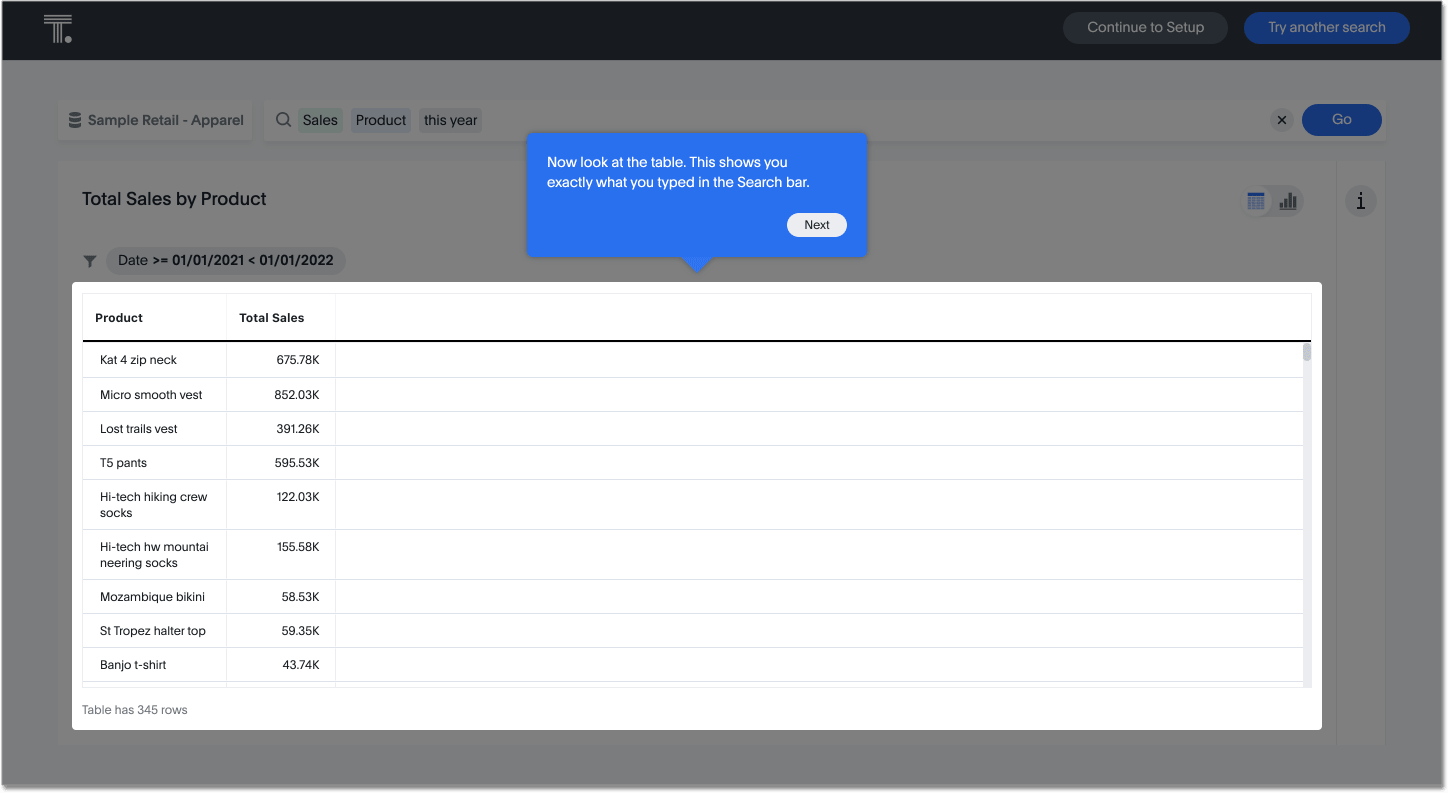
Search Assist shows you where the filter bar is, and how to view your search as a chart.
To continue learning how to use Search, select Try another search. The additional searches also return Answers, either in table form or as chart, to these questions:
-
What were the top-selling products during the last quarter?;
The search here is, top sales product last quarter.
-
What is the quantity purchased of shirts per monthly by city?;
The correct search here is, sales shirts monthly city.
-
What were sales for shirts in California versus Arizona last week?;
The search is, sales shirts california versus arizona last week.



