ThoughtSpot in Redshift Partner Connect
Redshift Partner Connect allows you to quickly and easily try out ThoughtSpot connected to Redshift, using ThoughtSpot Connections.
ThoughtSpot in Redshift Partner Connect benefits:
-
30-day trial
-
Easy to sign up
-
Up and running in 5 minutes
-
No data modeling required
-
Trial data already loaded into Redshift
-
Gain first-hand experience of the power of ThoughtSpot search-driven insights
Prerequisites
-
A Redshift account with administrator privileges
If you don’t have an account, you can sign up for a Redshift free trial.
Sign up or use an existing ThoughtSpot free trial account with Redshift Partner Connect
To sign up for free trial or use an existing free trial account, do the following:
-
Sign in to your Redshift account.
-
Select Add partner integration.
-
Select ThoughtSpot and click Next.
-
Check that the cluster identifier, database name and user name are correct.
-
Select Add partner.
If you’re a new free trial user, an account is created for you and an email titled Activate Your ThoughtSpot Trial is sent to the email address associated with your Redshift account. It is not necessary, however, to open this email to activate your account.
-
Select Next.
A message appears indicating that Redshift has created resources to connect with ThoughtSpot. You can view details of the resources by selecting Connection details.
-
Select Connect to ThoughtSpot.
A message appears briefly, indicating that you are being taken to ThoughtSpot’s sign-up page. During this time, if you are a new user, Redshift is creating an account for you on a ThoughtSpot free-trial cluster.
Next, you are redirected to a ThoughtSpot free trial cluster which has an address ending in .thoughtspot.cloud, and the Welcome to ThoughtSpot page appears if you’re a new user.
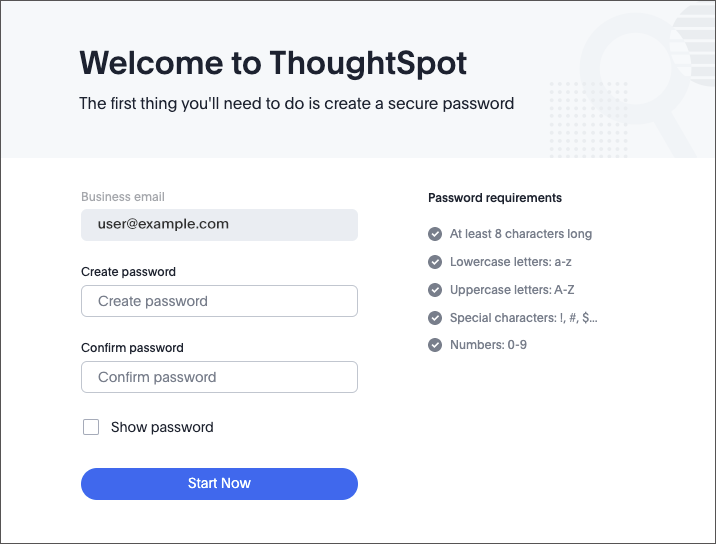
If you are an existing free-trial user, the sign-in page appears.
-
Do one of the following:
-
If you are a new user, create and confirm a password for your ThoughtSpot account, and select Start Now.
-
If you are an existing free-trial user, sign in with your username and password.
The ThoughtSpot Home screen appears.
-
Using your connection with Redshift in the ThoughtSpot free trial
-
From the ThoughtSpot Home page, select the Data tab.
-
On the Data workspace screen, select Connections.
The Connections page appears, displaying your Redshift connection.
-
To go to your connection, select the connection name.
-
To select tables and columns for your connection, choose Edit connection.



