Delete a table with dependent objects from an Mode connection
If you attempt to delete a table with dependent objects, the operation is blocked.
| Mode connector is in Early Access and off by default. To enable it, contact your administrator. |
A Cannot delete window appears, with a list of links to dependent objects.
-
In the Cannot delete window, select the link for each object to modify or delete it.
When all dependencies are removed, you can delete the table.
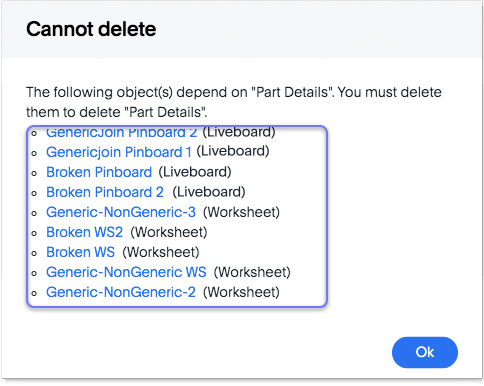
You can also click the name of a table and then select the linked objects to see a list of dependent objects with links. The list shows the names of the dependent objects (Worksheets, Liveboards or Answers), and the columns they use from that table. You can use this information to determine the impact of changing the structure of the data source or to see how widely used it is. Select a dependent object to modify or delete it.
Related information



