Search results and column types
ThoughtSpot identifies search columns (sales, customer_name, total_sale) as either attributes or measures.
The columns you choose impact your search results.
That’s because several chart types expect that your search contains a certain number of attributes and a certain number of measures.
Attributes
Attribute are primarily text or date values. Attributes make up the x-axis of your chart most of the time. Some examples of attributes in terms of a person include name, eye color, occupation, social security number, address, employee ID, and phone number.
Measures
Measures are numeric values you can do math on, with meaningful results. You will most likely find your measures on the y-axis of your chart. Some examples of measures in terms of a person are age, height, and weight.
Query details
After, or while completing a search, you can see how ThoughtSpot displayed the Answer. Select the Query details button on the right side of the screen to open the Query details panel.
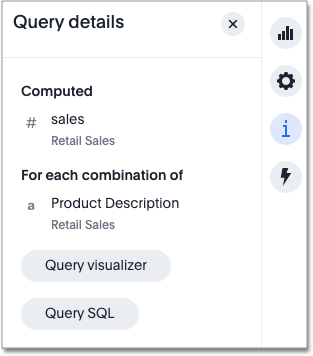
This panel shows the measures that ThoughtSpot computed, for each combination of attributes. To see search filters and how the tables were linked and used, select Query visualizer. To see or copy the SQL query ThoughtSpot used to create the Answer, select Query SQL and optionally select Copy to clipboard in the lower-left corner of the dialog.



