Collaborative Liveboards
| Collaborative Liveboards will be removed on February 1, 2026. |
You can comment on data points in a Liveboard to bring information to the attention of your teammates.
| Commenting is disabled by default. To enable it, contact your ThoughtSpot administrator or open a ticket with ThoughtSpot support. |
To add a comment to a Liveboard, click the Comment icon ![]() to the left of the More menu icon
to the left of the More menu icon ![]() .
.
All previous comments appear in the right sidebar. To move the sidebar, select the dot icon ![]() and drag across the screen.
and drag across the screen.
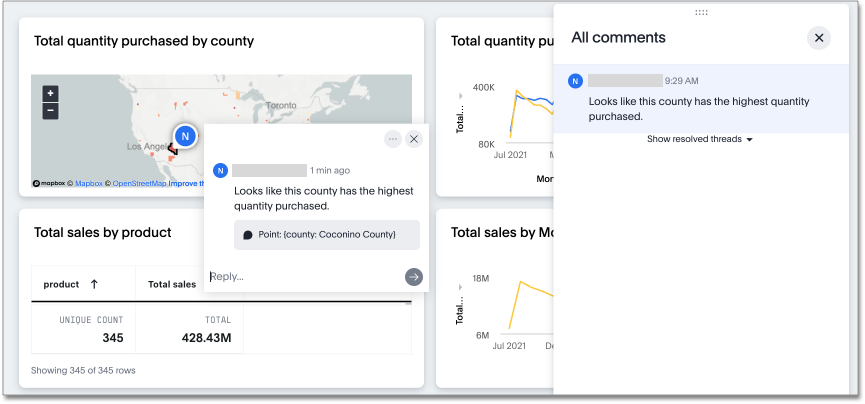
After clicking Comment, you can hover over the data point, heading, or description you’d like to comment on, and click it to begin typing your comment. You can tag other users using the @ symbol. Users tagged in a comment receive an email notification. When a new comment is added, a red dot appears on the comment icon to let users know there is an unread comment.
Users can reply to comments by clicking on the comment, and selecting the Reply section below the comment. You can also click the more options icon in the top right corner of any comment to share with Slack, unsubscribe from the thread, or resolve the original comment. To exit comment mode, press ESC, or click the x-icon in the top right corner of the comment sidebar.
Data in a Liveboard may change after you add a comment. ThoughtSpot stores the data point at the time you commented. To see the original data behind a comment, click on the data point below the comment.
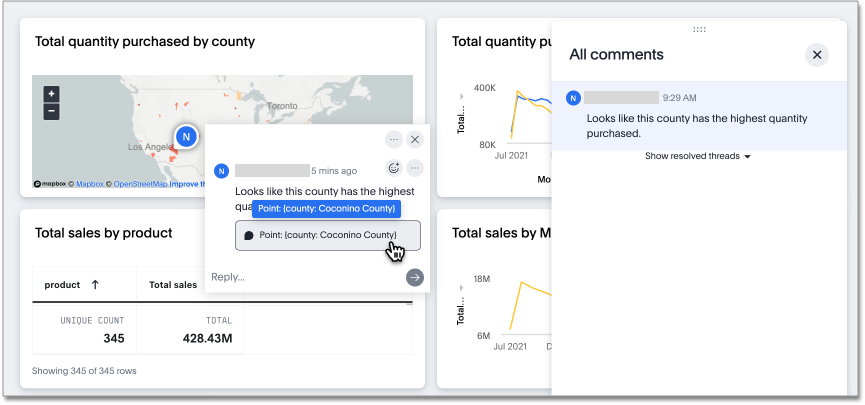
If you filter data, modify a visualization, or delete a visualization on a Liveboard after commenting on it, the comment is classified as unattached, and is available for viewing in the comment sidebar.
| Comments are stored in ThoughtSpot servers located in the United States. |
Limitations
Collaborative Liveboards have the following limitations:
-
Liveboard comments do not support group-based separation. Any group with access to the Liveboard can see comments posted by any other group which has access to the Liveboard. A user in a cluster can tag any other user in the cluster in a comment.
-
Liveboard comments are not supported in ThoughtSpot Embedded. When a Liveboard is embedded in another application, the comment icon is not visible to the embedded application users regardless of their access privileges.



