Salesforce Pipeline Analysis SpotApp
SpotApps are ThoughtSpot’s out-of-the-box solution templates built for specific use cases and data sources. They are built on ThoughtSpot Modeling Language (TML) Blocks, which are pre-built pieces of code that are easy to download and implement directly from the product.
The Salesforce Pipeline Analysis SpotApp mimics the Salesforce data model. When you deploy it, ThoughtSpot creates several Worksheets, Answers, and Liveboards, based on your Salesforce data in your cloud data warehouse.
This is a sample Liveboard, created after you deploy the Salesforce Pipeline Analysis SpotApp:
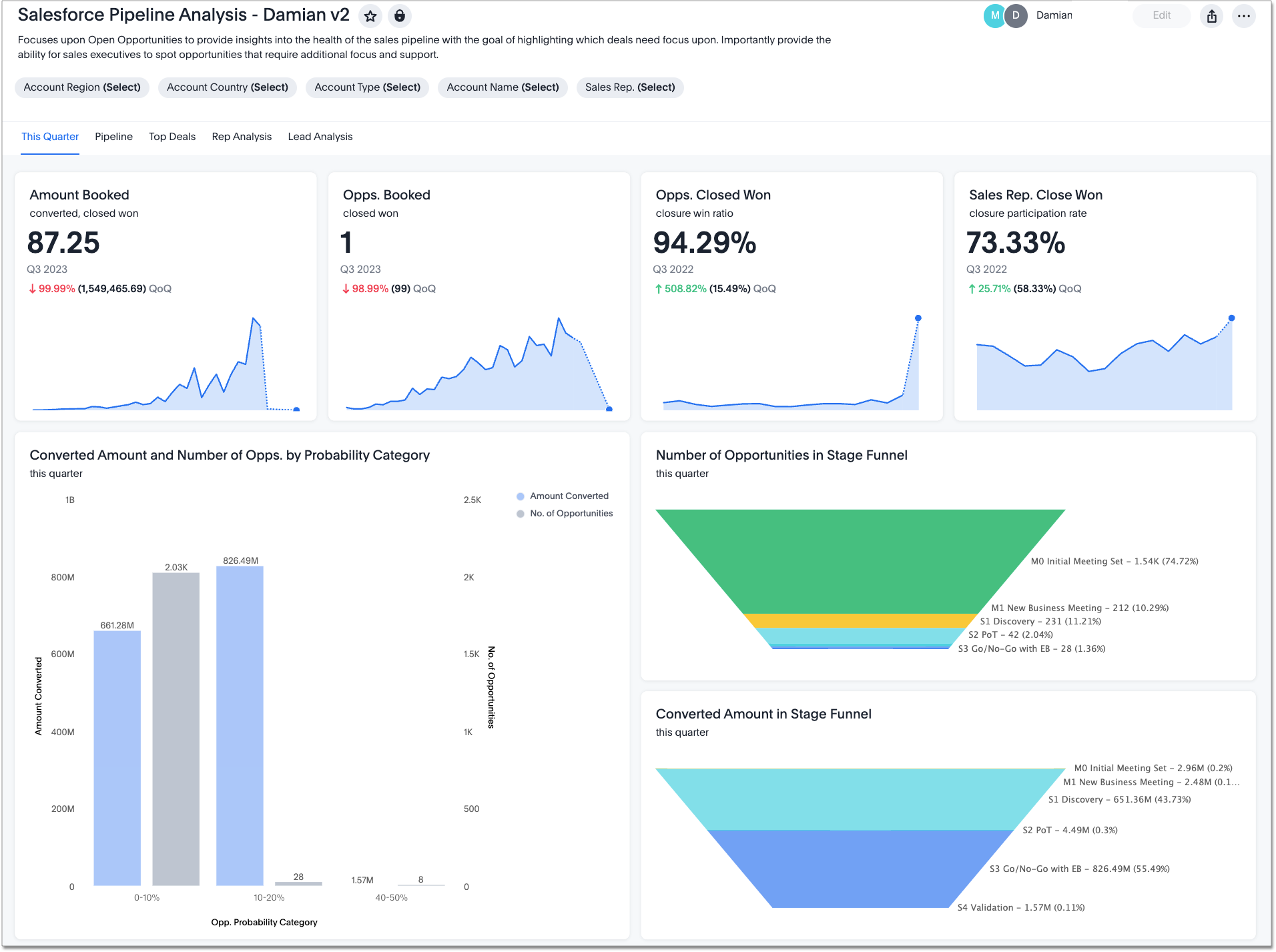
Use the Salesforce Pipeline Analysis SpotApp to track how prospects progress closer to closed deals.
Prerequisites
Before you can deploy the Salesforce Pipeline Analysis SpotApp, you must complete the following prerequisites:
-
Review the required tables and columns for the SpotApp.
-
Ensure that your columns match the required column type listed in the schema for your SpotApp.
-
Sync all tables and columns from Salesforce to your cloud data warehouse. You can sync only the required tables and columns, but ThoughtSpot recommends syncing all tables and columns from Salesforce to your CDW. The columns can be Salesforce’s out-of-the-box columns, or any custom columns that you are using instead of the out-of-the-box columns.
If you are using an ETL/ELT tool or working with another team in your organization to move data, our recommendation is that you sync all columns from the tables listed in the SpotApp. -
Obtain credentials and SYSADMIN privileges to connect to your cloud data warehouse. The cloud data warehouse must contain the data you would like ThoughtSpot to use to create Answers, Liveboards, and Worksheets. Refer to the connection reference for your cloud data warehouse for information about required credentials:
-
The connection name for each new SpotApp must be unique.
-
Administrator access to Salesforce
-
Access to the following Salesforce tables and Worksheets in your cloud data warehouse. Refer to Salesforce Pipeline Analysis SpotApp schema for more details.
-
ACCOUNT (table)
-
OPPORTUNITY (table)
-
OPPORTUNITY_HISTORY (table)
-
OPPORTUNITY_STAGE (table)
-
USER (table)
-
CURRENCY_TYPE (table)
-
Salesforce (Worksheet)
-
-
Run the required SQL commands in your cloud data warehouse. Refer to Run SQL commands.
Run SQL commands
Run the following SQL commands on your cloud data warehouse instance. The commands create 5 views in your cloud data warehouse schema. Create the views in one common database. Replace any parts of the script that say database_name with your specific database name, and replace schema_name with your specific schema name.
| The following SQL example is for the Snowflake cloud data warehouse. You may need to modify the code for the SQL requirements of your specific cloud data warehouse. |
SQL commands:
Open the dropdown menu to view the SQL commands.
create or replace view database_name.schema_name.ACCOUNT
as
select * from database_name.schema_name."ACCOUNT";
create or replace view database_name.schema_name.OPPORTUNITY
as
select * from database_name.schema_name."OPPORTUNITY";
create or replace view database_name.schema_name.OPPORTUNITY_HISTORY
as
select * from database_name.schema_name."OPPORTUNITY_HISTORY";
create or replace view database_name.schema_name.OPPORTUNITY_STAGE
as
select * from database_name.schema_name."OPPORTUNITY_STAGE";
create or replace view database_name.schema_name.USER
as
select * from database_name.schema_name."USER";
create or replace view database_name.schema_name.CURRENCY_TYPE
as
select * from database_name.schema_name."CURRENCY_TYPE";Deploy the Salesforce Pipeline Analysis SpotApp
After you complete the prerequisites, you are ready to deploy the Salesforce Pipeline Analysis SpotApp and begin leveraging its pre-built content.
To deploy the Salesforce Pipeline Analysis SpotApp, refer to Deploying SpotApps.
Salesforce Pipeline Analysis SpotApp schema
The following table describes the schema for the Salesforce Pipeline Analysis SpotApp.
| Table | Column | Column type | Required column |
|---|---|---|---|
ACCOUNT |
ID |
VARCHAR |
N |
ACCOUNT |
IS_DELETED |
BOOL |
N |
ACCOUNT |
NAME |
VARCHAR |
Y |
ACCOUNT |
TYPE |
VARCHAR |
N |
ACCOUNT |
INDUSTRY |
VARCHAR |
N |
ACCOUNT |
ANNUAL_REVENUE |
INT64 |
N |
ACCOUNT |
NUMBER_OF_EMPLOYEES |
INT64 |
N |
ACCOUNT |
REGION |
VARCHAR |
N |
CURRENCY_TYPE |
ISO_CODE |
VARCHAR |
Y |
CURRENCY_TYPE |
CONVERSION_RATE |
DOUBLE |
Y |
OPPORTUNITY |
STAGE_NAME |
VARCHAR |
Y |
OPPORTUNITY |
ACCOUNT_ID |
VARCHAR |
Y |
OPPORTUNITY |
NAME |
VARCHAR |
Y |
OPPORTUNITY |
AMOUNT |
DOUBLE |
Y |
OPPORTUNITY |
EXPECTED_REVENUE |
DOUBLE |
N |
OPPORTUNITY |
TOTAL_OPPORTUNITY_QUANTITY |
DOUBLE |
N |
OPPORTUNITY |
CLOSE_DATE |
DATE |
Y |
OPPORTUNITY |
TYPE |
VARCHAR |
Y |
OPPORTUNITY |
CAMPAIGN_ID |
VARCHAR |
N |
OPPORTUNITY |
CREATED_DATE |
DATE_TIME |
Y |
OPPORTUNITY |
FORECAST_CATEGORY |
VARCHAR |
N |
OPPORTUNITY |
ID |
VARCHAR |
Y |
OPPORTUNITY |
OWNER_ID |
VARCHAR |
Y |
OPPORTUNITY |
LEAD_SOURCE |
VARCHAR |
N |
OPPORTUNITY_HISTORY |
FORECAST_CATEGORY |
VARCHAR |
N |
OPPORTUNITY_HISTORY |
OPPORTUNITY_ID |
VARCHAR |
Y |
OPPORTUNITY_HISTORY |
STAGE_NAME |
VARCHAR |
Y |
OPPORTUNITY_STAGE |
IS_ACTIVE |
BOOL |
Y |
OPPORTUNITY_STAGE |
IS_CLOSED |
BOOL |
Y |
OPPORTUNITY_STAGE |
API_NAME |
VARCHAR |
Y |
OPPORTUNITY_STAGE |
IS_WON |
BOOL |
Y |
USER |
NAME |
VARCHAR |
Y |
USER |
COMPANY_NAME |
VARCHAR |
N |
USER |
ID |
VARCHAR |
Y |



