Reset a Liveboard visualization
Learn how to reset a Liveboard visualization.
You can undo your edits to a Liveboard visualization by resetting it.
| Starting in May 2022, ThoughtSpot rebranded pinboards as Liveboards. For backward compatibility, we currently support internal processes and external methods that use the older naming convention. |
Reset a Liveboard visualization
After performing ad-hoc actions or edits to a visualization of your Liveboard, you can reset the visualization to its original form.
To reset a visualization:
-
On an altered visualization, click the reset icon that appears at the lower right of the visualization.
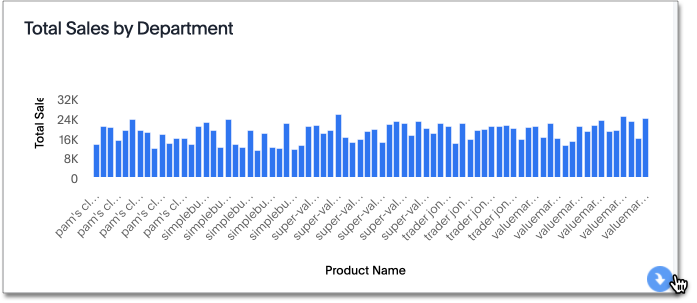
-
Save your Liveboard: select the More menu icon
 and selecting Save.
and selecting Save.
Was this page helpful?Give us feedback!



