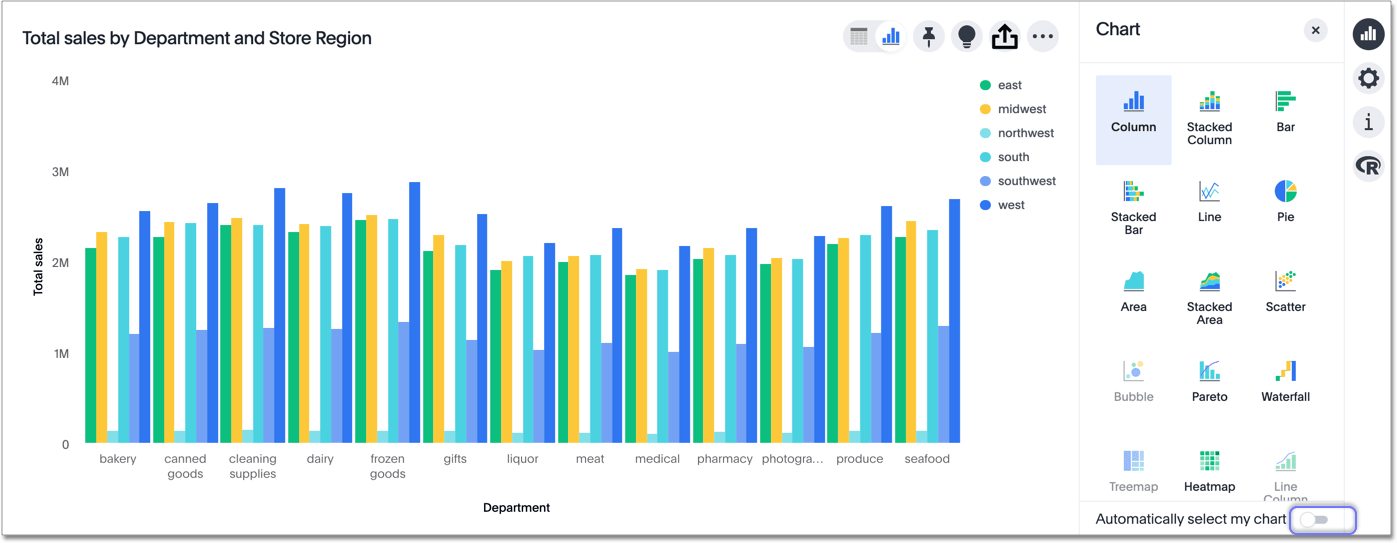Disable automatic selection of chart type
You can prevent ThoughtSpot from recommending other chart options or configurations while you search. For example, if you want to view an Answer as a line chart, you can lock that display and stop ThoughtSpot from recommending an alternative visualization, such as a funnel or pie chart. A lock persists as you make changes to the columns in your Answer, and persists if you save the Answer and come back to it later.
To disable auto-selection of chart types:
-
Pick the chart type you want to use for your visualization.
-
Click the change visualization icon
 at the upper right to open the chart catalog.
at the upper right to open the chart catalog. -
In the lower right corner of the Chart menu, turn off automatically select my chart.