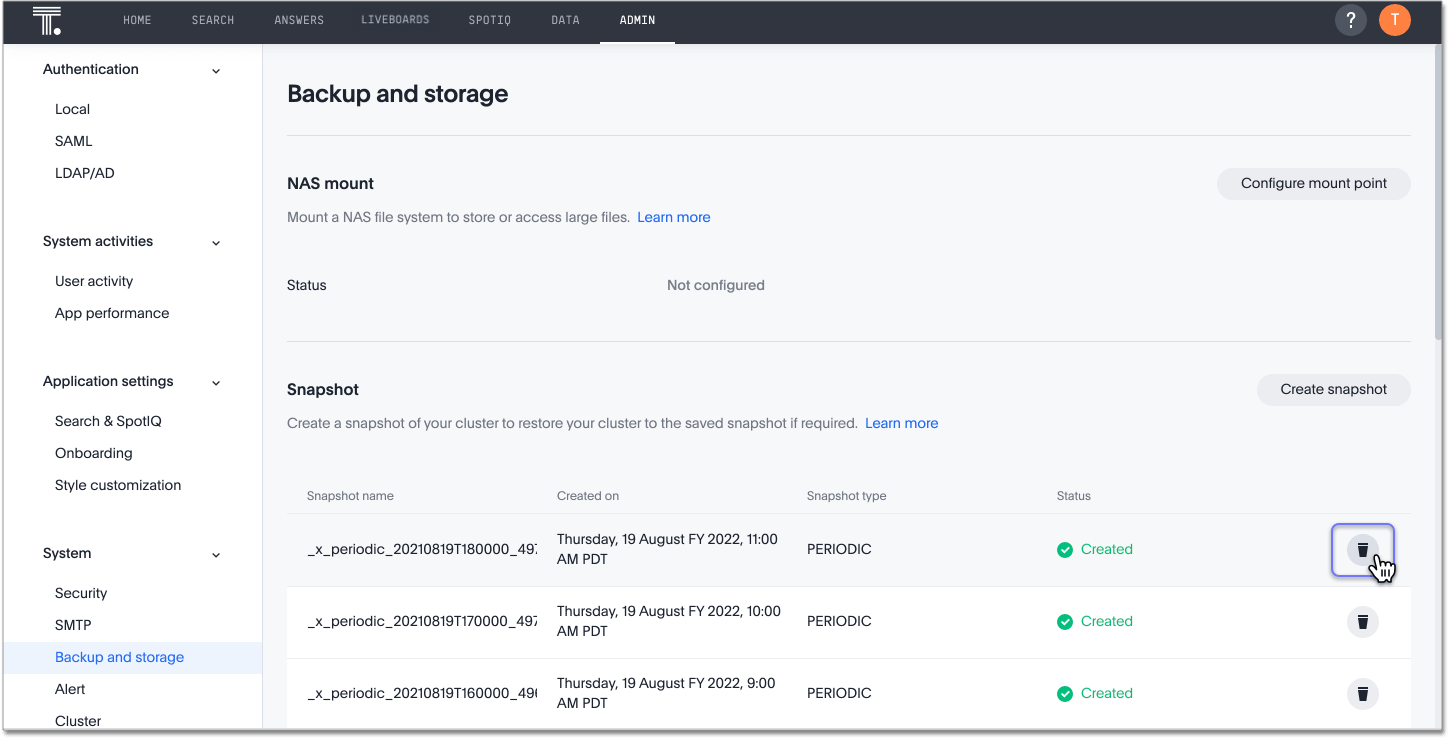Manage and create snapshots
A snapshot is a point-in-time image of your running cluster. You can use a snapshot to restore the cluster to a specific point in time. Create and manage snapshots from the Admin Console.
About manual snapshots
You must create a snapshot before making any changes to your cluster’s environment, loading a large amount of data, or changing the structure of a table. ThoughtSpot supports up to 20 manual snapshots. You must clear them to create new snapshots. You can delete a snapshot from the Admin Console.
ThughtSpot generates a snapshot in approximately 20 seconds, depending on the size of the cluster. To restore from a snapshot, contact ThoughtSpot Support.
| During an upgrade, all snapshots from the previous version of ThoughtSpot become manual snapshots. |
Manage snapshots through the Admin Console
From the Admin Console, you can create manual snapshots, delete existing snapshots, and view the details for all your existing snapshots.
To manage or create snapshots using the Admin Console, navigate to the Admin Console by clicking on the Admin tab from the top navigation bar. Select Backup and storage from the side navigation bar that appears.
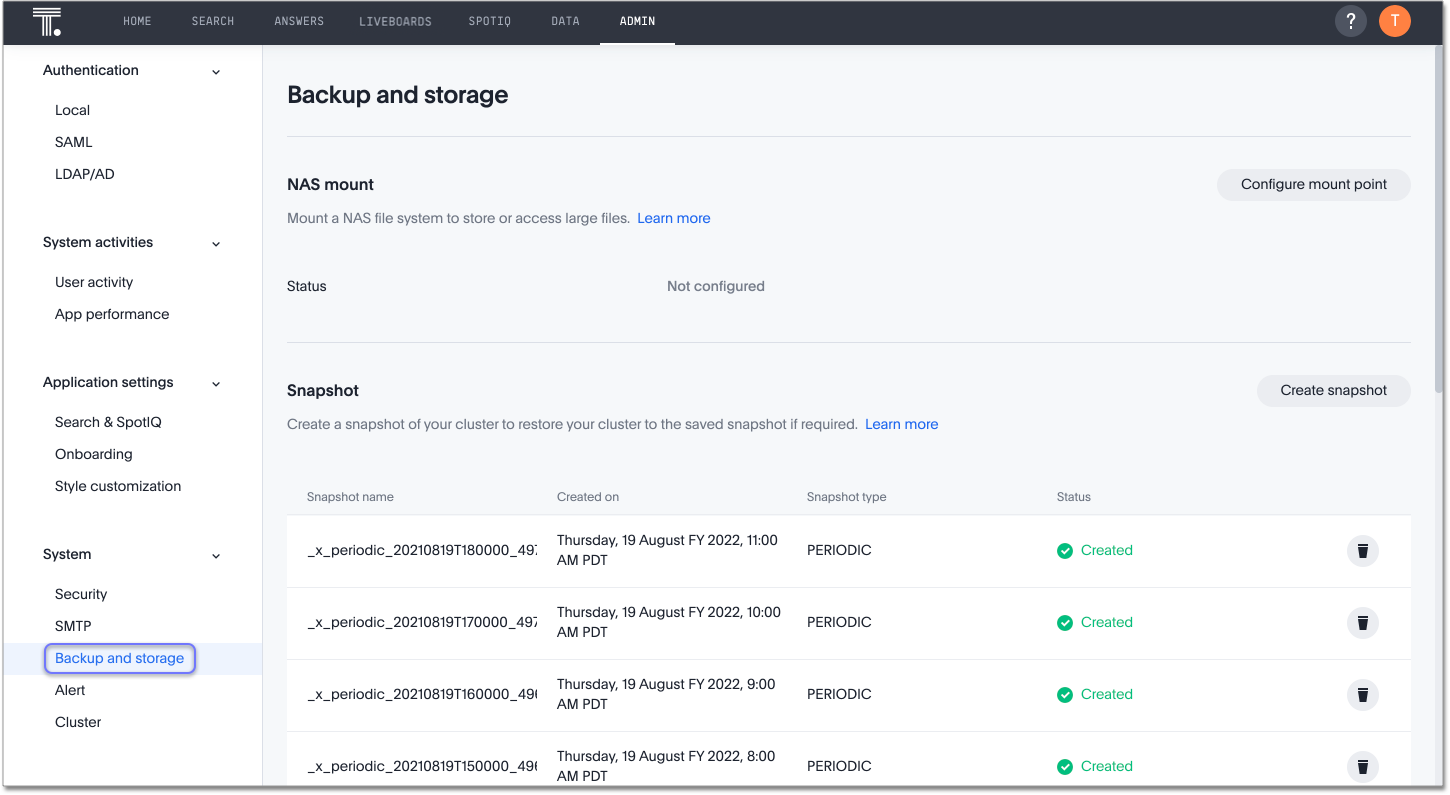
You can view snapshot details, such as name, type (manual or periodic), status, and the date and time a snapshot was scheduled.
Create manual snapshots in the Admin Console
To create a manual snapshot in the Admin Console, follow these steps.
-
Click Create at the upper left side of your screen.
-
Specify a name and a number of days to keep the snapshot.
If you do not want the system to delete the snapshot automatically after a specified number of days, enter
-1as the number of days.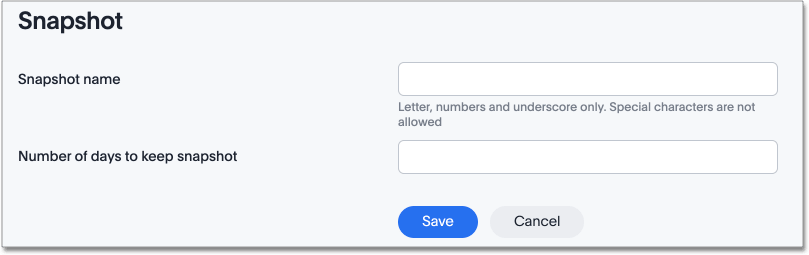
-
Click OK.