Delete a visualization
Learn how to delete a visualization from your Liveboard.
| Starting in May 2022, ThoughtSpot rebranded pinboards as Liveboards. For backward compatibility, we currently support internal processes and external methods that use the older naming convention. |
You can remove a visualization from your Liveboard. To delete a visualization, follow these steps:
-
Navigate to the Liveboard that contains the visualization you would like to delete.
-
Click the More menu icon
 for the visualization you would like to delete
for the visualization you would like to deleteThoughtSpot displays the dropdown menu.
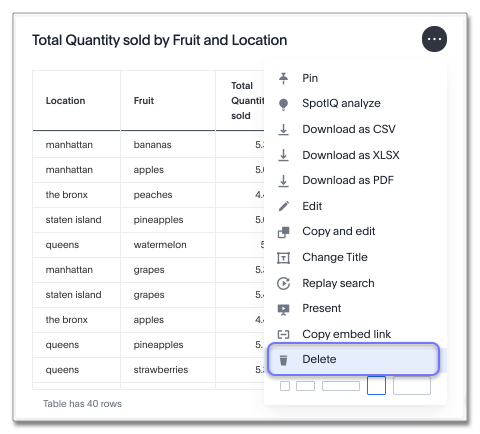
-
Select Delete.
-
Select Save changes.
Was this page helpful?Give us feedback!



