Manage DataFlow users with SSO
DataFlow now supports Single Sign-On (SSO). You can configure the Single Sign-On settings based on the SSO service used in your organization. Once configured, the user login authentication in ThoughtSpot and ThoughtSpot DataFlow is routed through the SSO service, and you do not need to maintain separate user credentials for ThoughtSpot DataFlow.
Create user
To create a new DataFlow user account, follow these steps:
-
Create a new ThoughtSpot user, and log in the new account in ThoughtSpot. See Add user for details.
-
Select Data from the top menu.
-
Select Utilities from the left navigation bar.
-
Select Open DataFlow.
The DataFlow dashboard opens in a new tab.
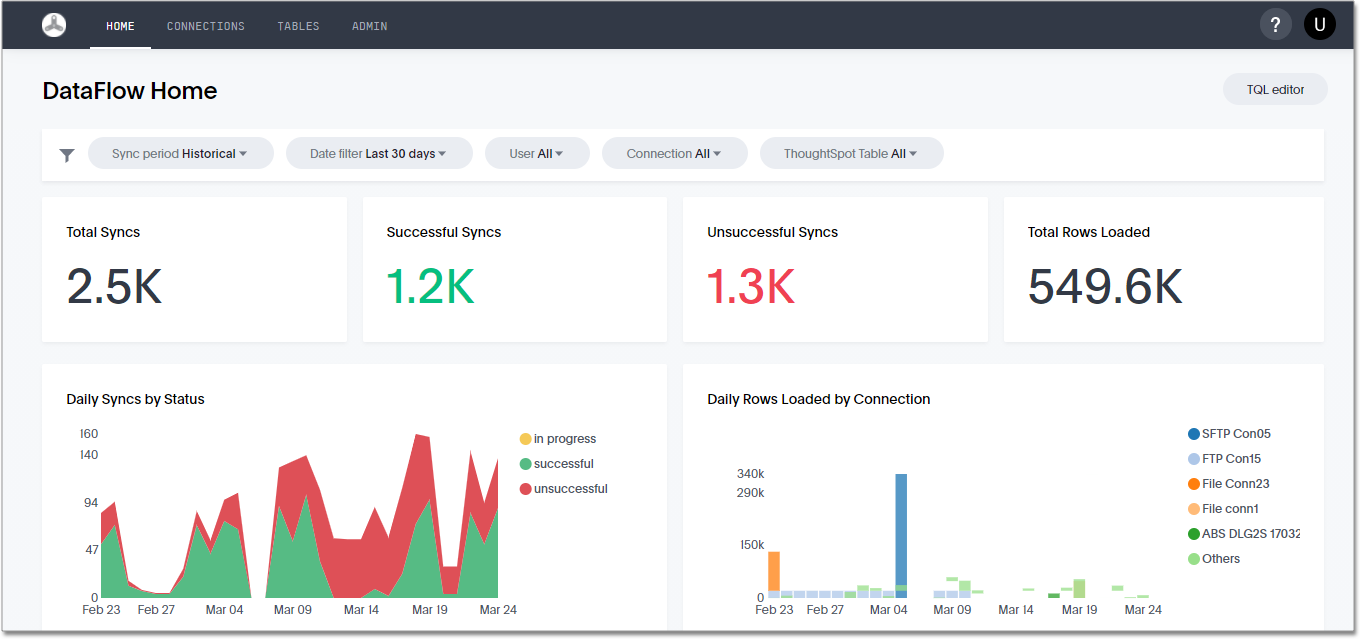
Update user in ThoughtSpot DataFlow
DataFlow user accounts are created when a user logs in to ThoughtSpot and opens the DataFlow app. The DataFlow user account contains the same user details and privileges as the account in ThoughtSpot.
DataFlow users with Admin privileges can view the user information of any user from the Admin tab in TS DataFlow, but cannot edit or update any details from within DataFlow.
Update user in ThoughtSpot
If you update user details like Username, Display name, email, or privileges in ThoughtSpot, all details automatically update in DataFlow.
User details in DataFlow automatically update to match the records in ThoughtSpot, even if the user is currently logged in to DataFlow. User detail updates do not interrupt DataFlow functionality.
Profile in ThoughtSpot DataFlow
To access your DataFlow profile, select the user icon in the upper right of your window and click Profile.
In the Profile window, you can view your profile information and update your profile picture for TS DataFlow. All other fields are disabled.
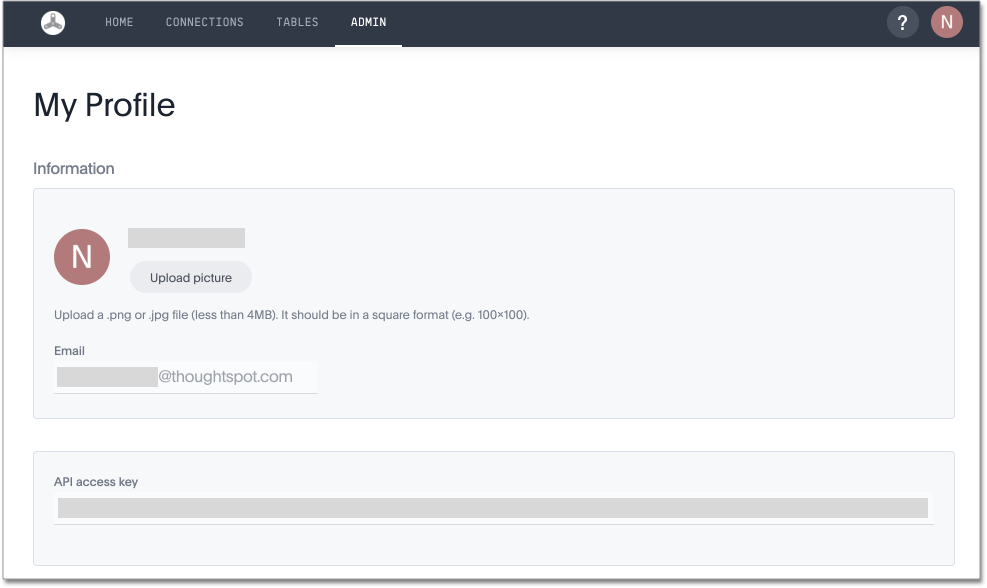
Logout
Users cannot log out directly from ThoughtSpot DataFlow.
ThoughtSpot DataFlow sessions end upon logout from ThoughtSpot. Users cannot access DataFlow after logging out from ThoughtSpot.
Limitations
Deleting a user from ThoughtSpot will not delete the user, connections, and syncs created by the user in ThoughtSpot DataFlow. However, since users need to log in using ThoughtSpot SSO, deleted users cannot access ThoughtSpot DataFlow.
| Only users with admin privileges can access DataFlow connections and syncs. |



