Customize titles and descriptions with HTML
You can use HTML 5 in titles and descriptions for answers and visualizations within Liveboards. For example, you can add a clickable link to a word or phrase in a description, or italicize part of an answer title.
ThoughtSpot supports all HTML 5 tags in answer and visualization titles and descriptions. For a full list of HTML 5 tags, refer to this HTML reference, or any reference of your choice. Note that ThoughtSpot only supports HTML 5. ThoughtSpot does not support tags that no longer exist in HTML 5, such as <acronym>.
This feature is only available if you are using the new answer experience, which is off by default. You can turn it on or off from your profile. You can use HTML in titles and descriptions for answers and visualizations within Liveboards, but not for Liveboard titles and descriptions.
Add links to titles and descriptions
Links in your answer or visualization titles or descriptions enable you to quickly navigate to another website, to do research or take action based on the data you saw in ThoughtSpot’s charts and tables. For example, a retail store may track its highest-selling products on a specific chart. You could add a link to the store’s orders website, so viewers of the chart can quickly order more products.
To add links to your titles and descriptions, follow these steps:
-
Open an answer or Liveboard you have edit privileges for, or create a new answer or Liveboard.
-
Click on the title or description text box for an answer or Liveboard visualization.
-
Type your title or description, and include an HTML link. For example:
Order more of the highest-selling products at our <a href="https://your-website-domain.com">orders website</a>.
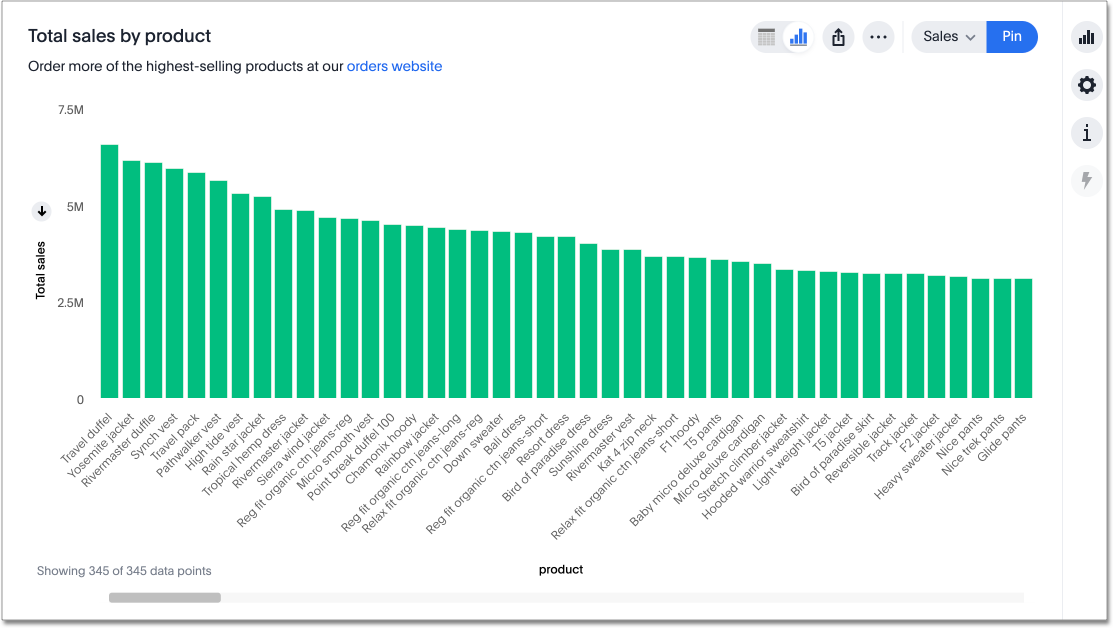
Add other HTML to titles and descriptions
You can add any other HTML to titles and descriptions. For example, you can italicize, bold, or highlight text.
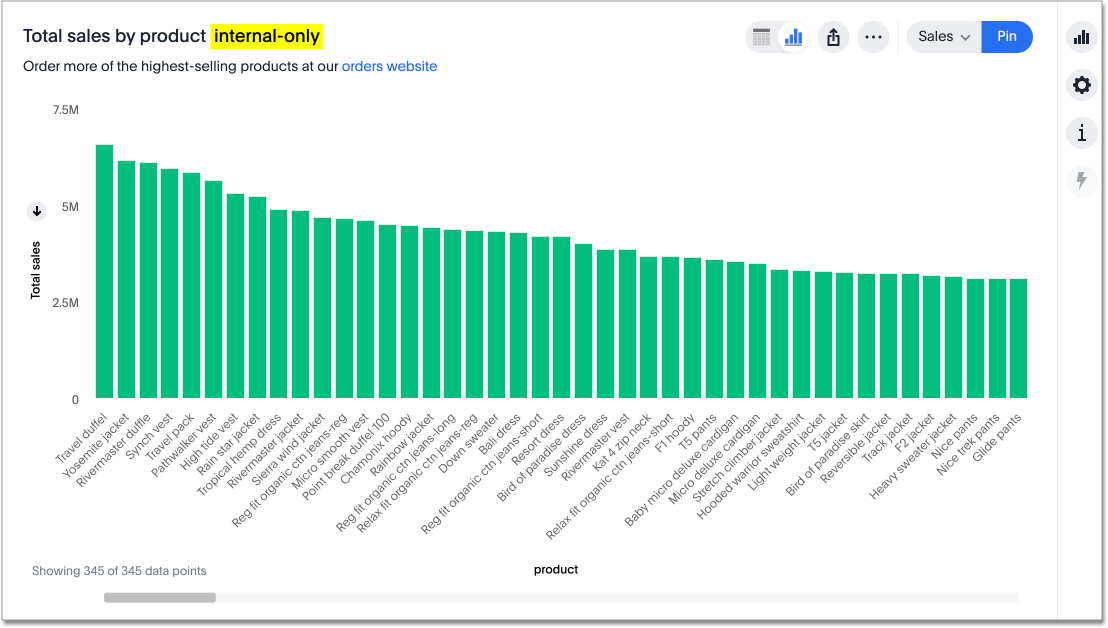
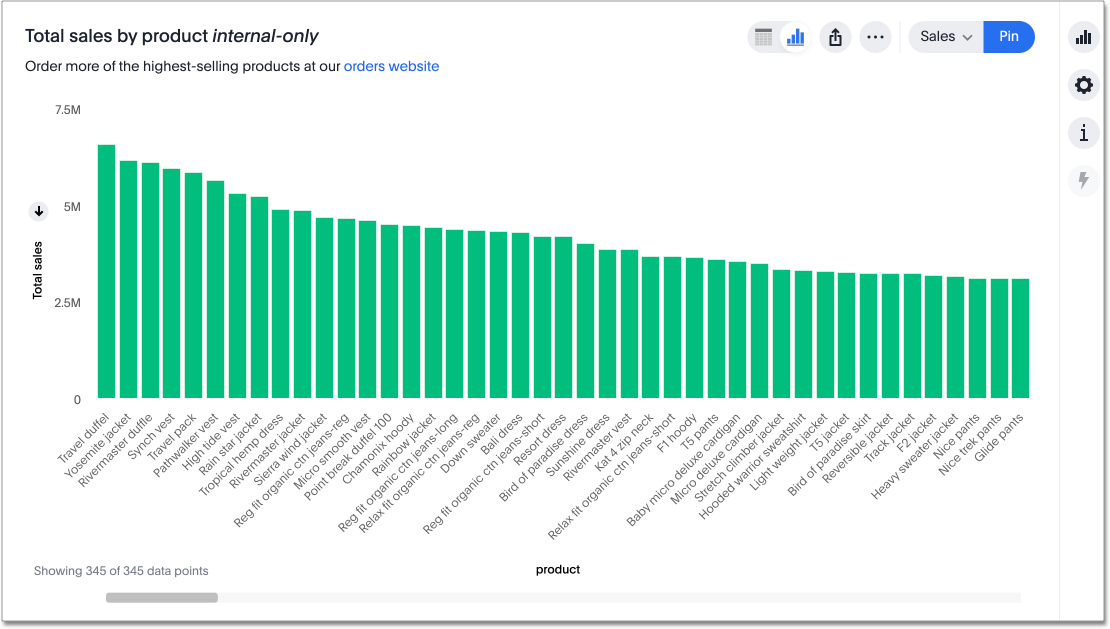
Limitations
In the current release, there are certain limitations to the HTML customizations you can make to titles and descriptions:
-
You can use a title or description HTML link if you have view-only privileges on an answer or Liveboard. When you have edit privileges, the link works for visualizations in Liveboards, but not for answers.
-
HTML in titles and descriptions appears as raw HTML in the object lists on the answer and home pages.
-
This feature is not available for Liveboard titles and descriptions.
-
This feature is only available if you are using the new answer experience, which is off by default. You can turn it on or off from your profile.



