System alerts Liveboard
| Starting in May 2022, ThoughtSpot rebranded pinboards as Liveboards. For backward compatibility, we currently support internal processes and external methods that use the older naming convention. |
You can view alert information for your ThoughtSpot cluster from the Admin Console. The System Alert Liveboard contains information on alerts, configuration events, and notification events. To view this Liveboard, navigate to the Admin Console by clicking on the Admin tab from the top navigation bar. Select Alert from the side navigation bar that appears.
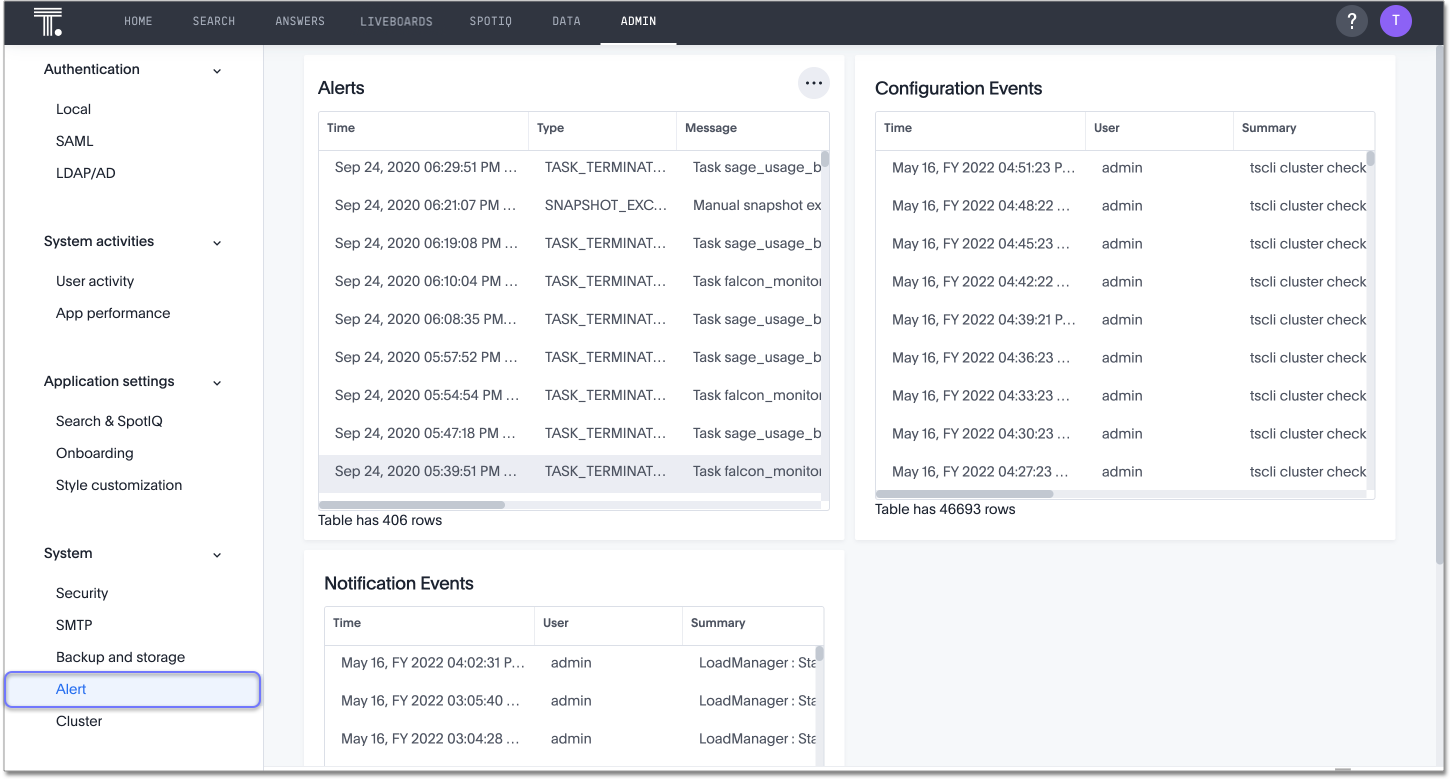
This Liveboard contains three ThoughtSpot Answers: alerts, configuration events, and notification events.
Alerts
The fields on this Answer have the following meaning:
- Time
-
When the alert was sent.
- Type
-
The ID of the event.
- Message
-
The text of the alert message.
For a full reference of possible alerts, see the Alert code reference.
Configuration Events
This system answer displays recent events that changed the configuration of the system. This answer displays the Time, the User that performed the action, and a Summary of the action.
Notification events
This answer displays notifications of data loads. The answer displays the Time, the User that performed the action, and a Summary of the action. Notifications are kept for 90 days before being discarded.



