ThoughtSpot Software Documentation
ThoughtSpot Software is our original offering that you deploy and manage yourself. For details on all deployment options, see ThoughtSpot Software Deployment.
Find topics for the common types of ThoughtSpot users.
What’s new in ThoughtSpot Software
January 2023 8.8.1.sw
| Features marked as Beta are off by default. To enable them, contact ThoughtSpot Support. |
New Answer experience
The new Answer experience is now GA and on by default. It contains new features and enhancements, including an in-product undo, redo, and reset button, HTML for answer titles and descriptions, and improvements to conditional formatting for charts, tables, and pivot tables.
To try it out, navigate to any answer. For more information, see New Answer experience.
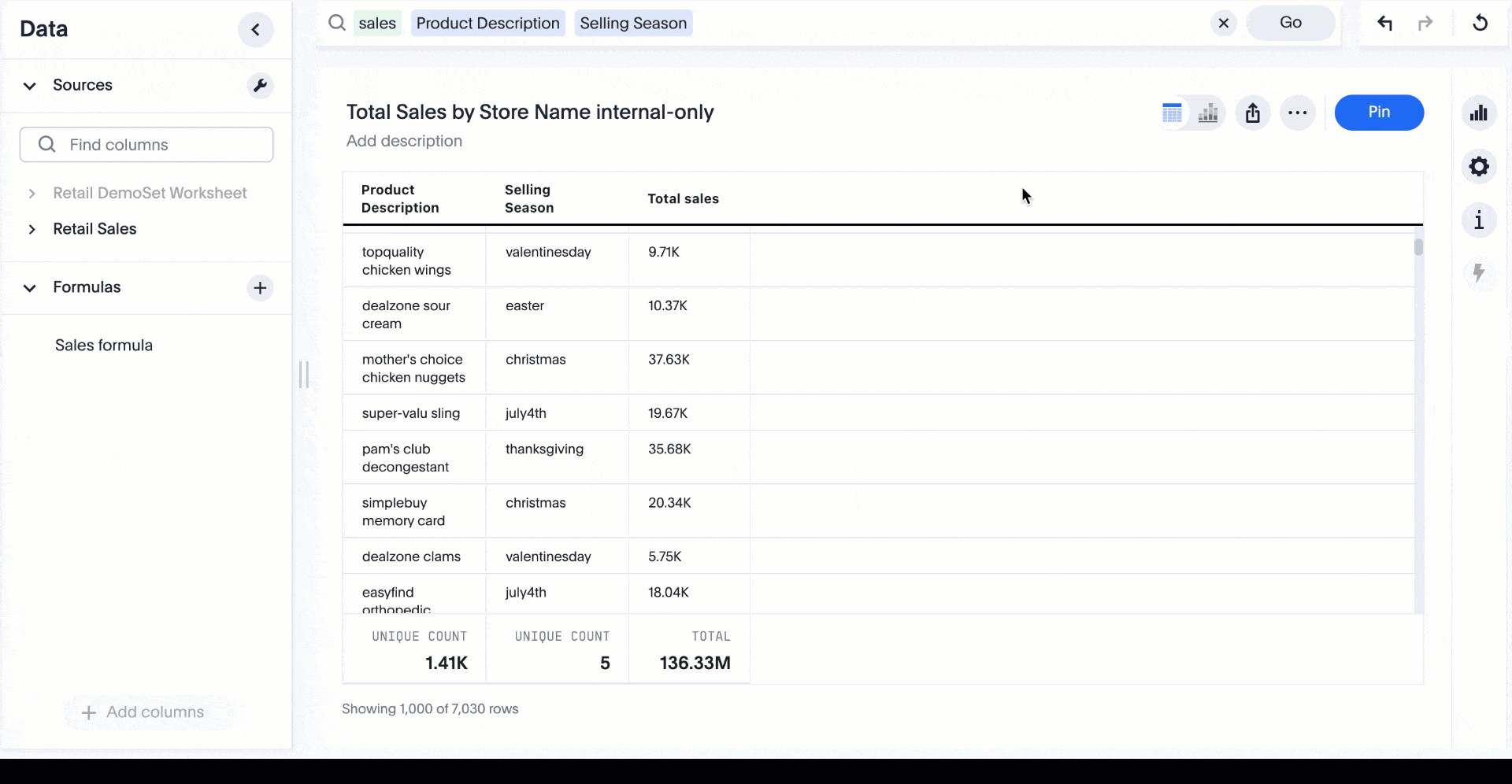
Geo charts enhancements
This release includes several enhancements to all geo charts:
-
Improved map quality: This includes faster map loading, better clarity, and more granular details down to the street level when you zoom in.
-
A new map type option that allows you to customize the display of the geo chart map. The new map type options are Light, Dark, Outdoors, Streets, Satellite, and Satellite Streets. The default is Light. For more information, see Geo charts.
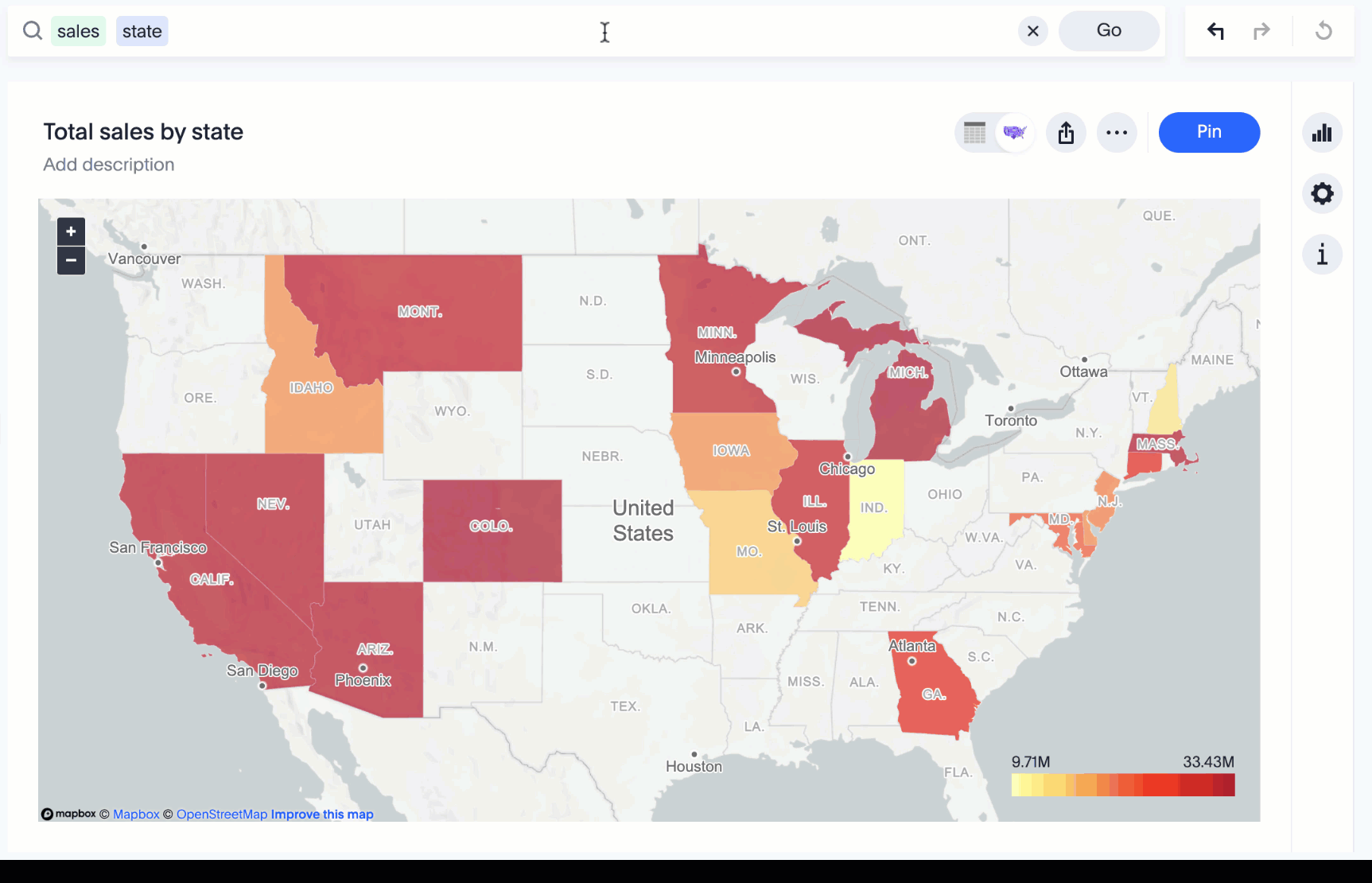
New SpotIQ experience
The new SpotIQ experience is now GA and on by default. SpotIQ has a new reorganized and more intuitive UI. The functionality remains the same.
To try it out, navigate to your profile, scroll down to Experience, select Edit, and toggle the SpotIQ experience to New experience. This feature is dependent on the new answer experience; to use the new SpotIQ experience, you must first enable the new answer experience. For more information, see SpotIQ.
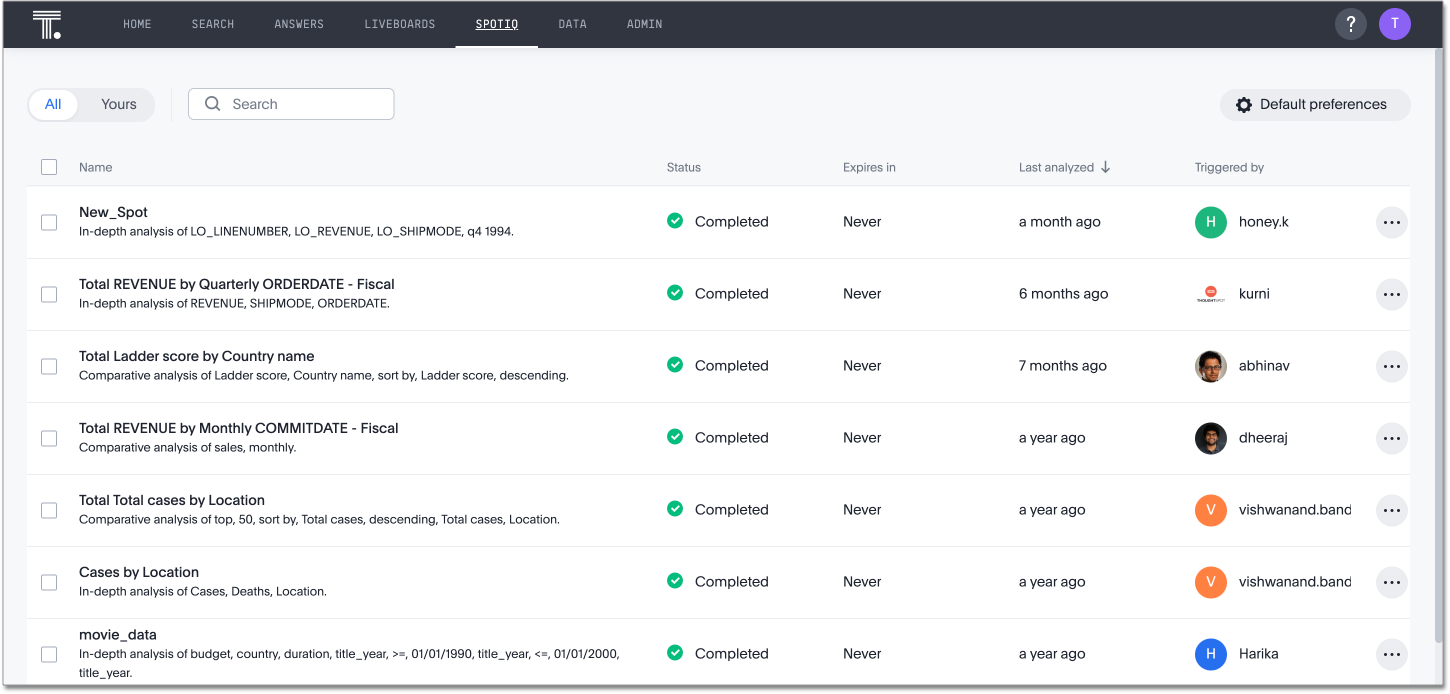
New Liveboard experience
The new Liveboard experience is GA and on by default. It contains new features and enhancements, including Liveboard tabs, custom visualization sizes, Edit mode, HTML in Liveboard titles and descriptions, and improved filtering. It is on by default. For more information, see New Liveboard experience.
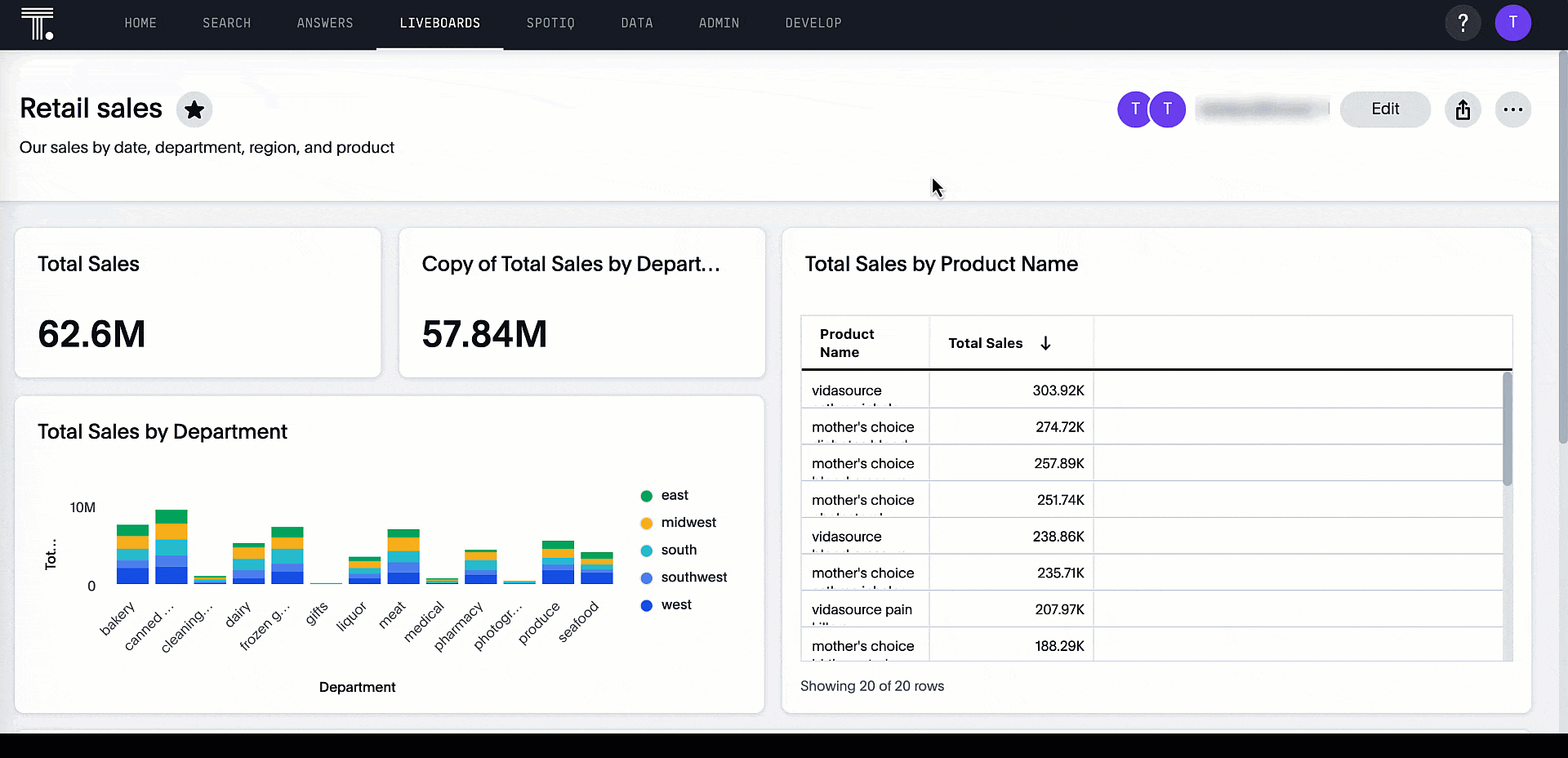
Chinese (Traditional) or 中文 (繁體) localization
Set your ThoughtSpot locale to Chinese (Traditional), or 中文 (繁體). ThoughtSpot changes your data format settings, such as currency and number formatting, and translates keywords, ThoughtSpot menu and navigation items, operators, and error messages. For more information, see 中文 (繁體) keyword reference and Change language and data format settings.

Customizable colors for heatmap and treemap charts
Customize the colors used for heatmap and treemap charts. Select any color in your color palette. For more information, see Heatmap charts and Treemap charts.
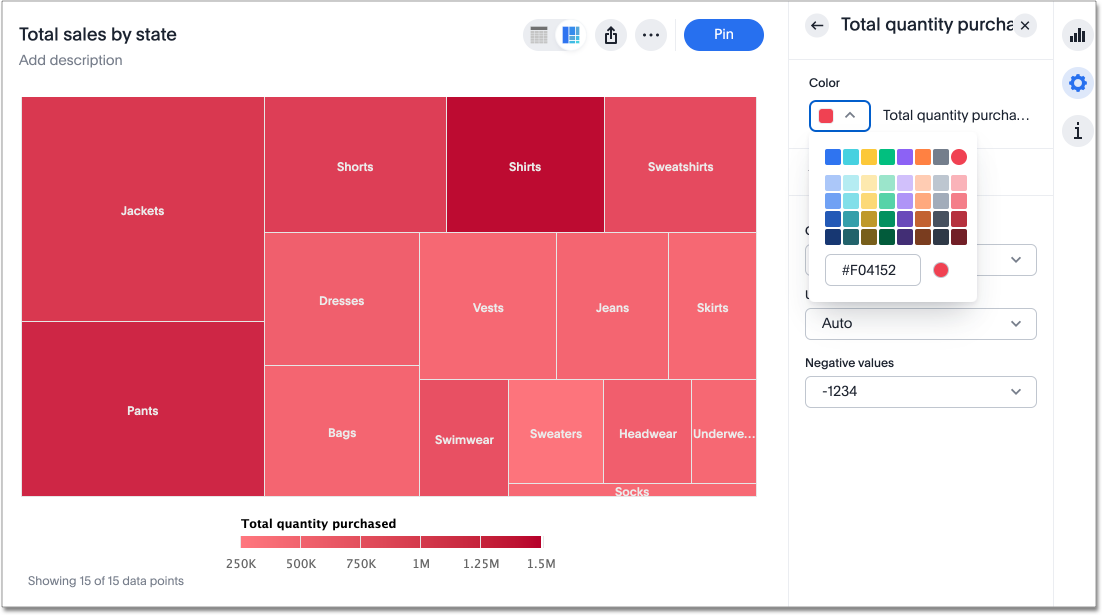
Formula function search bar
The formula editor assistant now contains a search bar for formula functions. Use it to search for specific functions to include in your formula. For more information, see Add a formula to a search.
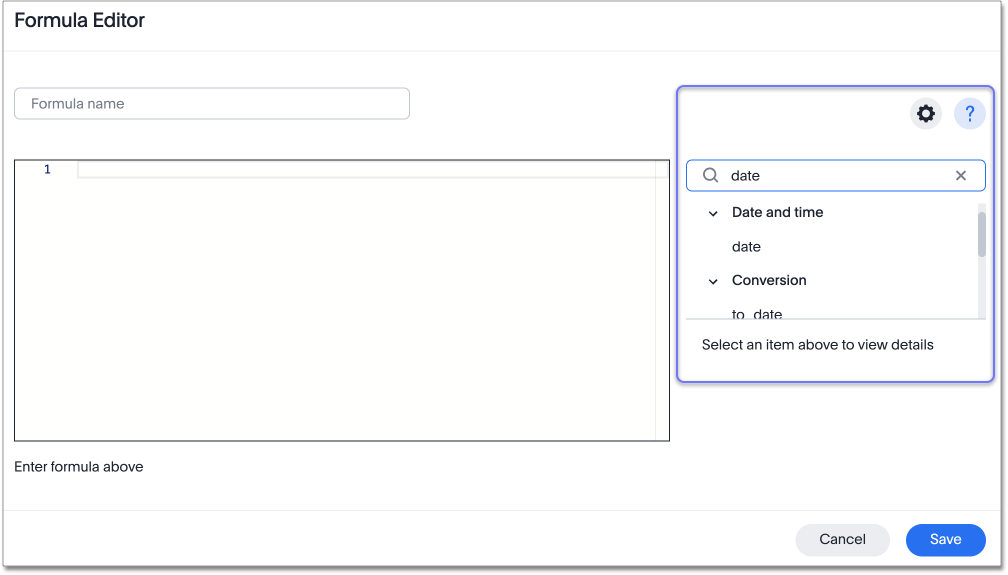
Headline summaries for discontinuous group aggregate formulas
We changed the default behavior for table aggregation summaries when the search contains a formulas that contain both a conditional clause (if… then… else) and a group_aggregate expression. When a user searches with a formula containing both a conditional clause and a group_aggregate expression, then ThoughtSpot detects the aggregation type on the first non-constant output clause and uses it in the headline summary. In this context, a non-constant output clause means any base column reference (for example, Revenue), or formula (for example, sum(revenue)).
For example, in the formula group_aggregate(sum(if (Color = 'blue') then 0 else group_unique_count(Discount))), the headline summary would use COUNT_DISTINCT, since the first non-constant output clause within the if… then… else clause is group_unique_count and has an aggregation type of COUNT_DISTINCT.
For more information, see Results that are tables.
Show underlying data user experience improvements
We have made the following improvements to the Show underlying data feature:
-
When you right-click on a table and select Show underlying data, ThoughtSpot displays only the columns visualized in your query.
-
You can now open the Show underlying data pop-up and click Edit columns to add or remove columns from your query.
-
When you open the Edit columns pop-up, you can now search for column names using the search bar.
-
The Show underlying data pop-up no longer disables columns by default. To disable columns from your query, click Edit columns and deselect the column name(s).
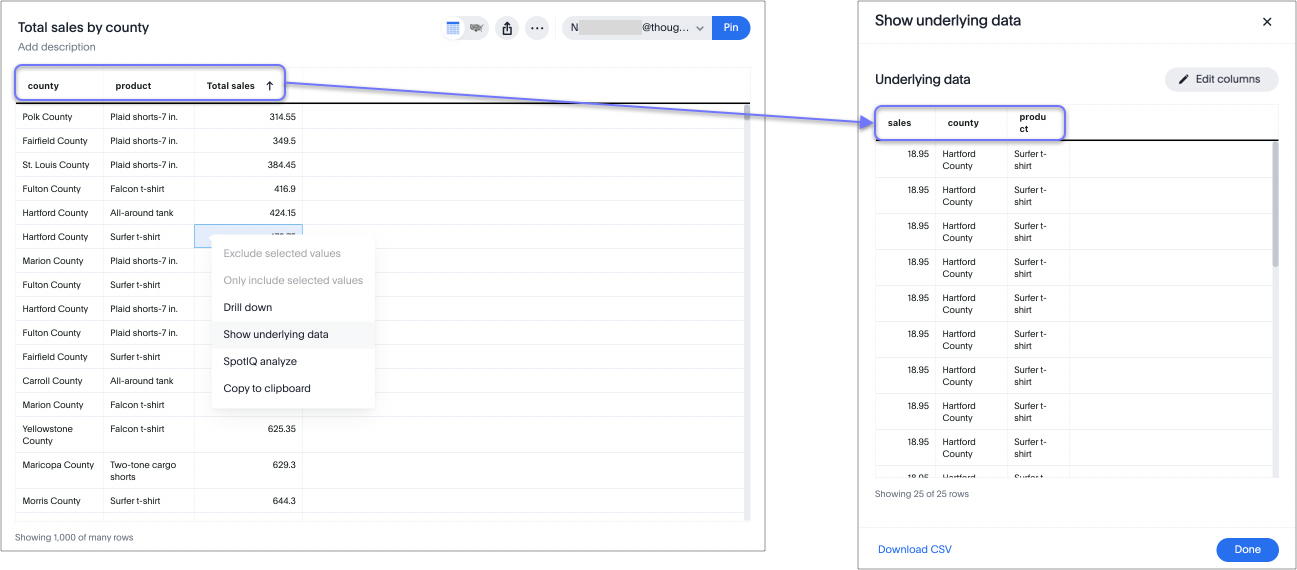
year_name function
The new year_name formula function returns the year in string format for a given date. This improves the behavior of formulas involving years when using a custom calendar with year values that are not in integer format. For more information,
see the Formula function reference.
Improvements to German keywords
This release improves the translated German keywords. For more information, see Deutsch keyword reference.
Support for multiple contains, begins_with, and ends_with phrases in versus queries
ThoughtSpot now supports multiple contains, begins_with, and ends_with phrases in vs queries. For example, you can now have a versus query such as state name begins_with 'a' state name begins_with 'c' vs state name begins_with 'd'.
For more information,
see the Keyword reference.
Choose sources limitation
You can no longer select more than 100 data sources to search on when searching data. This maximum of 100 sources improves performance and limits timeouts due to the selection of too many sources. For more information, see Choose a data source.
R analysis in the new answer experience
This release introduces support for custom R analysis in the new answer experience. R integration is disabled by default. To try it out, contact ThoughtSpot Support. For more information, see Custom R analysis.
Other features and enhancements
TML import improvements
Import TML files that contain certain errors. During the import process, ThoughtSpot removes the part of the object that contains errors, and allows you to import the rest of the object. For more information, see Migrate an object.
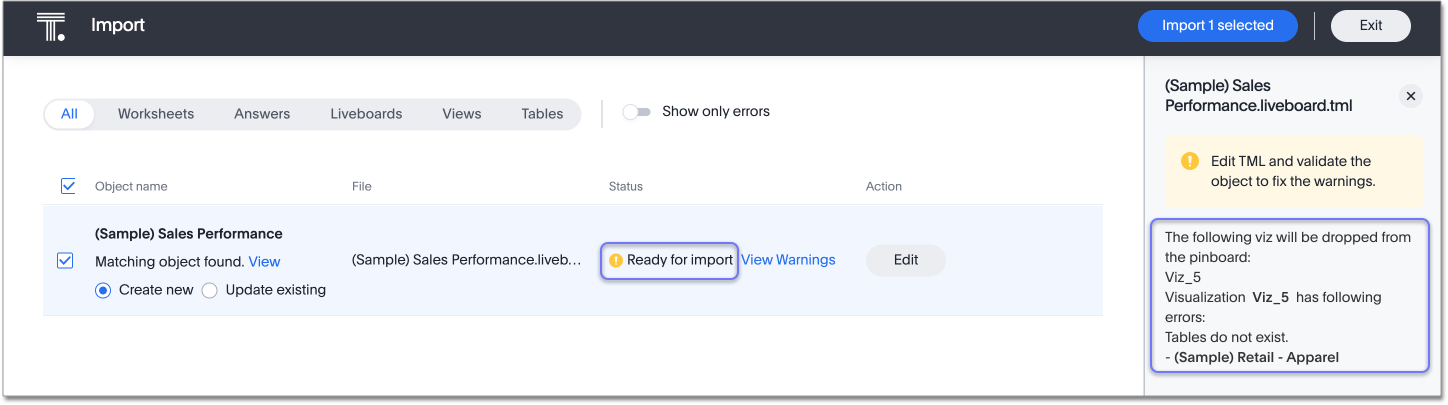
Edit tags from the Data workspace
Edit tags for tables, worksheets, views, and SQL views from the Data workspace home page. Simply click on the checkbox next to any object in the Data workspace object list, and select Edit tags. For more information, see Use tags to organize.
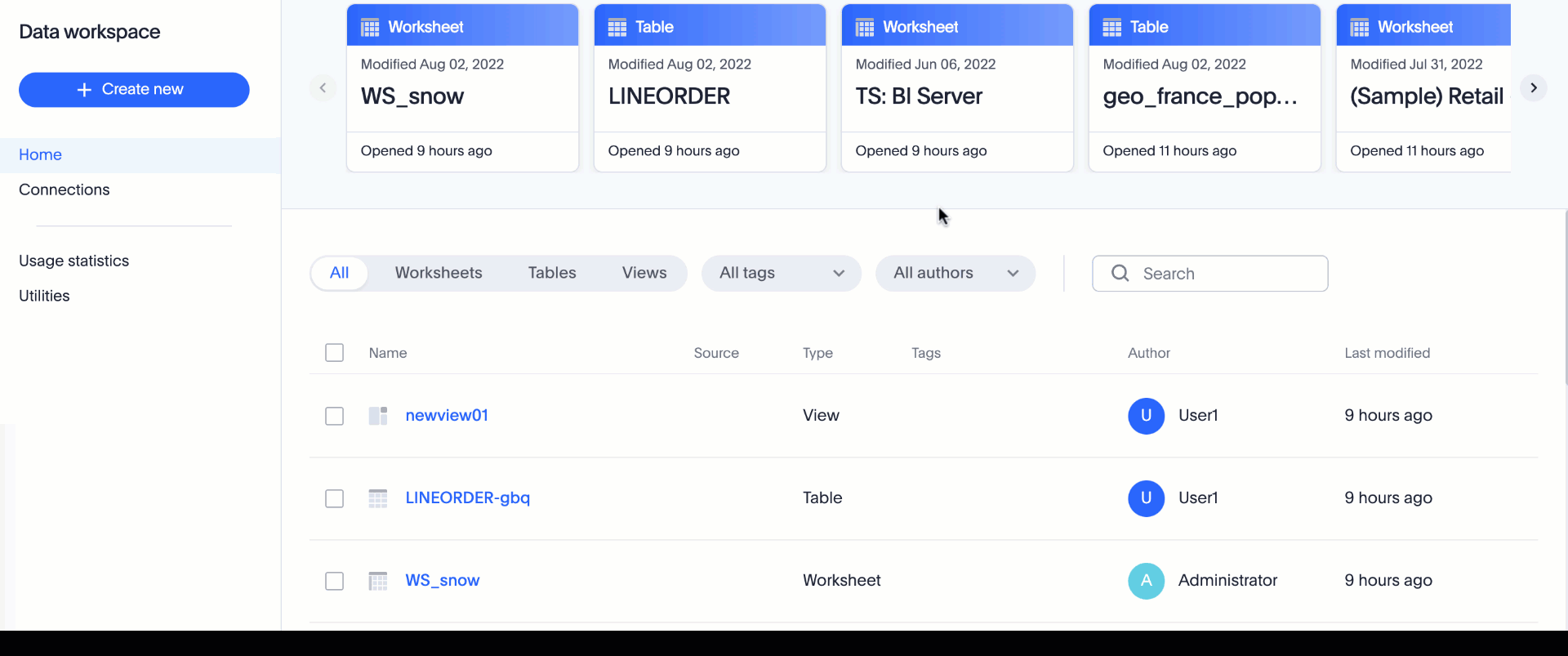
Denodo support with OAuth
Denodo is a new connection type, which supports OAuth. See Denodo, and Denodo OAuth.
Starburst OAuth support
Starburst connections now support OAuth. For details, see Configure OAuth for a Starburst connection.
Snowflake OAuth improvements
This release brings improvements in how ThoughtSpot handles user tokens for Snowflake connections configured with Snowflake OAuth. If a user’s refresh token becomes invalid, the administrator or author of the connection can now run the Invalidate Tokens command to allow the user to re-authenticate and regain access to the insights provided by the connection, and the connection itself. Also, in this release the Role field has been added to the Snowflake OAuth connection details page, allowing a role to be added when the connection is created and changed when a connection is edited. See Invalidating refresh tokens of a Snowflake connection.
Snowflake Okta OAuth
Use Okta as your authorization server for external OAuth. For details, see Configure Okta OAuth for a Snowflake connection.
New connections
Storage of session-based consumption in Snowflake
ThoughtSpot now securely stores your consumption data in a searchable Snowflake data store. For more information, see Consumption data storage.
dbt integration enhancements
This release includes the following improvements to the dbt integration:
-
Integration with dbt for Databricks, Amazon Redshift, and Google BigQuery connections
-
Import of multiple folders at a time
-
Import of a single table within a folder
-
Support for joins across multiple folders
For more information, see Integrate with dbt.
Delete joins that have dependents
Delete a join from the ThoughtSpot UI even if the join has dependents. This allows you to delete a join and create it again in the other direction, without invalidating or deleting any dependent objects. For more information, see Delete a relationship.
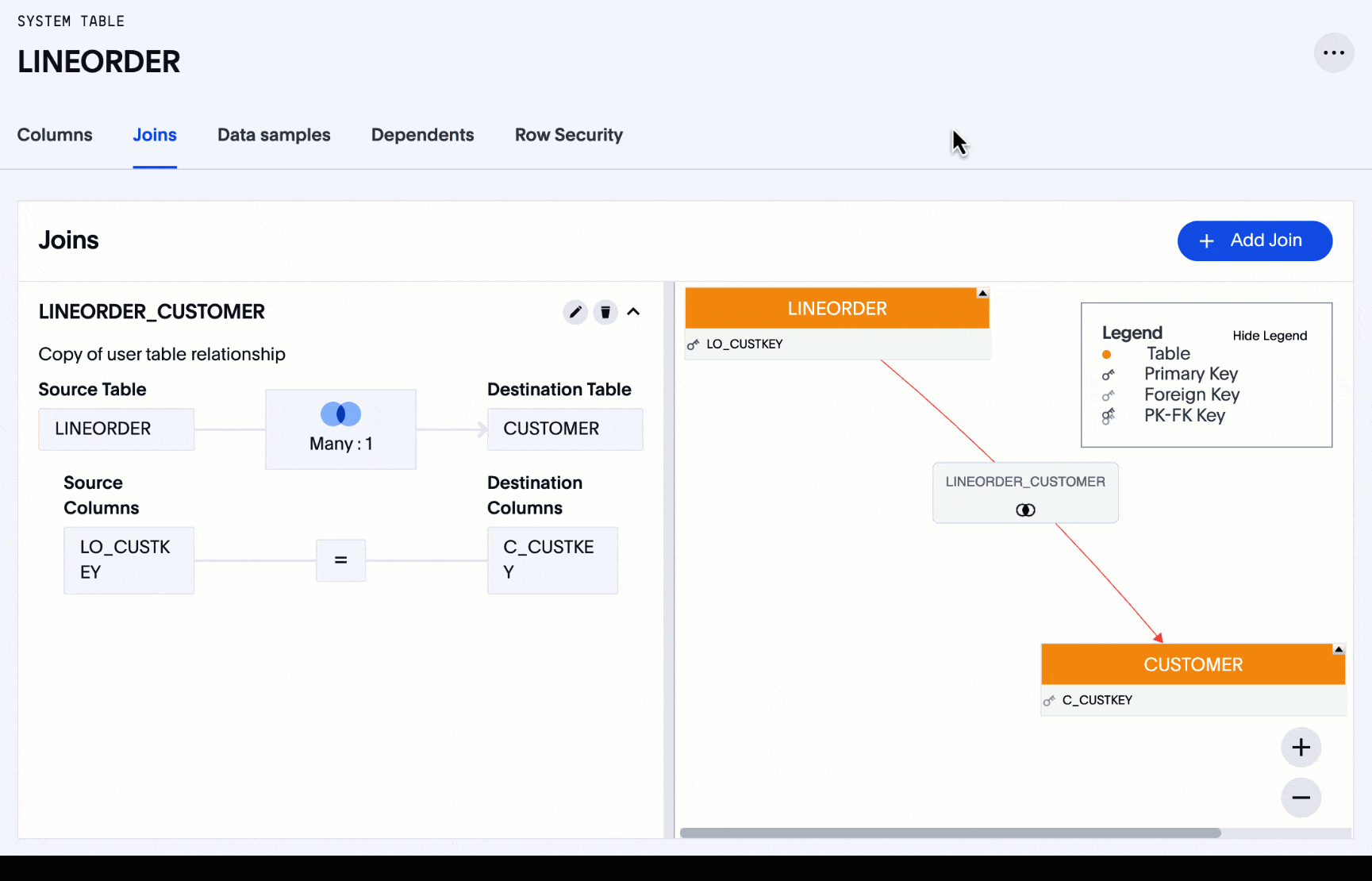
Teradata Vantage query banding
With query banding, Teradata connections now support the trust SQL feature in Teradata. This provides additional permissions to a ThoughtSpot user for accessing specific tables in Teradata to execute queries. The user must be configured as an application proxy user in Teradata. Query banding also allows tracking of statistics for queries executed by a user. Refer to Add a Teradata connection.
RHEL 8 deployment on Microsoft Azure
ThoughtSpot supports customer-managed deployment of ThoughtSpot on RHEL 8 with Microsoft Azure. For more information, see RHEL and OEL deployment.
RHEL 8.6 and 8.7 deployment
ThoughtSpot supports customer-managed deployment of ThoughtSpot on RHEL 8.6 and 8.7, in addition to the RHEL versions supported in previous releases. ThoughtSpot certifies RHEL 8.6 and 8.7 for AWS, Microsoft Azure, and VMware. For more information, see RHEL and OEL deployment.
Manage RHEL cluster operations on Ansible
If you install your ThoughtSpot cluster on RHEL, you can now manage privilege escalation through an external tool that integrates with Ansible. For more information, see Manage RHEL cluster operations on Ansible.
ThoughtSpot Everywhere
Customers licensed to embed ThoughtSpot can use ThoughtSpot Everywhere features and the Visual Embed SDK.
To enable ThoughtSpot Everywhere on your cluster, contact ThoughtSpot Support.
For new features and enhancements introduced in this release for ThoughtSpot Everywhere, see ThoughtSpot Developer Documentation.







