Copy a Liveboard
You can copy a Liveboard to edit it without changing the original Liveboard.
| The new Liveboard experience contains multiple new features and feature enhancements. It is on by default, and users can turn it on or off individually from the Experience manager panel in their profile. If you use the classic Liveboard experience in your environment, your experience may be different than the one described in this article. |
You can make a copy of a Liveboard if you want to edit it without overwriting the original Liveboard. When you save a copy, you can use a new Liveboard name.
-
Select Liveboards, on the top navigation bar.
-
On the Liveboard list page, select the Liveboard you would like to copy.
-
Click the More menu icon
 and select Make a copy.
and select Make a copy. -
Give your Liveboard a new name and description, and then select Save.
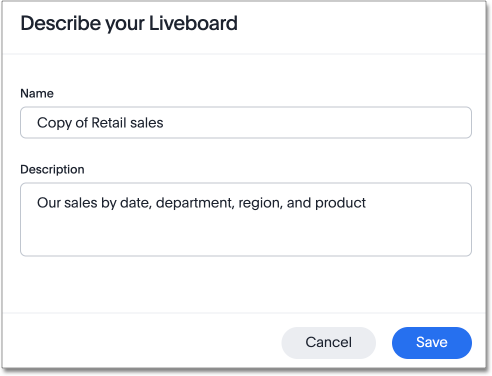
Was this page helpful?Give us feedback!



