Business User onboarding
Business users view data insights to inform and support critical business decisions.
When you begin using ThoughtSpot, the onboarding process starts automatically.
You may see the following screen, allowing you to choose your persona, based on how you use ThoughtSpot. You see this screen if you have Can administer ThoughtSpot or Can manage data privileges. If you do not have these privileges, you do not see this screen, and instead start with the video on the Welcome to ThoughtSpot screen.
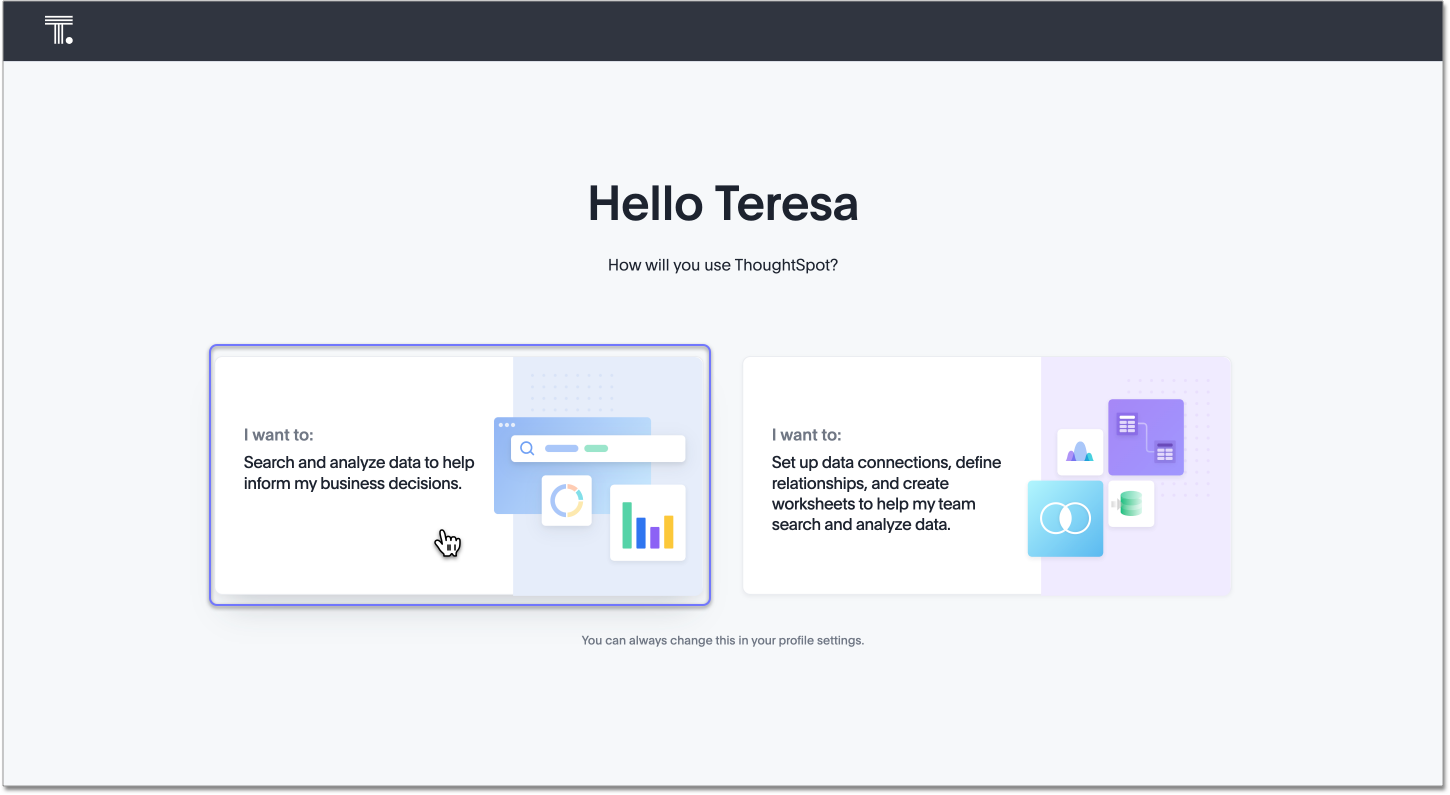
As a business user, you use ThoughtSpot to search and analyze data to help inform your business decisions. When you select the business user persona, the business user onboarding begins.
First, you watch a short video introduction to ThoughtSpot. Then, ThoughtSpot guides you through several sample searches with Search Assist. You can select Go to homepage at any time during the Search Assist process. After you complete the first sample search, you can either select Go to homepage to exit the onboarding process, or Try another search to continue practicing with Search Assist.
To repeat user onboarding or change your persona, simply select Profile from the user icon at the upper right of the page, and under Experience, select Revisit onboarding experience.
Here is a quick introduction to what you need to leverage ThoughtSpot as a business user:



