ThoughtSpot browser access
To set up and explore your data, access the ThoughtSpot application from a standard web browser using a username and password. Before accessing ThoughtSpot, you need:
-
The web address (IP address or server name) for ThoughtSpot
-
A network connection
-
A web browser
-
A username and password for ThoughtSpot.
Supported web browsers
The following browsers are verified to work well with the ThoughtSpot application:
- Mozilla Firefox
-
68.x, 69.x, and later
- Google Chrome
-
76.x, 77.x, and later
- Microsoft Edge
-
81.0.416.53, and later
- Apple Safari
-
13.x, and later
- VMware Workspace One
-
ThoughtSpot Mobile App only
All version of VMware Workspace One supported
Sign in
To sign in to ThoughtSpot from a browser:
-
Open the browser and type in the web address for ThoughtSpot:
http://HOSTNAME_OR_IP -
Enter your username and password and select Sign In.
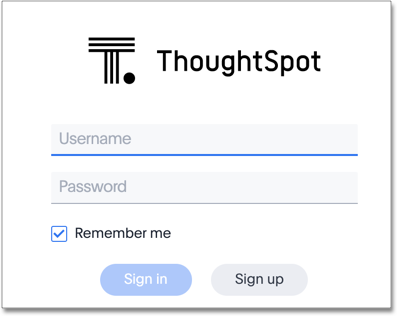
Sign out
After you finish the search session, you can optionally sign out of ThoughtSpot. To sign out of ThoughtSpot from a browser:
-
Select your user icon in the upper-right corner of the screen and click View my profile.
-
Scroll down to the Profile section of your user profile and select Sign out.




