Change the join rule or RLS setting for a worksheet
As long as you have permissions to edit a worksheet, you can always go into it and set a different join or RLS rule.
If you find that the charts and tables built on a worksheet contain a large number of null values (which display as a blank in the web browser), you can modify the join of the worksheet.
If you have the Can administer ThoughtSpot privilege or the Can manage data plus edit privilege on a worksheet, you can edit the worksheet and change its RLS or other key settings.
Change/configure a worksheet
Before working through this procedure, make sure you are familiar with how the following affect data:
To configure these values for a worksheet:
-
Click Data on the top navigation bar and then on Worksheets.
-
Click the name of the worksheet you want to edit from the list.
-
Click the Edit Worksheet button in the upper right hand side of the screen.
-
Click the + icon next to Sources.
-
Scroll to the bottom of the page.
-
Configure the worksheet join rule and RLS setting as needed.
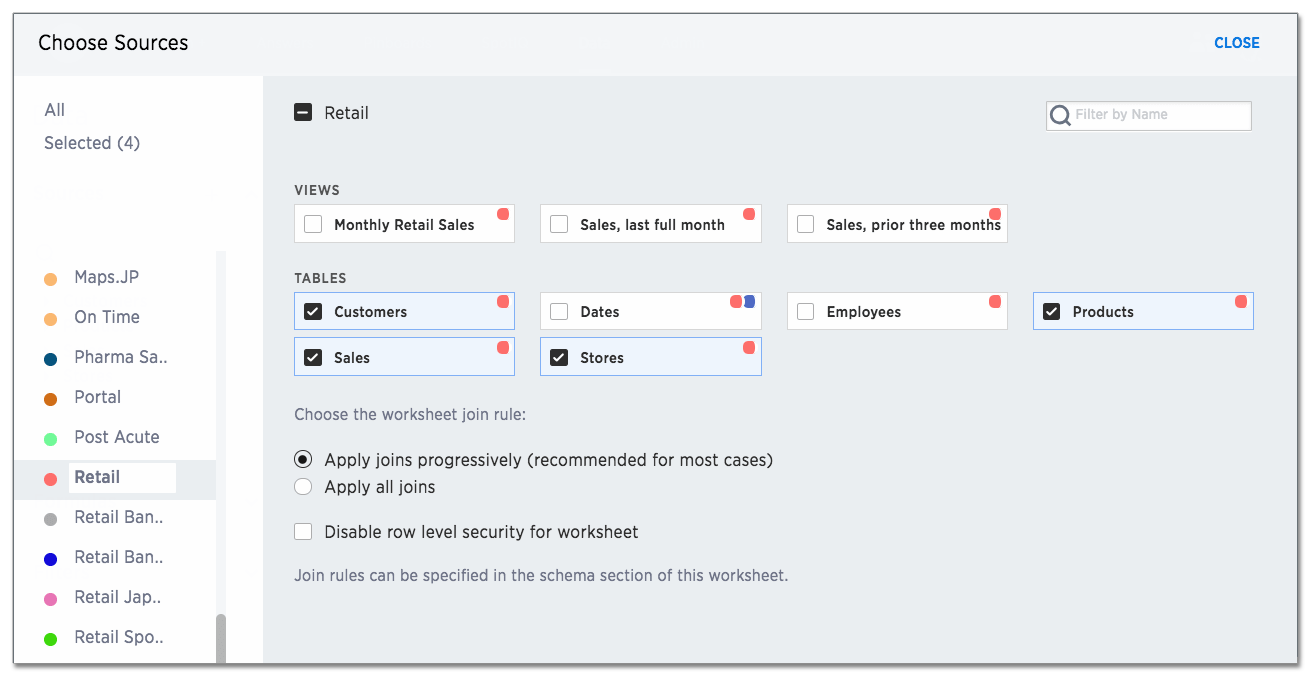
-
Click CLOSE.
-
Click the More menu icon
 , and select Save.
, and select Save.



