Data board
The Data page shows all the stored tables with details on the last update time, time taken for auto-indexing, number of rows, and so forth.
You can find the Data board under .
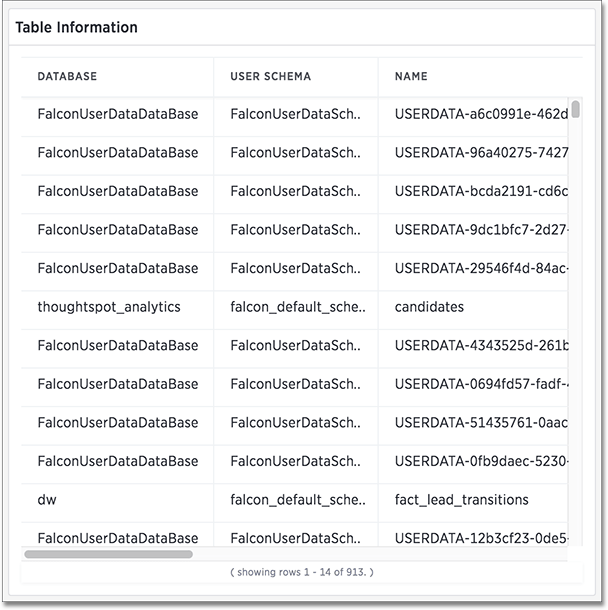
You can click a column name to sort by table name. This table information is based on an underlying system data. You can present it or copy the link, but you cannot access the underlying query.
Database Status
The Database Status column can have the following possible values:
- READY
-
The data has been loaded.
- IN PROGRESS
-
The data is still being loaded.
- STALE
-
The data is not up to date.
- ERROR
-
The table is invalid. Contact ThoughtSpot Support.
Replication Status
The Replicated column indicates if the table has been replicated or sharded. This can be used in conjunction with the Total Shards column to see how your data is distributed.
If the table is replicated on a multi node system, the Used Capacity (MB) column will indicate the total space used on all nodes. For example, a 10MB table replicated on a 4 node system will show 40MB used capacity.
Search Status
The Search Status column can have the following possible values:
- READY
-
The data is up to date and searchable.
- NOT READY
-
The data is not ready to be searched.
- DELETING INDEX
-
The table has already been deleted, but the index still exists due to the latency between the database and search engine.
- INDEXING DISABLED
-
Either too many tokens exist in a column for it to be indexed, or indexing has been disabled manually.
- CREATING INDEX
-
The index is being created.
- UPDATING INDEX
-
A change has been made to indexing or the data, and the index is being updated to reflect it.



