SpotIQ preferences
Change your SpotIQ basic preferences.
You can specify email notifications behavior along with exclude parameters and threshold settings used for your SpotIQ analyses.
You can change your SpotIQ basic preferences by checking or unchecking the email and data preferences for analyses.
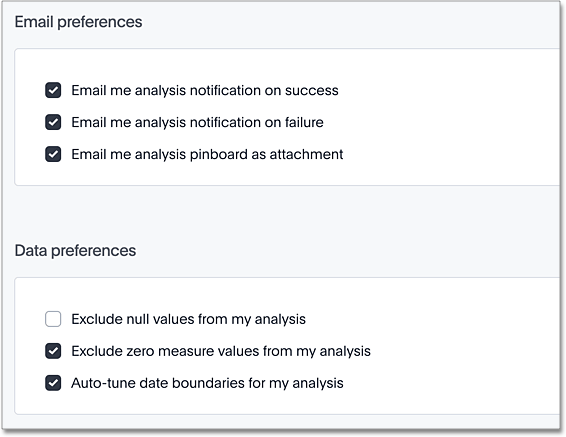
Under Parameters for analysis, you can further refine parameters SpotIQ will use.
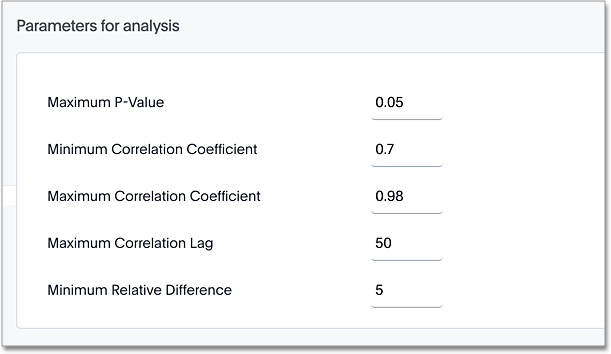
These parameters and threshold settings are a subset of those available on the SpotIQ Customize analysis dialog. If you set them here, the settings will persist for all your SpotIQ analyses including when you run custom analyses, unless you explicitly reset options for a custom analysis.
Related information



