Set up DataFlow mail
Follow these steps to set up the mail server for your DataFlow instance.
You must have administrator privileges.
-
After logging in, click Admin on the top navigation bar.
-
Select Server config.
-
In the Mail Setup interface, specify these properties:
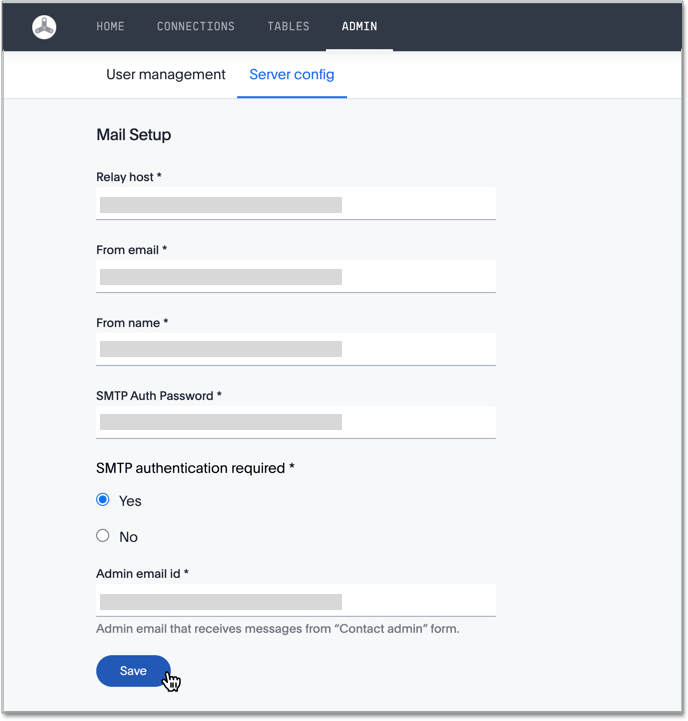
- Relay host
-
The URL address or IP of the SMTP relay host.
Mandatory field.- Example:
-
smtp.example.com
- From email
-
The email address associated with outgoing system and administrative messages.
Mandatory field.
- From name
-
The account name associated with outgoing system and administrative messages.
Mandatory field.
- SMTP Auth password
-
If SMTP Authorization Required is Yes, provide the password.
Mandatory field.
- Admin email ID
-
The email account that receives messages from “Contact admin” form.
Mandatory field.
-
Click Save.



