Delete a visualization
Learn how to delete a visualization from your pinboard.
You can remove a visualization from your pinboard. To delete a visualization:
-
Click Pinboards, on the top navigation bar.
-
On the pinboard list page, click the pinboard you would like to edit.
-
Click Delete under the dropdown menu of the visualization you would like to delete.
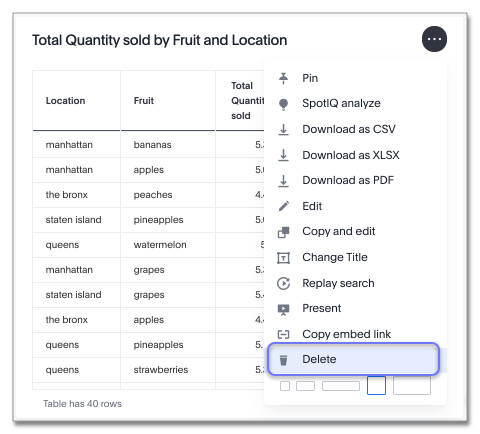
-
Save your pinboard by clicking Actions and Save.
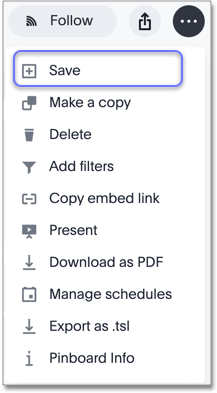
Was this page helpful?Give us feedback!



