Manage expert requests
You can monitor and manage Ask an Expert De-supported 7.1.1 requests, both as a requester and as an expert.
Within ThoughtSpot, you can keep track of your Ask an Expert requests.
| Ask an expert is now deprecated. You may not use it, starting in release 7.1.1. For more information, see Deprecation announcements. |
Navigate to the Expert Requests interface
Follow these steps to the request monitoring interface:
-
In the top right corner of the ThoughtSpot interface, click the
 (help) icon menu.
(help) icon menu. -
In the drop-down, select Expert Requests.
-
The Expert interface appears, with information for you both as a Requester, and as an Expert.
When you are a Requester
This is what you see when you are a requester:
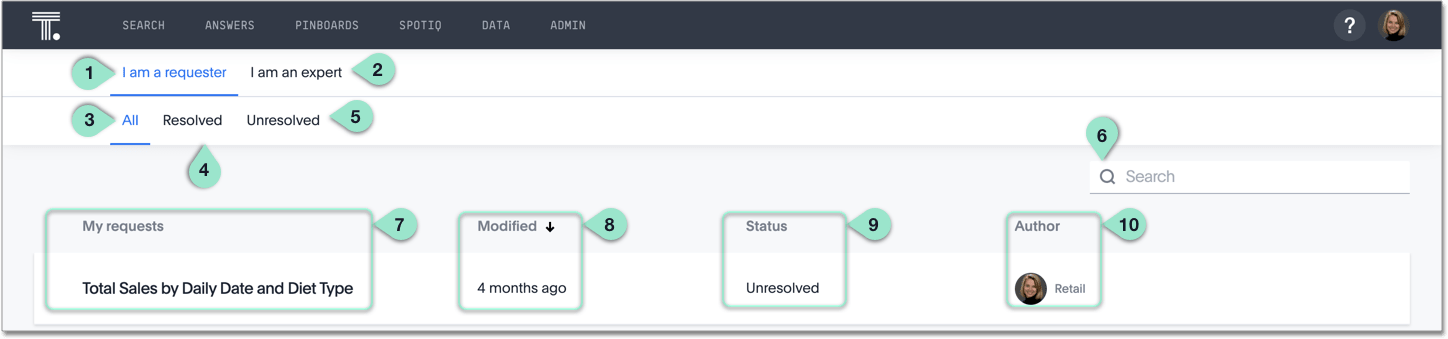
Note these features of the interface:
| Legend | Feature |
|---|---|
1. |
I am a requester: for all requests where you are a requester |
2. |
I am an expert: for all requests where you are an expert |
3. |
All: all requests, both Resolved and Unresolved |
4. |
Resolved: all resolved requests |
5. |
Unresolved: for all unresolved requests |
6. |
Search: find requests |
7. |
My Requests: list of your requests |
8. |
Modified: how long ago you or an expert modified the request |
9. |
Status: Resolved or Unresolved |
10. |
Author: the user who created the request |
When you are an Expert
This is what you see when you are an expert:
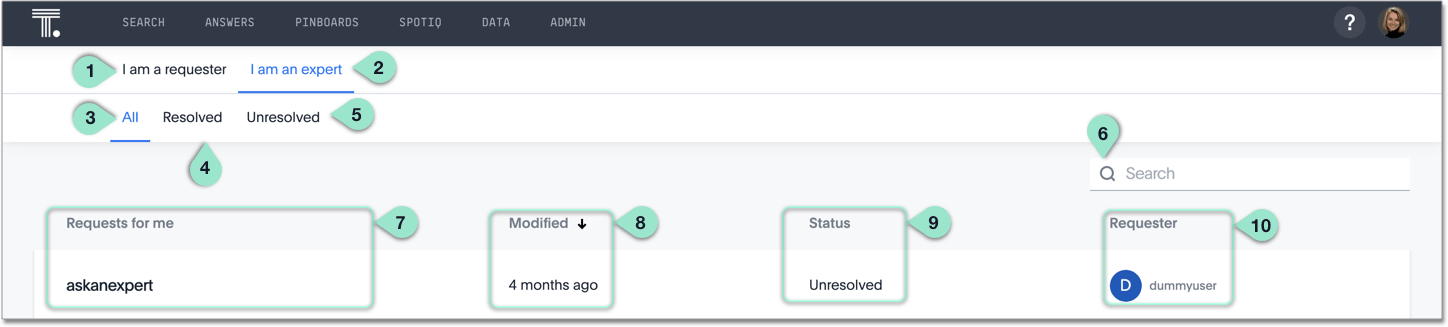
Note these features of the interface:
| Legend | Feature |
|---|---|
1. |
I am a requester: for all requests where you are a requester |
2. |
I am an expert: for all requests where you are an expert |
3. |
All: all requests, both Resolved and Unresolved |
4. |
Resolved: all resolved requests |
5. |
Unresolved: for all unresolved requests |
6. |
Search: find requests |
7. |
Requests for me: list requests where you are the Expert |
8. |
Modified: how long ago you or an expert modified the request |
9. |
Status: Resolved or Unresolved |
10. |
Requester: the user who initiated the request |
Related information



