Add or manage experts
| Ask an expert is now deprecated. You may not use it, starting in release 7.1.1. For more information, see Deprecation announcements. |
You can designate experts for each data source, so users won’t get stuck if they need help.
If your users occasionally struggle to answer a specific question, build a chart they have in mind, or find something in their data, you can enable Ask an Expert De-supported 7.1.1. This lets them request help from someone in your organization. You can customize aspects of the Ask an Expert email, such as the email address ThoughtSpot sends it from, from the Onboarding section of the Admin Console. Refer to Managing email and onboarding settings.
The request goes to the person in your company who knows the data source very well, and how to search it in ThoughtSpot. The user can see the expert’s answer in the Ask an Expert interface in ThoughtSpot.
You can see how an end user experiences Ask an Expert here.
Add an expert to a data source
Adding an expert for a data source enables Ask an Expert in your ThoughtSpot instance. Until you add an expert, users won’t see the prompt to Ask an Expert when using that data source.
To add an expert to a data source:
-
Let the expert(s) know to expect user questions to start coming their way in email. If your expert(s) don’t have an email in ThoughtSpot, they must check in ThoughtSpot for requested answers.
-
Click the name of the worksheet or table from the Data page.
-
Click the three dot icon in the upper right side of the page and select Manage experts.
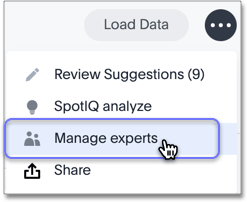
-
Make your selections and click Done.
Related information



