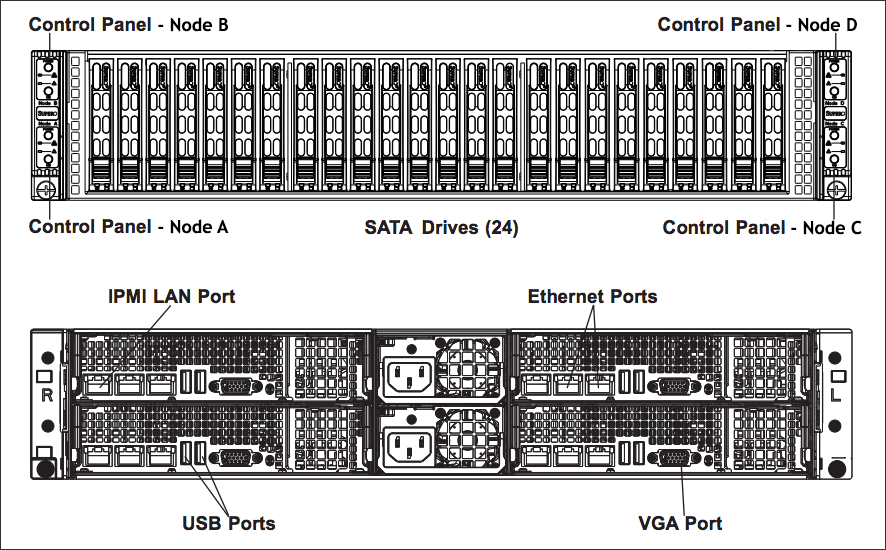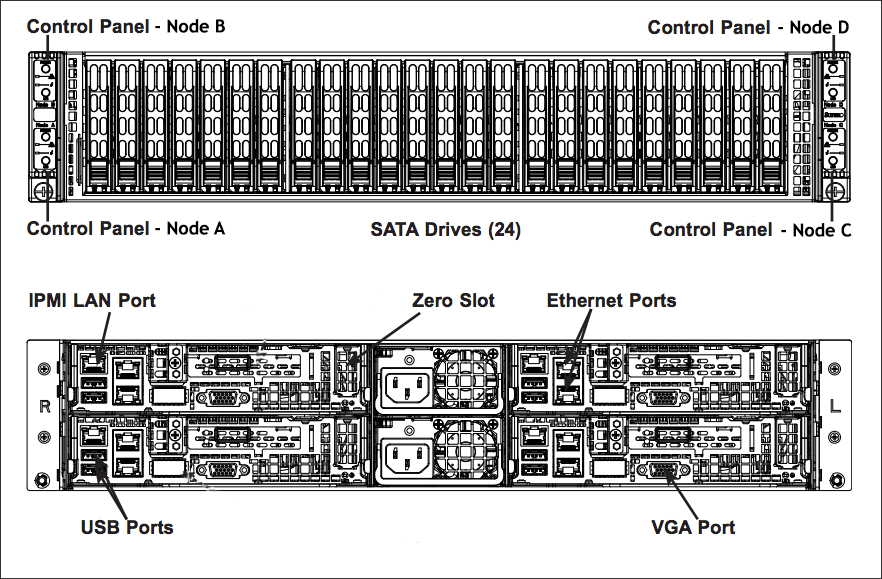Supported hardware
Required and provided installation hardware.
This section lists all required hardware that is needed to successfully install your ThoughtSpot appliance in your data center. Some hardware will be provided with your appliance, while the rest must be provided on-site.
The ThoughtSpot instance hardware is configured for fast data searching and reliability. This overview details the hardware specification and installation. The system is made up of compute nodes, which form a cluster. The 2U system includes up to 4 nodes and can hold up to 1TB of data. This can be scaled out.
Network connection
Before you can access ThoughtSpot, you need a network connection.
Refer to Network Ports in the Administrator’s Guide to see which ports must remain open to outside traffic for handling certain network requests and for inter-cluster communication. The Administrator’s Guide also provides information on network security and how to test your network connectivity between nodes.
Here are some more details on ports and node communication:
-
Port redundancy (bonding) is not supported. Only one 10G port is active per node.
-
Nodes communicate with each other through the 10G connection (data ports).
-
All nodes should be on the same VLAN — ideally connected to the same top of rack switch.
-
IPMI ports are used for management functions of the nodes.
Appliance hardware platforms
You can deploy the ThoughtSpot Analytical Search engine on Haswell appliance hardware platforms, with the following specifications:
| Details | Haswell |
|---|---|
Dimensions |
2 RU chassis (17.25 x 3.47 x 28.5 in.) |
# of nodes |
Populated with 1 to 4 nodes |
Node specifications |
Each node is independent and consists of a server board (removable from rear), 1x 200GB SSD, 3x 2TB HDD |
Max power consumption |
2000 W |
Required power input |
200-240 / 11.8 - 9.8A / 50-60Hz |
| ThoughtSpot deployments are no longer offered on Ivy Bridge platforms. |
Chassis views
These diagrams show the front and rear chassis views. The marked features are present on all four nodes on the rear of the chassis even though they are only pointed out on one node in the diagrams.
The chassis appear fully populated (4-nodes). Your appliance may be populated with 1-4 nodes, depending on the ordered configuration. If less than 4-nodes were ordered, the empty slot will be filled with a filler panel.