ThoughtSpot Cloud Documentation
ThoughtSpot Cloud™ is our hosted and managed Software as a Service (SaaS) offering. ThoughtSpot Cloud is available on Amazon Web Services (AWS) and Google Cloud Platform (GCP). Customers can choose the cloud and region where they would like their ThoughtSpot Cloud service deployed.
ThoughtSpot Cloud offers multiple advantages over deployment form factors that you have to manage and maintain within your own organization.
Find topics for the common types of ThoughtSpot users.
What’s new in ThoughtSpot Cloud
January 2024 9.8.0.cl
| Features marked as Beta are off by default. To enable them, contact ThoughtSpot Support. |
Give feedback to AI-generated Answers
When giving feedback to AI-generated Answers in Sage, you now tell ThoughtSpot what search tokens to use to signify certain key terms. For example, when you search for "best performing products this year", ThoughtSpot responds with the top five products sorted by sum of sales. You can correct top five to top ten by clicking the thumbs-down icon and editing the Answer. ThoughtSpot then stores that feedback, and admin users and Worksheet owners can decide to apply the feedback globally, so that every time someone searches for "best" products, they receive the top ten results.
For more information, see Give feedback to AI-generated Answers.
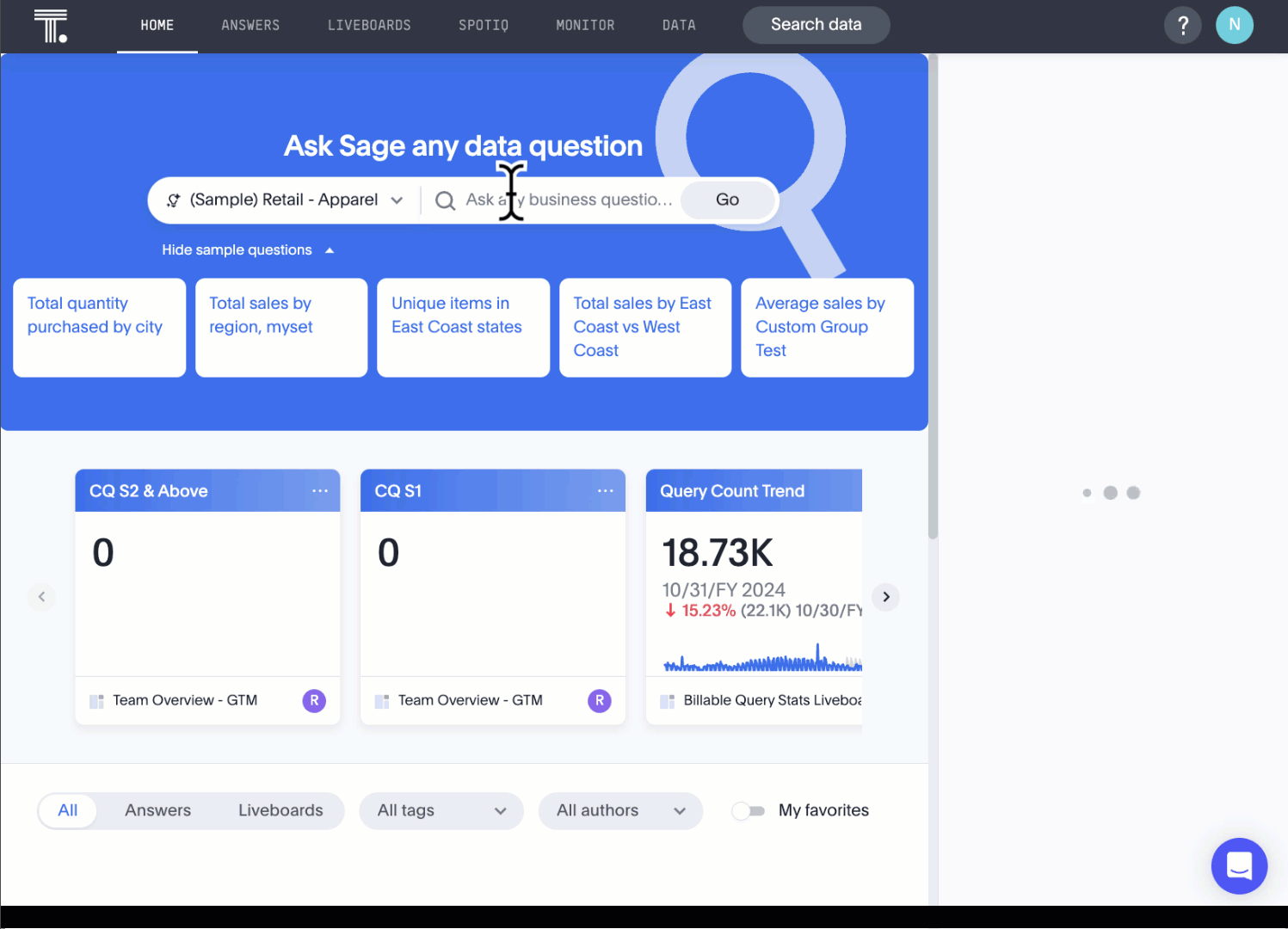
Contextual alert creation on KPI charts Early Access
ThoughtSpot now preserves the filters you use on a KPI when you create a Monitor alert. Users with view access to the underlying Liveboard can now receive alert emails for filtered KPIs without saving the filters on the Liveboard. To enable this feature, contact your administrator. For more information, see Monitor alerts.
Change analysis: More insights
Change analysis More insights are now available to all customers and are enabled by default. For example, ThoughtSpot finds values that underwent the highest percentage change between the two data points defined in your analysis, and values whose share of the total changed the most. The insights appear below the main analysis in the change analysis pop-up window. Note that insights do not appear for measures of type unique counts and ratios. For more information, see
Change analysis.
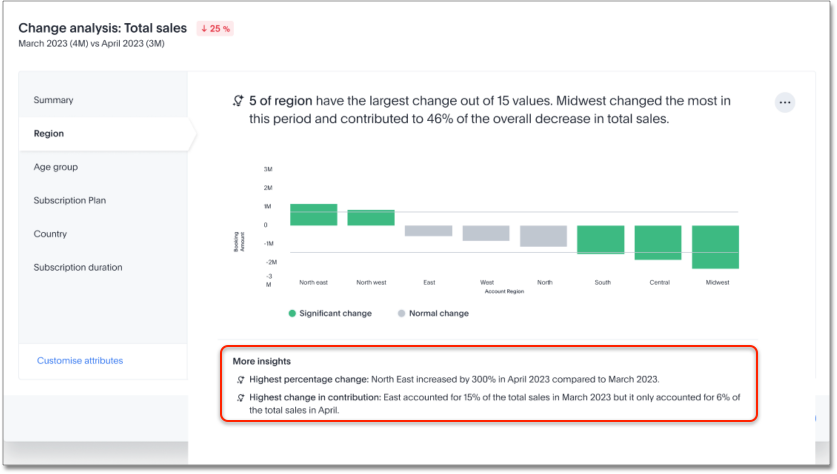
KPI scheduled watchlist alert
When you add a KPI to your homepage watchlist, ThoughtSpot automatically creates a scheduled alert, based on the KPI’s cadence. You receive emails with updates to the KPI on a periodic basis. You can edit all scheduled alerts from the Monitor tab. For more information, see Track important KPIs.
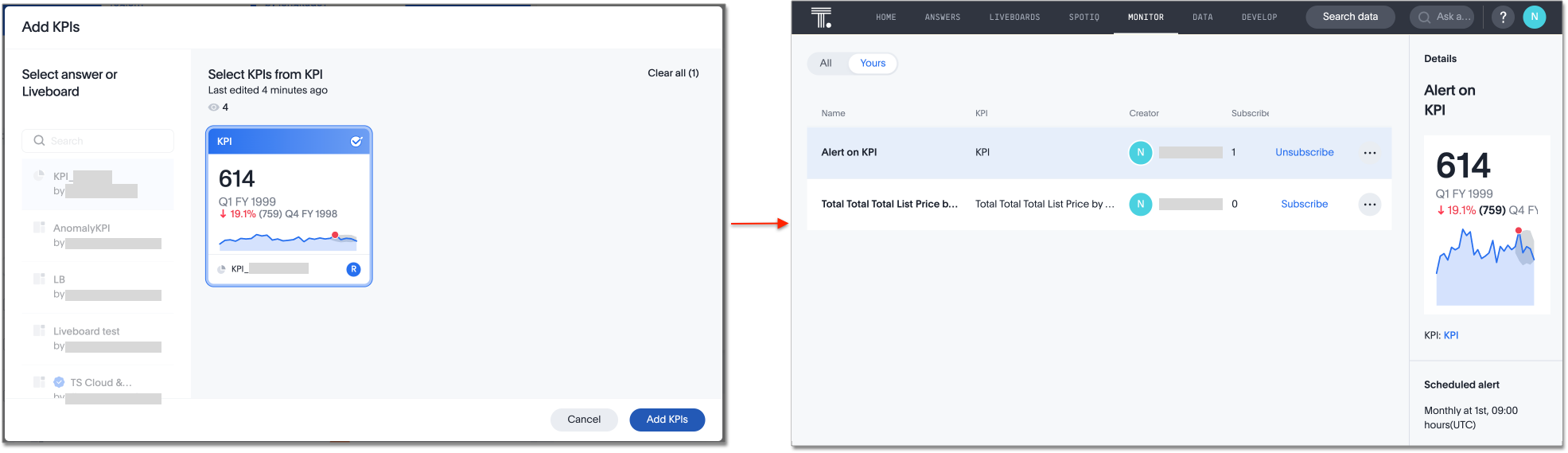
Personalized views
Personalized views are now available to all users and on by default. Personalized views allow you to save your own set of values for filters and parameters in a Liveboard without editing the original Liveboard. You can change the values of the already present filters and parameters in a Liveboard and save the view for future use. Any changes made to the master Liveboard are carried over to the view, including changes made to pinned visualizations, tabs, filter chips, and re-ordering. Changes made to the view are not pushed to the master Liveboard. This eliminates the need to make multiple copies of a Liveboard with your preferred filter values, that can fall out of sync with the original.
Atlan
Atlan is now available to all customers and is on by default. You can now see verification status and descriptions on tables and columns imported from Atlan. This information appears when you click on the corresponding table or column in Search data. Once connected, this information is visible to all users. For more information, see Atlan catalog integration.
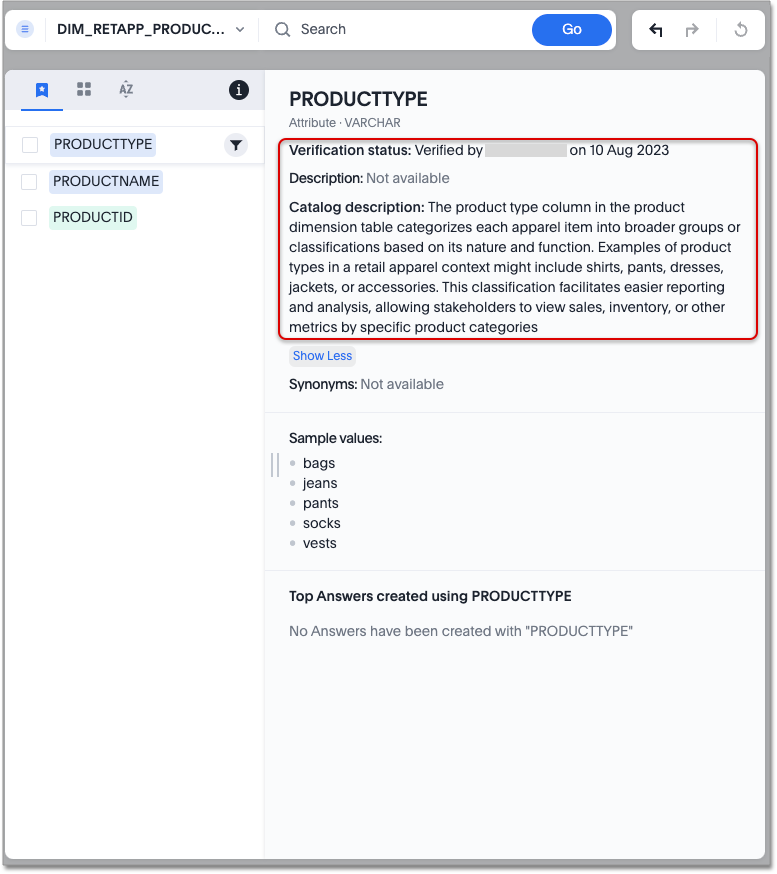
Sage Coach feedback review
You can now review user feedback from the Data workspace, and determine whether it should apply to only that user’s queries, or to the entire cluster. Use the Query Feedback modal to review feedback given to individual natural language queries, and use the Query Term Feedback modal to review the translation of individual natural language terms to search tokens.
For more information, see Sage Coach.
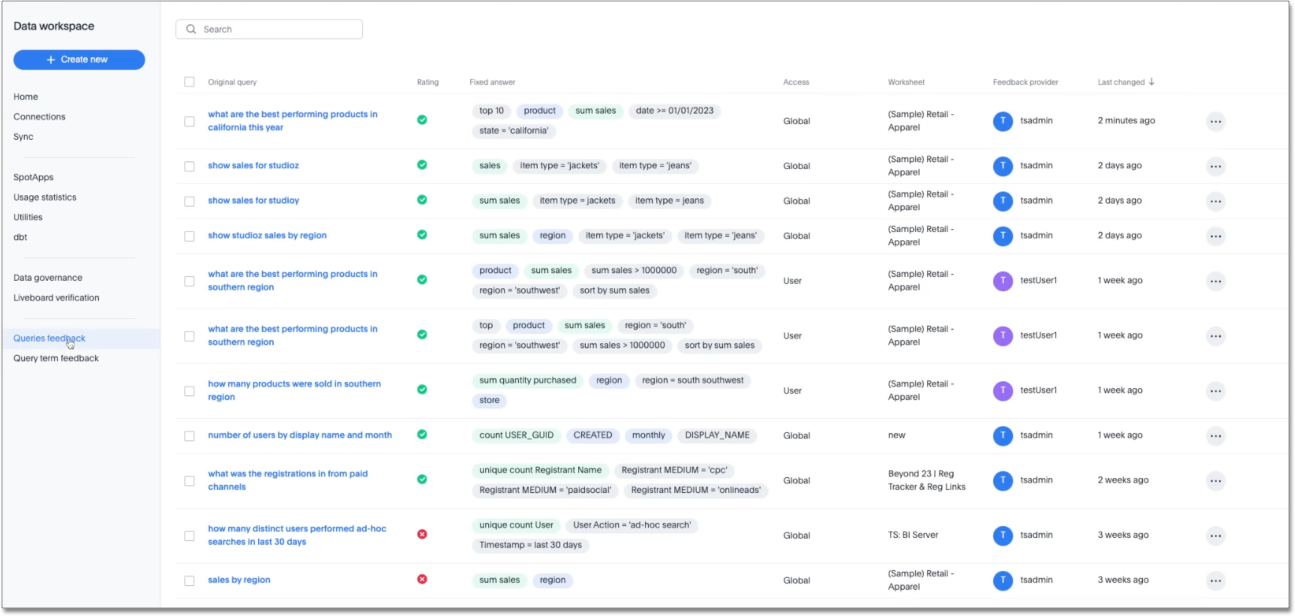
Database as a destination for Answer Sync
Using ThoughtSpot Sync you can now sync data directly from an Answer or a custom SQL view, to your Snowflake or Redshift cloud data warehouse.
Enhancements for TS Sync
ThoughtSpot Sync allows you to connect and share complete Liveboards using Microsoft Teams and Slack. Previously, only Answers could be shared.
Custom Sorting Early Access
ThoughtSpot introduces custom sorting of attributes to sort all chart types in a way that helps users to consume charts more efficiently. You can now sort on any attribute in a chart, using the custom sort column. Enter the attributes in order to set up a custom sort order. To enable this feature, contact your administrator.
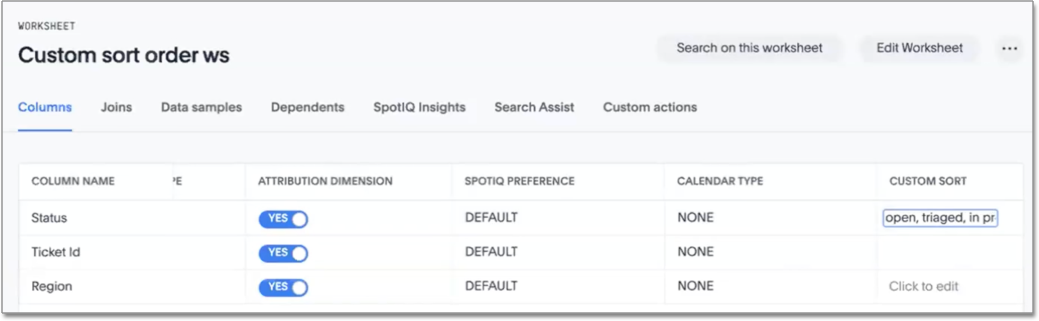
For more information about how to configure a custom sort order, see Define a custom sort order for a Worksheet.
For more information about how to use custom sorting, see Custom Sort.
Other features and enhancements
Custom calendar enabled by default
In this release, custom calendar is enabled by default for all connections, except for the following which don’t support custom calendar:
-
Dremio
-
Denodo
For details, see Custom calendar overview.
Connections
The following connections are now available to all customers and are on by default:
Atlan catalog integration
You can now import metadata information related to your tables and columns from Atlan into ThoughtSpot. From the Data tab, you can set up a connection to Atlan to import column descriptions, column verification status, table descriptions, and table verification status. For more information, see Atlan catalog integration.
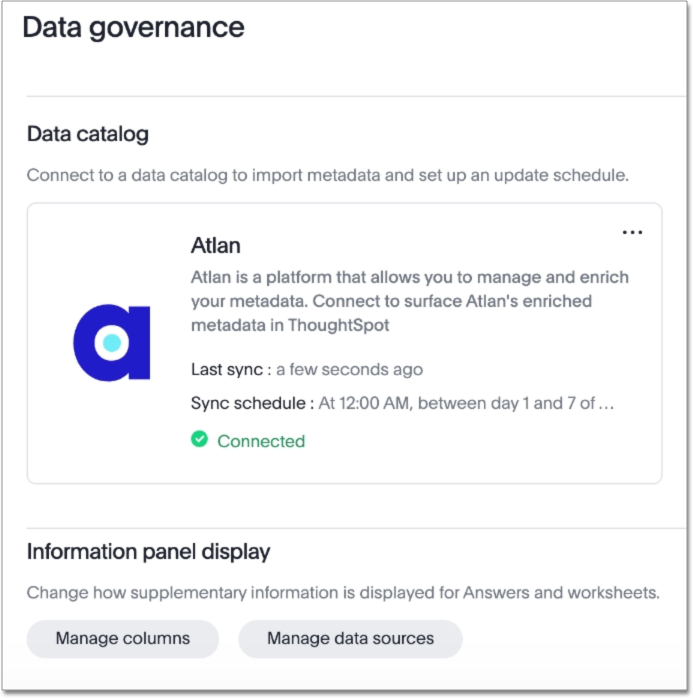
dbt public API
You can now use the dbt public API to perform the following tasks:
-
Create a dbt connection
-
Delete a dbt connection
-
Search a list of dbt connections
-
Update a dbt connection
-
Run dbt Sync
-
Update dbt Sync
Connections OAuth connection improvements
If you do not have a valid OAuth access token, you can now directly navigate to the OAuth authorization screen when performing one of the following actions on a connection shared with you:
-
View sample data
-
Create a custom SQL view
-
Edit the connection
-
Upload a CSV file (Snowflake connections only)
Snowflake account name restrictions
In accordance with Snowflake’s recent JDBC update, ThoughtSpot does not support Snowflake account names that contain underscores for connections that use Private Link. For more information on how to adjust your account name behavior to avoid this restriction, see Snowflake Private Link.
ThoughtSpot Everywhere
For new features and enhancements introduced in this release of ThoughtSpot Everywhere, see ThoughtSpot Developer Documentation.
What’s coming in the next release
February 2024 9.10.0.cl
| Features marked as Beta are off by default. To enable them, contact ThoughtSpot Support. |
AI Highlights Beta
With AI Highlights, you get quick insights on how top metrics have changed in your Liveboard, dramatically reducing the time to derive insights from your KPIs. To enable this feature, contact ThoughtSpot Support.
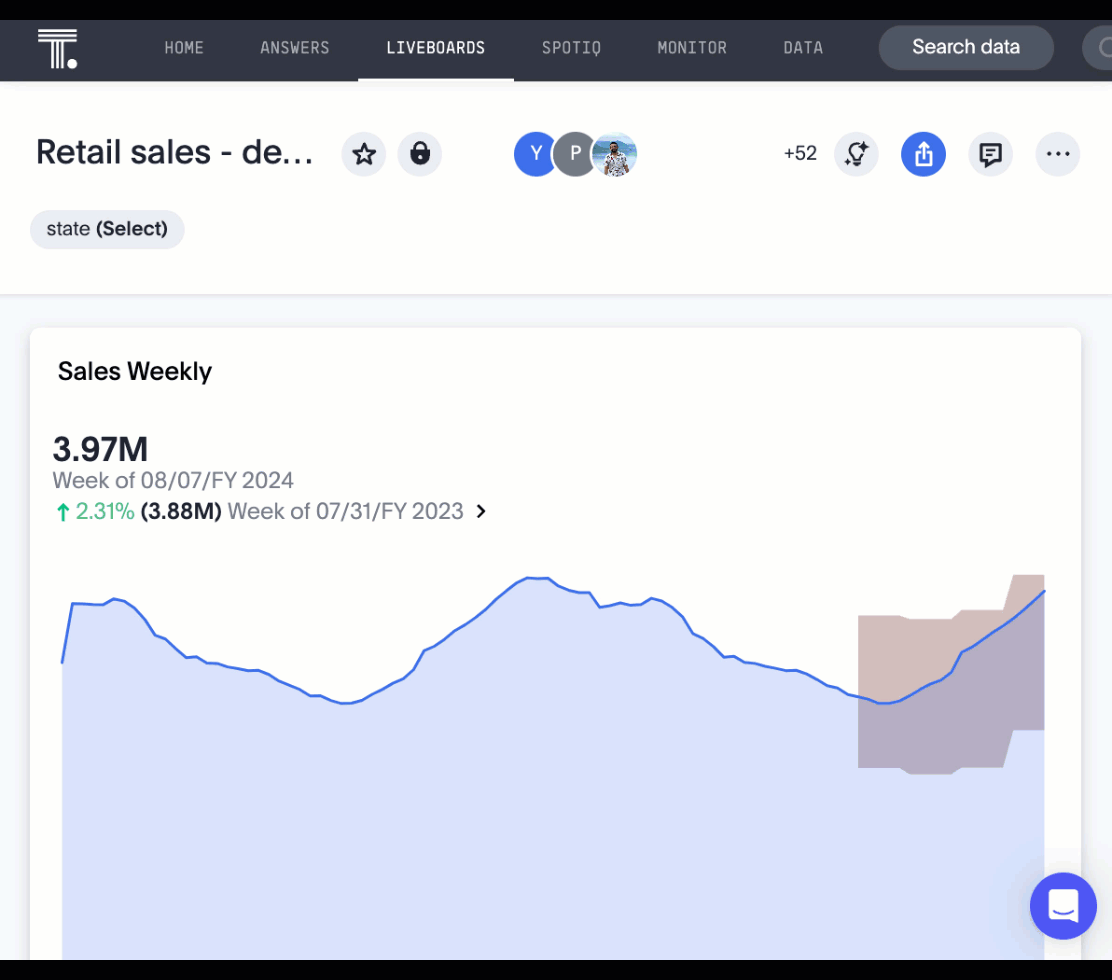
Commenting on Liveboards
Commenting on Liveboards is now on by default and available to all users. You can now add or reply to comments, tag other users, or subscribe to comment threads directly on a Liveboard. Users can point out insights or reach out for clarification without leaving ThoughtSpot.
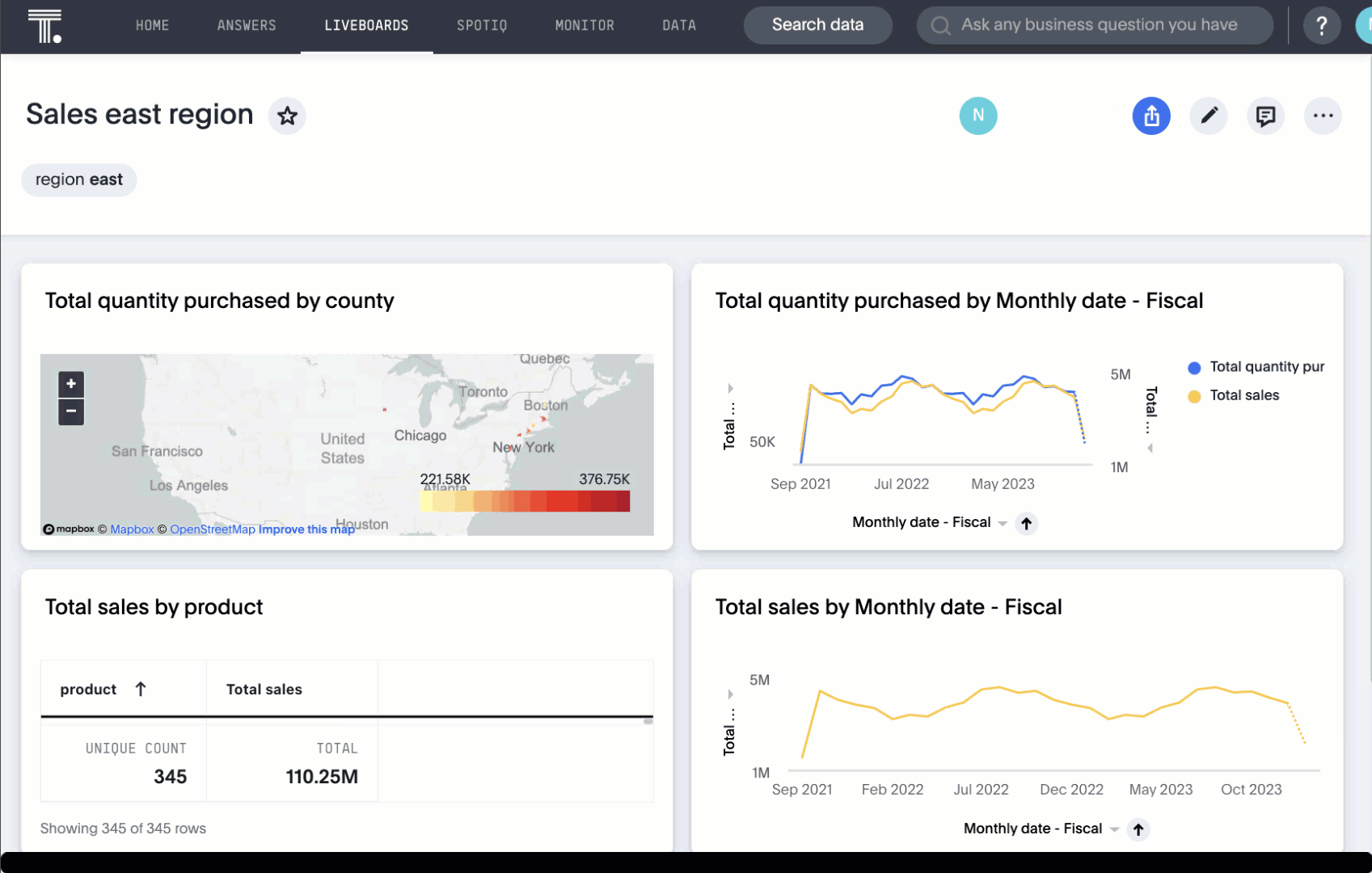
Anomaly insights with Monitor alerts for time-series KPI
When you receive an email about a threshold or scheduled alert, ThoughtSpot now surfaces any anomalies found in your KPI. You can see the expected range of values, and click a link to view your KPI in the original Liveboard.
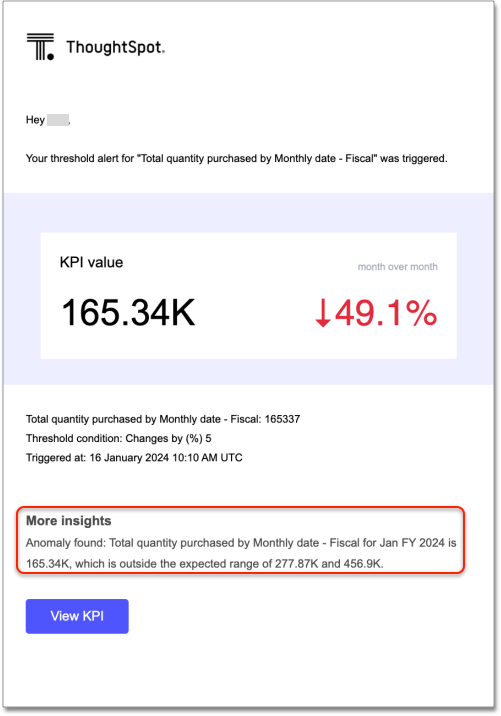
Contextual alert creation on KPI charts
ThoughtSpot now preserves the filters you use on a KPI when you create a Monitor alert. Users with view access to the underlying Liveboard can now receive alert emails for filtered KPIs without saving the filters on the Liveboard.
Chart customizations Early Access
You can now access advanced chart customization settings for Answers. Use these settings to adjust the size and appearance of tooltips, regression lines, gridlines, and chart backgrounds.
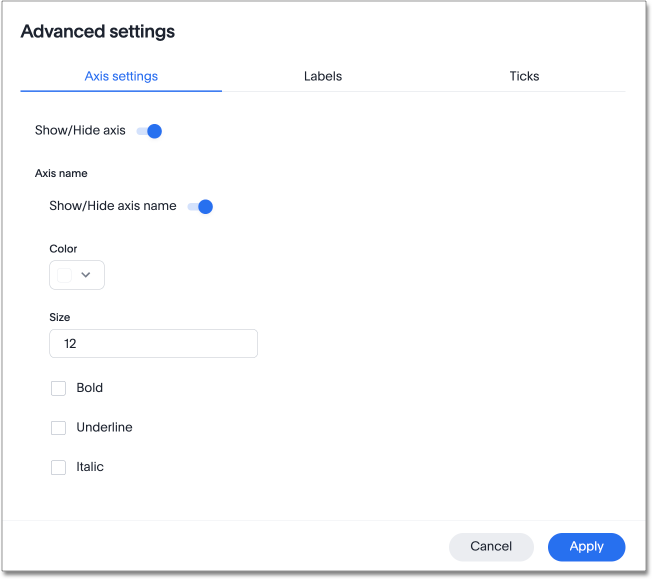
Tooltip customization
Customize tooltips to make charts easier to read and reduce the time to insights for business users. Use customized tooltips to add measures, attributes, and formulas that are not visualized in the chart. You can also customize tooltips to remove certain fields from the tooltips in a complex chart so that you are not overwhelmed with irrelevant information. By default, fields visualized in charts are included in the tooltip. You can remove fields or add fields that are not visualized.
Null and missing values in charts
You can now choose how null and missing values appear in line, column, and bar charts in ThoughtSpot. Null and missing values appear as bars of 1 pixel width on bar and column charts. You can choose whether to display null date values as zero values, line breaks, or an average of proximate values on a line chart. Rather than showing a sharp decline to zero every time there is null or missing data on your line chart, you can see the missing values represented as line breaks or averages of the closest values instead.
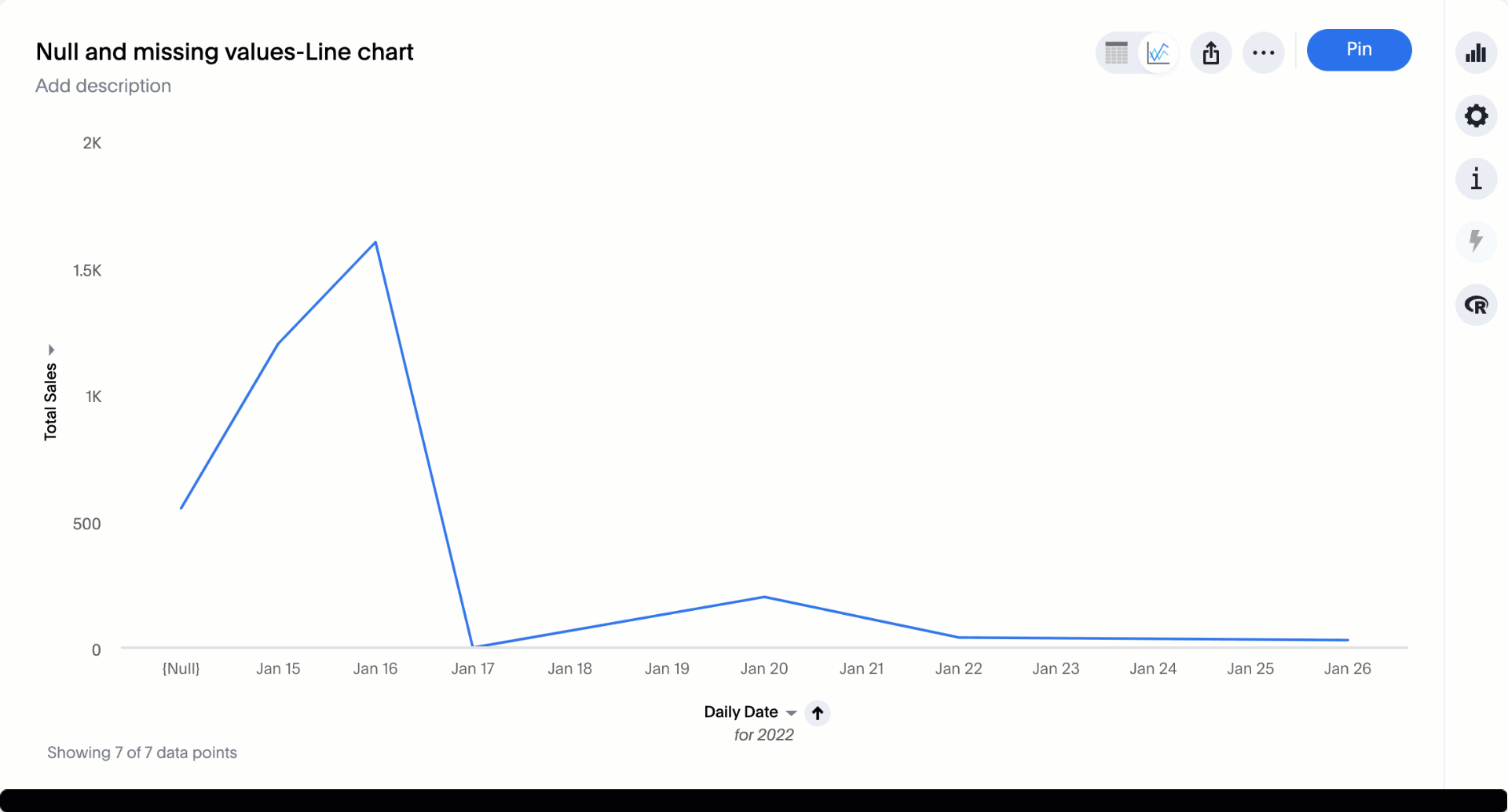
Iterative change analysis Beta
You can now drill down on specific columns in change analysis, in order to identify change drivers within your data. For example, if you run an analysis on sales monthly and find out that the 'jacket' item type changed the most, you can easily drill down on jacket sales and identify which region contributed the most to the change in sales.
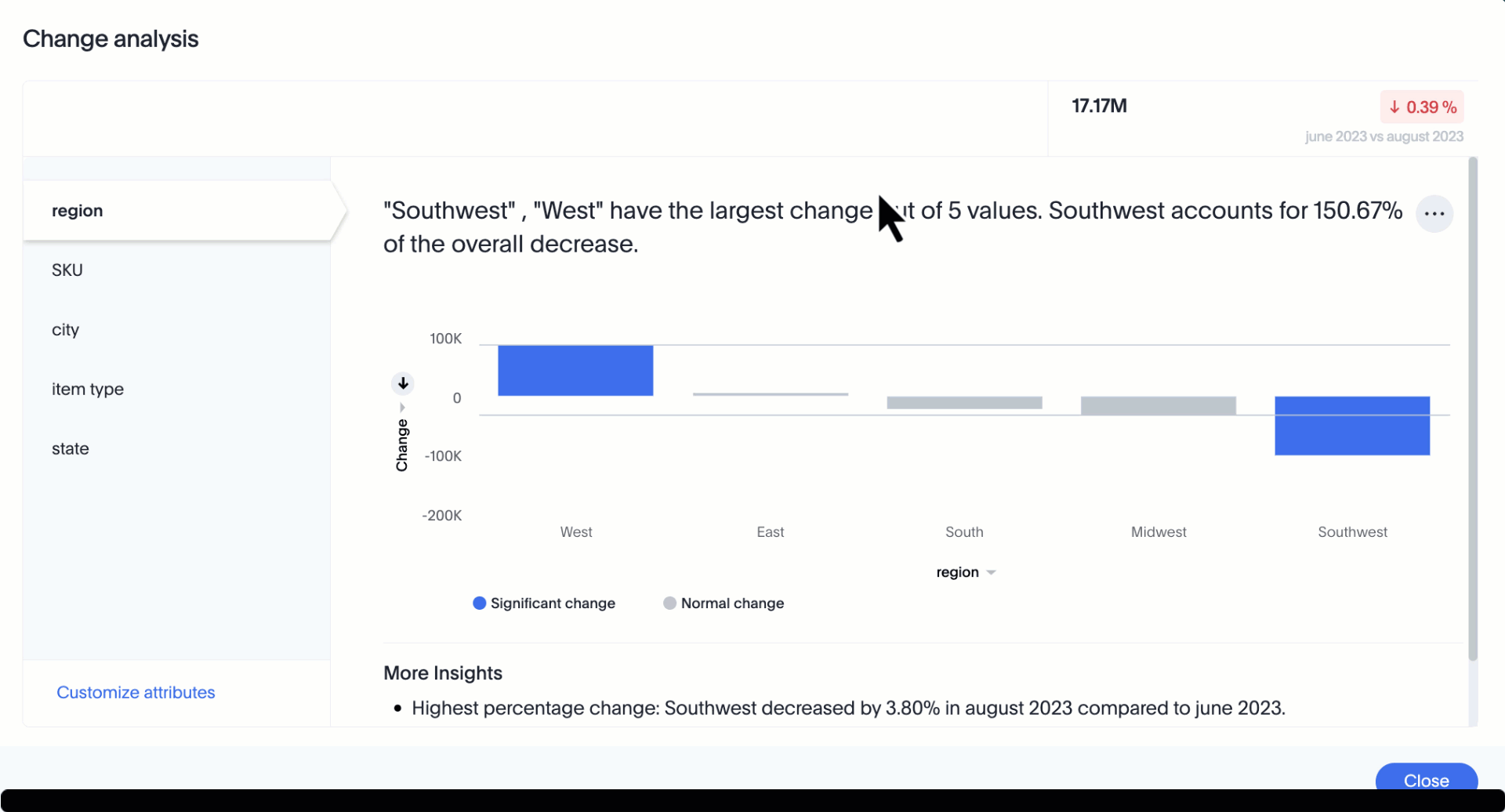
Change analysis: remember personalized columns Early Access
Users with edit permissions on a Liveboard can set their preferred attribute columns through the change analysis window and select Apply to all users to keep those selections for any subsequent change analysis calculations on that Liveboard. Individual users can still override these preferences for their own calculations.
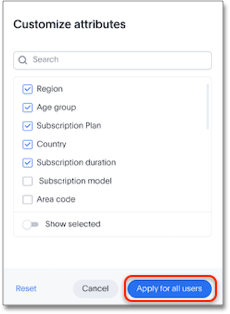
Natural language search chart type
You can now specify the answering chart type when you use natural language search. For example, search for "show me sales by region as a bar chart", and the results appear in bar chart format.
Add formula or Parameter to Answer
You can now add a formula or Parameter to an Answer by navigating to the Category ![]() or A to Z
or A to Z ![]() view of the Data panel, clicking + Add, and selecting Formula or Parameter.
view of the Data panel, clicking + Add, and selecting Formula or Parameter.
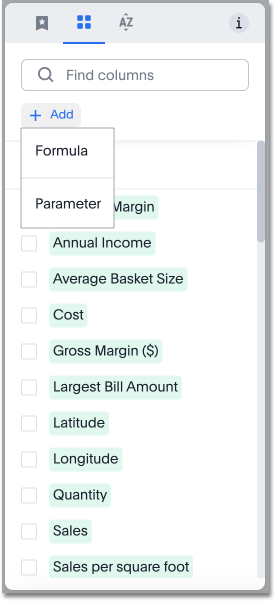
Worksheet summary
With Worksheet summary, when you search using the home page search, you get a natural language description of any Worksheet you select, summarizing the purpose of that Worksheet. You can also see the most popular columns, measures and attributes in the Worksheet, which can help you find the right worksheet.
Functional enhancements for verified Liveboards
You can now easily search for verified Liveboards with trusted content, and filter to view only verified content. Verified Liveboards are identified with a tag visible in all screens. You can also cancel verification requests when needed.
Renaming columns
You can now rename columns in an Answer and see the new name reflected on the table header, tooltips, legend, and chart configuration menu. Changes made to an Answer are not reflected in the underlying Worksheet.
ThoughtSpot Sync for Google BigQuery Beta
Using ThoughtSpot Sync, you can now sync data directly from an Answer or a custom SQL view, to your Google BigQuery cloud data warehouse. To enable this feature, contact ThoughtSpot Support.
Mobile app updates
-
Support OIDC authentication with IAMv2 on mobile
-
If IAMv2 login is enabled on your cluster, you will now be able to log in from your mobile app.
-
-
Internationalization and localization
-
You can now change your ThoughtSpot locale through the Mobile app. When your locale is updated, ThoughtSpot translates labels, date formats and number formats to match the default for your country and language.
-
-
Improve the deep link experience
-
You can share a link to objects in ThoughtSpot using instant messaging or email and the recipient can open the link in the mobile app or the web. If a user has the mobile app, the link will open directly in the mobile app. If they don’t have the mobile app, they are presented with the option to download it or to view it on the web.
-
Other features and enhancements
Custom sorting
Custom sorting is now available to all users and is on by default. ThoughtSpot introduces custom sorting of attributes to sort all chart types in a way that helps users to consume charts more efficiently. You can now sort on any attribute in a chart, using the custom sort column. Enter the attributes in order to set up a custom sort order.
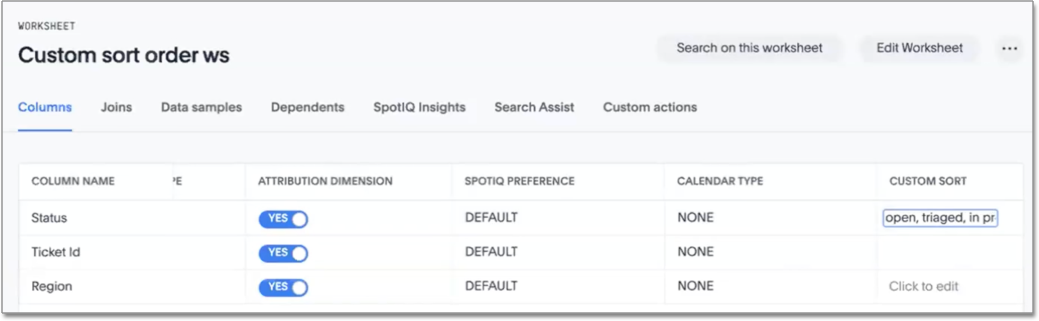
Google Cloud SQL for MySQL connection
You can now create connections from ThoughtSpot to Google Cloud SQL for MySQL.
Validate metadata for connections
You can now validate connections to discover any changes in metadata after the connection was created. When you validate a connection, ThoughtSpot provides a JSON file containing details on the metadata changes. Once alerted to a metadata change, you can use TML to update the connection.
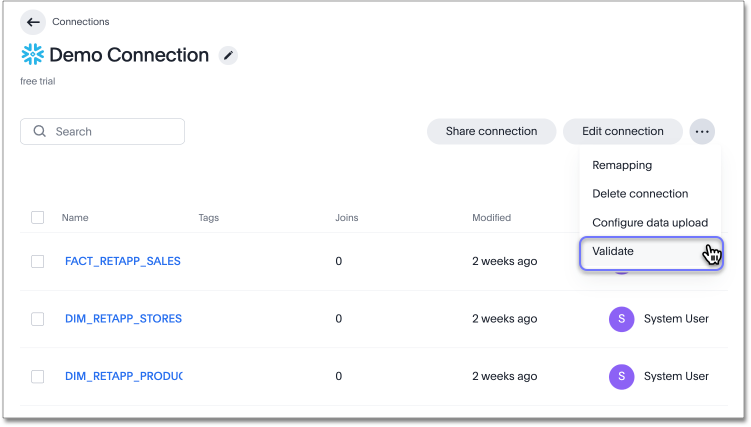
dbt public API
dbt core users can now use the dbt public API to upload dbt project files to ThoughtSpot. Use the dbt sync API to upload your dbt project’s zip files.
dbt version 1.7
ThoughtSpot now supports dbt version 1.7.
SAML group mapping with Orgs
You can now map both your SAML groups and Orgs from your IDP to ThoughtSpot.
OpenID Connect (OIDC) support with IAMv2
Thoughtspot now supports OpenID Connect (OIDC) for SSO with IAMv2. Multiple identity providers with OIDC such as Google , Microsoft, and Okta are now supported.
Bridge connector for Google Big Query
Sometimes connecting ThoughtSpot directly to your Google BigQuery database or changing your VPN/firewall configuration is not possible. For those situations, you can use Bridge to create a connection to your BigQuery database. The Bridge connector is easy to install, configure, and maintain. To enable this feature, contact ThoughtSpot Support.
ThoughtSpot Everywhere
For new features and enhancements introduced in this release of ThoughtSpot Everywhere, see ThoughtSpot Developer Documentation.







