Search data
How do I search data?
You can now access the Search data interface from any page in ThoughtSpot. To begin your search, select the Search data button on the navigation bar, and enter your search terms in the blank Search bar that appears. ThoughtSpot automatically selects the data source used in your most recent search.
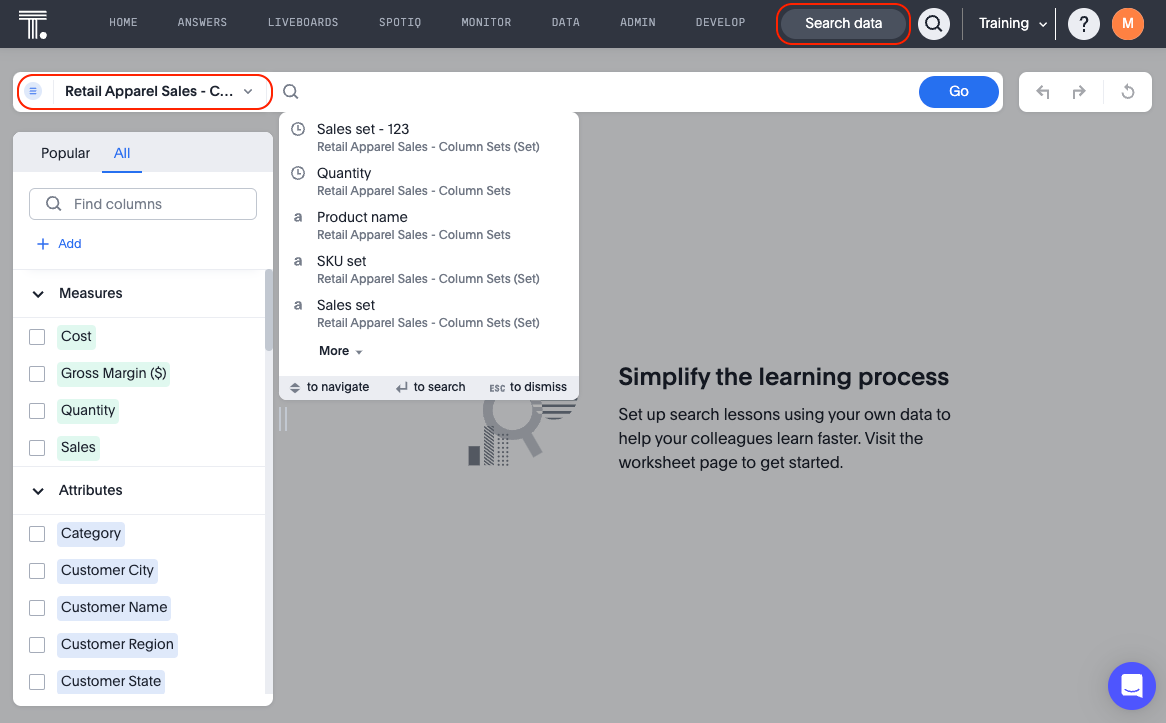
To search a different data source, do the following:
-
Click the name of the default data source.
The Select data source window appears.
-
Find the new data source using the following methods:
-
In the Find sources search field, enter the name of a data source.
-
In the scrollable list of data sources, select a data source.
You can filter the list to a specific source type by clicking the gear icon
 , and selecting a specific source type.
, and selecting a specific source type.
-
| If the classic Answer data panel experience is enabled, the process of choosing a data source is different. For more information, see Choosing a data source with classic Answer data panel experience. |
Begin your first search
You’ve probably seen one of these before:
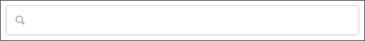
Select the box and start typing some letters. As soon as you begin typing, ThoughtSpot suggests some search terms. Type slowly, and use the suggestions to find what you’re looking for.
ThoughtSpot Cloud’s default search experience is search on enter. This means that you can add new tokens to the search bar, or remove them, without altering your existing search, until you press Enter on your keyboard, or select Go to the right of the search bar. This means that you may need to press Enter or Go to ensure that ThoughtSpot updates your search with any new items in the search bar.
When you phrase a question in ThoughtSpot Search, use keywords instead of full conversational style.
For example, avoid: Find all books by Lewis Carroll with the title Alice in Wonderland.
Instead, type: carroll alice.
In another example, avoid Find the largest city by population.
Instead, type: largest city by population.
Do use helper words, like “by” and “for”, but they can also be left out, and the search will return the same answer.
What kinds of things can I type?
Search is based on the tables that exist in your data. Tables are made of rows and columns, like spreadsheets. So you can search by typing in any of these words:
-
The column name: like revenue, product name, or store
-
Any of the values in the columns: like 20000, kitten chow, or richmond
-
One of the special keywords ThoughtSpot understands: like
yesterday,>, orcontains.
Save an Answer
An Answer is the result of a single search. You can save an Answer you want to work more on later, or just keep it for your personal use. You can also share an Answer with other users. The Answers tab is where you can view and then modify your saved search results.



