Configure DataFlow server
Follow these steps to set up various server configurations for your DataFlow instance.
You must have administrator privileges.
-
After logging in, select Admin on the top navigation bar.
-
Select Server config.
-
In the Others interface, specify these properties, as needed:
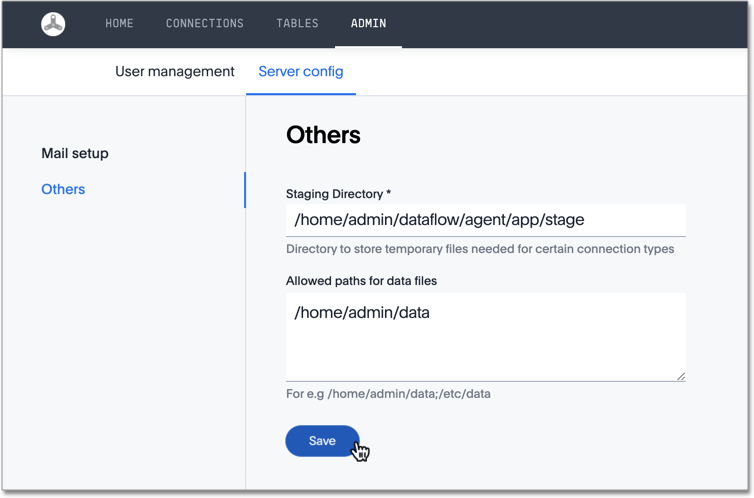
- Staging directory
-
The directory where you can store temporary files for some connection types
- Allowed paths for data files
-
Verified files for safely storing and loading data files
-
Select Save.
Was this page helpful?Give us feedback!



