Upload application logos
You can replace the ThoughtSpot logo, wherever it appears in the ThoughtSpot web application, with your own company logo.
To upload your own default and wide application logos:
-
Navigate to the Style Customization by clicking from the top navigation bar. If the Style Customization page is not available, contact ThoughtSpot Support to enable style customization.
-
Click the default icon under Application Logo (Default) to browse for and select your own default logo.
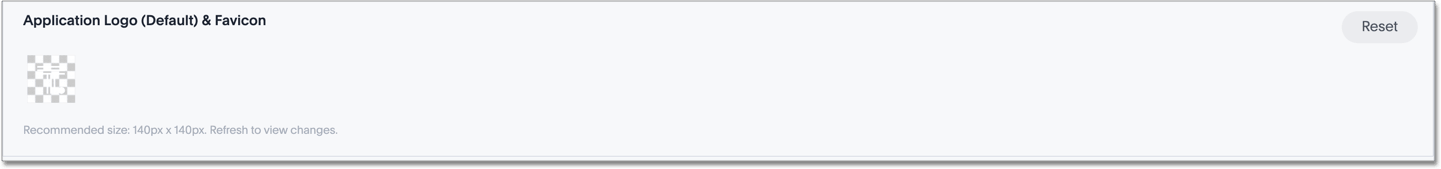
Your icon image should be a square, and the recommended size is 140px by 140px. The accepted file formats are jpg, jpeg, and png. This logo will appear on the top left of the interface.
-
Click the wide icon under Application Logo (Wide) to browse for and select your own wide logo.
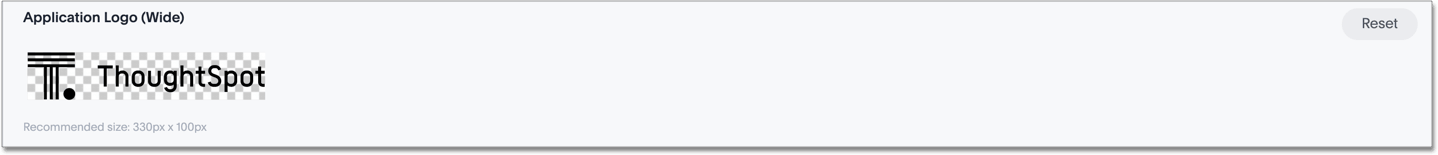
The recommended size is 330px by 100px. The accepted file formats are jpg, jpeg, and png. This logo appears on the login screen. You may need to test a few versions to make sure it appears correctly.
-
Click the Reset button on the upper right hand side of the sections if you would like to bring back the default logos.



