View an answer from an expert
Learn how to find an answer from an expert.
When you use Ask an expert to get help, you can view the answer after the expert responds.
To view the answer:
Click the link in the email you receive automatically when the expert answers your question.
If you’re not set up with an email in ThoughtSpot, follow these steps to view your resolved Expert request:
-
In the top right corner of the ThoughtSpot interface, click the
 (help) icon menu.
(help) icon menu. -
In the drop-down, select Expert Requests.
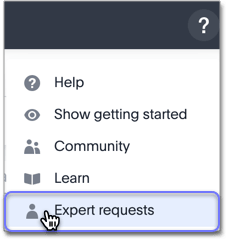
-
Under I am a requester, view your Ask an Expert request. If the status is resolved, click on the request.
-
View your answer.
The answer will include any changes the expert made, to get to the answer you were looking for. You should review the new answer, to learn from the things the expert did to answer your question.
Note that the answer is a full-fledged ThoughtSpot Answer. This means that you can pin it to a pinboard, edit it, or share it with others, just like the result of any ThoughtSpot search.
Related information



