Replay search
You can instantly generate a step-by-step replay showing the creation of a table or chart.
The replay feature shows how to create the chart or table you are viewing. Use it to teach yourself, or take a screen recording of it and create your own ThoughtSpot training for your team.
-
When viewing a chart or table, click the More menu icon
 and select Replay search.
and select Replay search.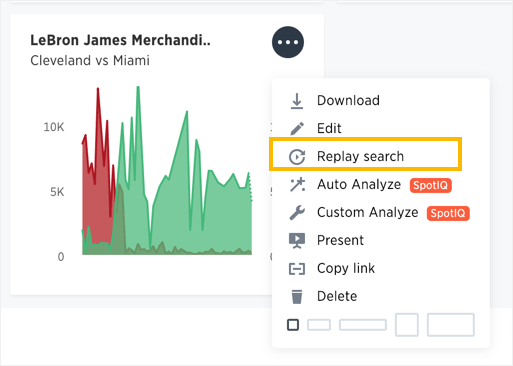
The replay will start automatically. You can pause and resume it by clicking on it.
Was this page helpful?Give us feedback!



