System pinboards
ThoughtSpot provides several Pinboards that help with system monitoring.
There are several system monitoring Pinboards in ThoughtSpot that provide answers for system status and resource usage questions. The information in these Pinboards are updated hourly from internal data sources that collect monitoring statistics.
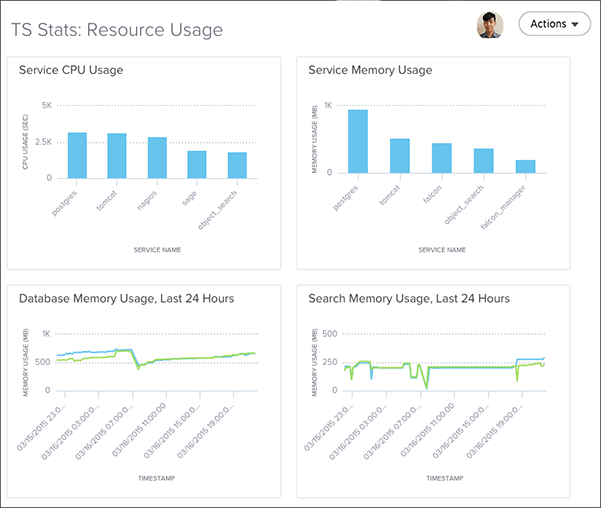
Only users with administrative privilege can view the monitoring Pinboards. They are based on Worksheets, which administrators can view, but not modify. However, you can create new monitoring Pinboards from the Worksheets.
List system pinboards
To list these system Pinboards:
-
Go to the Pinboards tab.
-
Choose All.
-
Enter `TS: ` in the search field.
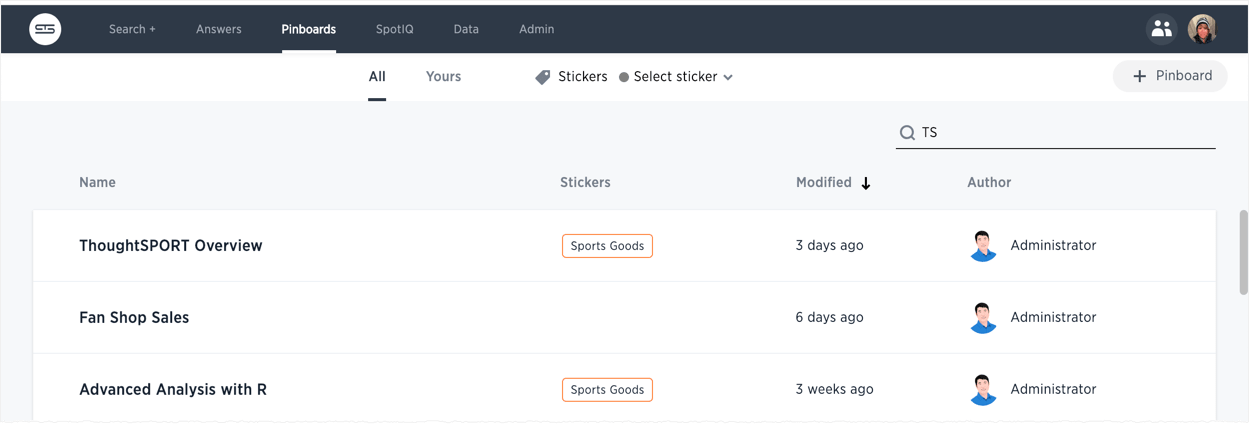
Summary of system Pinboards
| Pinboard | Description |
|---|---|
|
Contains search replays created in the system. |
|
Combines alerts, notification events, and configuration events boards. |
|
Contains cluster details, logs, snapshots, and latency data. |
|
Replicates the page. |
|
Latency on servers and impression counts. This data comes from the TS: BI Server worksheet. |
|
Replicates the Data board. |
About deprecated boards
The deprecated boards (TS status: Usage - Deprecated and TS StaTS: Queries — Deprecated) are there to support older installations.
New installations should not use or rely on deprecated boards.
Older installations that have used these boards in some way should use the new boards and remove any dependencies.



