Salesforce (Source)
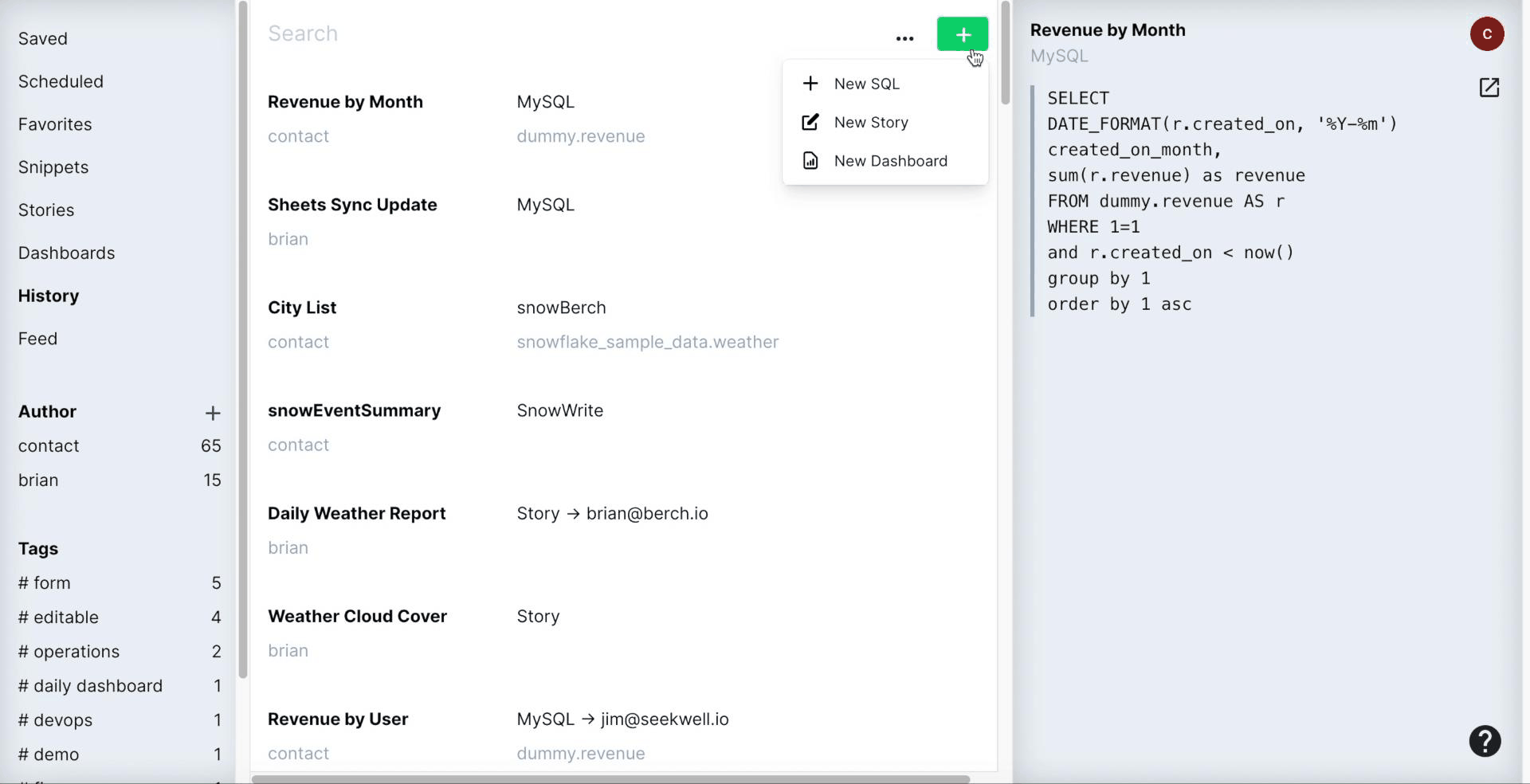
You can query live Salesforce data with SeekWell. We use SOQL, the Salesforce query language, to execute the statements.
To set up Salesforce as your source, follow these steps:
-
Select Salesforce as the Source in the top right. If you don’t see Salesforce as an option, authorize the app here and reload SeekWell.
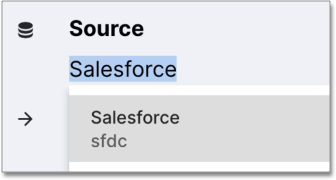
-
A schema appears in the right with the Salesforce Object names. If you select one object, you will see all the fields / columns available in that Object. Select the "back" button to go back to the Objects.
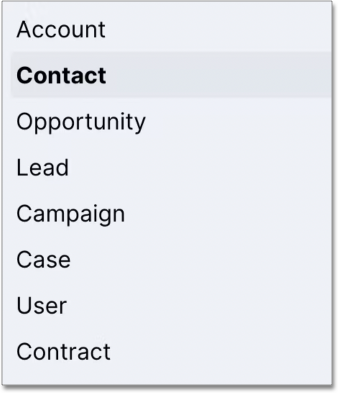
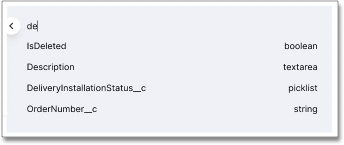
Was this page helpful?Give us feedback!



