Front (Destination)
Easily perform operations (create/update/delete) on objects (contacts, accounts, contact_handles, channels) to build hyper-targeted communications by providing teams with data synced from your data warehouse.
Set up Front as your destination
-
Write your SQL in the app.
-
Select the field below Destination and choose Front from the drop-down. Fill the following fields:
-
Object (for example, Contacts)
-
Operation (for example, create)
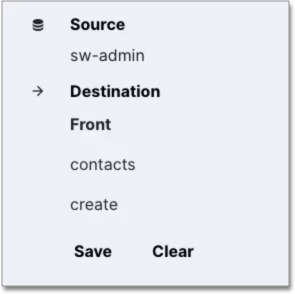
-
-
Map your columns.
-
To the right of Results, select Mapping.
-
Map the fields in Source and Destination.
-
Select Test Sync. Your results appear in Front within a few seconds.
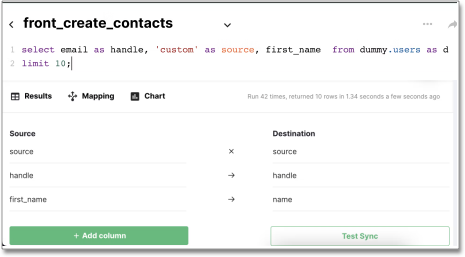
-
(Optional) Set a schedule so your updates run automatically.
-
If you’re doing an operation on Contact, be sure to map the ‘handle’ and ‘source’ to perform the operation. Source of the handle can be email, phone, twitter, facebook, intercom, front_chat, or custom.
|
Compulsory fields for each object
- Accounts
-
name
- Contacts
-
handle, source
- Channels
-
inbox_id, type
- Contact_handles
-
contact_id, handle, source
For more information, take a look at Front API here or contact us at [email protected].



